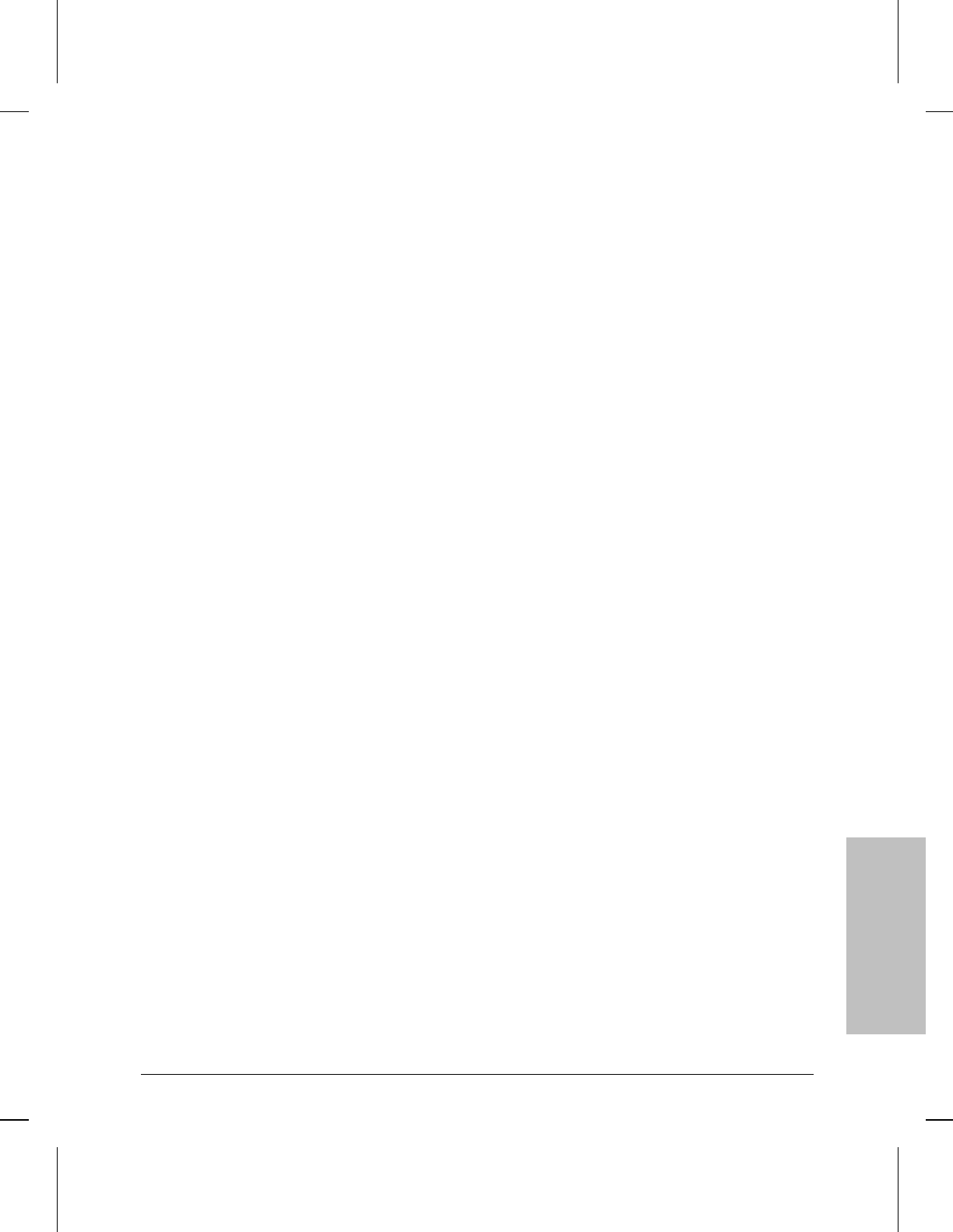
Rgeta: Displaying the MIB IP Address
Translation Table
Use NCL’s Rgeta command to format and display the Internet MIB IP
address translation (ARP) table (also termed the ‘‘ARP cache table’’) for
a local or a remote network node.
Syntax
rgeta [X.X.X.X] [community]
[X.X.X.X] (optional) is the IP address of the local or remote
node in dotted decimal notation. If you omit this field, an IP
address on the local router will be used.
[community] (optional) is the name of the SNMP community
that grants access to that node. If you omit the name, “public” is
used. If you include a name, the IP address must also be included.
Example
rgeta
Displays the Internet MIB IP address translation (ARP) table for
this router:
IP Addr Physical Addr IF
192.32.1.68 080009297080 1
192.32.1.69 0800090b8ce5 1
192.32.2.74 0800094478a4 2
192.32.3.01 080009a4005e 3
The fields in the table are as follows:
– IP Addr lists the network address (in dotted decimal
notation).
– Physical Addr lists the station (also called physical or MAC)
address that matches the IP address.
– IF lists the sequential number the router assigned to the
network interface.
NCL
Commands
16
Using the Network Control Language
Accessing the Internet Management Information Base
16-41


















