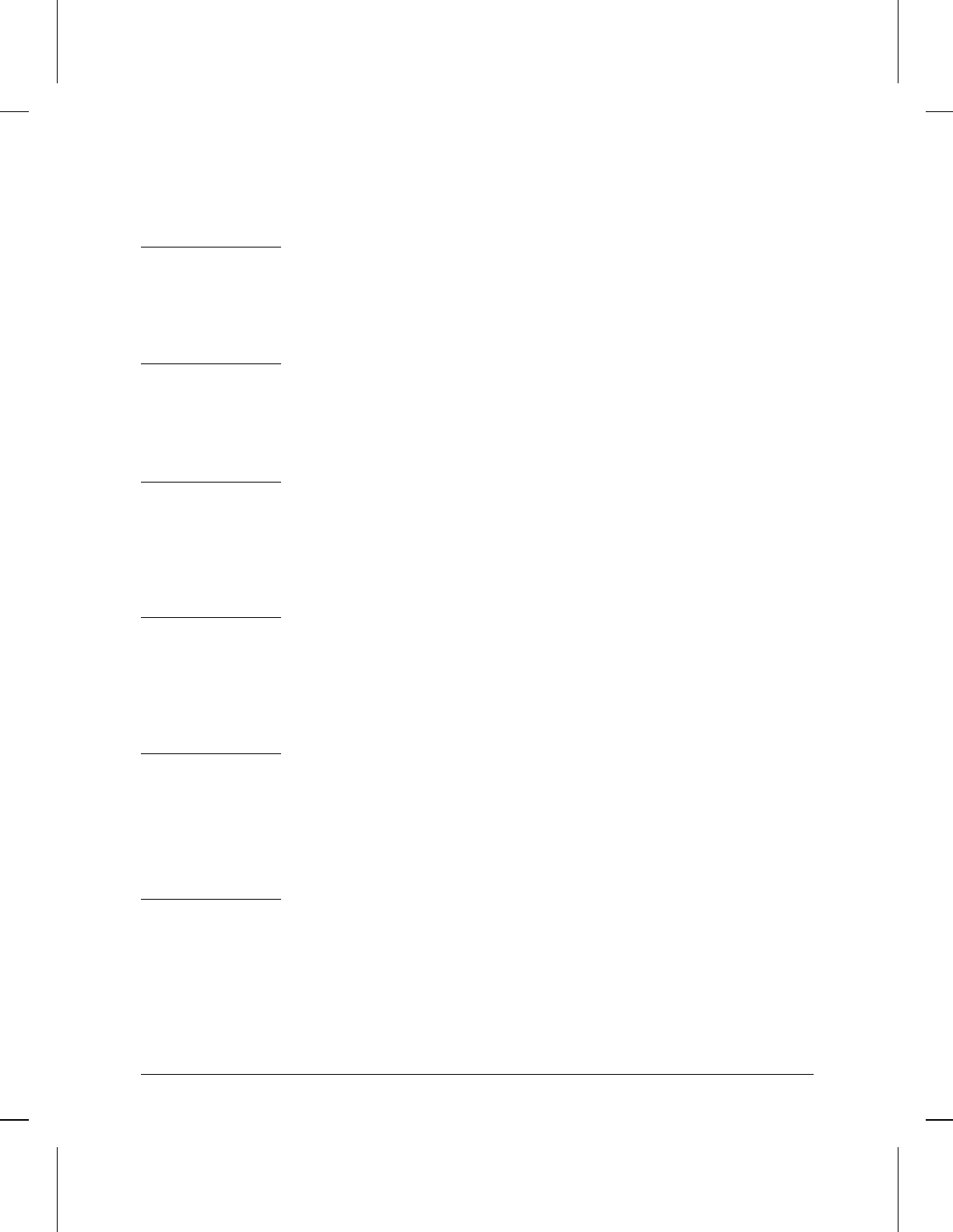
No Bridge Software configured
Meaning: The bridge protocol has not been loaded.
Action: Modify the configuration to include a bridge record.
SR internal LAN ID not in RIF route
Meaning: A specifically routed frame (SRF) was received that did not include the
Internal LAN ID of the bridge. The frame cannot be forwarded and must
be dropped.
SR is_srf_rif_insert: no rif entry
Meaning: A specifically routed frame (SRF) was received, however, the
appropriate entry in the source routing intermediate station table
(Sr_is_table) does not contain a routing information field (RIF) for the
destination station. The packet is dropped.
SR max hops exceeded in explorer frame
Meaning: The maximum number of hops was exceeded in an all routes explorer
(ARE) frame or a spanning tree explorer (STE) frame. The maximum
number of hops for a source routed packet is seven. The packet cannot
be forwarded and must be dropped.
SR max hops exceeded in Specifically Routed Frames
Meaning: The maximum number of hops was exceeded in a specifically routed
frame (SRF). The maximum number of hops for a source routed packet
is seven. The packet cannot be forwarded and must be dropped.
SR out cg = cg for SRF
Meaning: The specifically routed frame (SRF) is being forwarded out the same
interface on which it was received. This can occur if the Loop Detection
Time is set too low, or if the network is reconfiguring (due to a link
failure), of if the router is rebooted.
Event Log Messages
lb: Bridge Event Messages
17-98


















