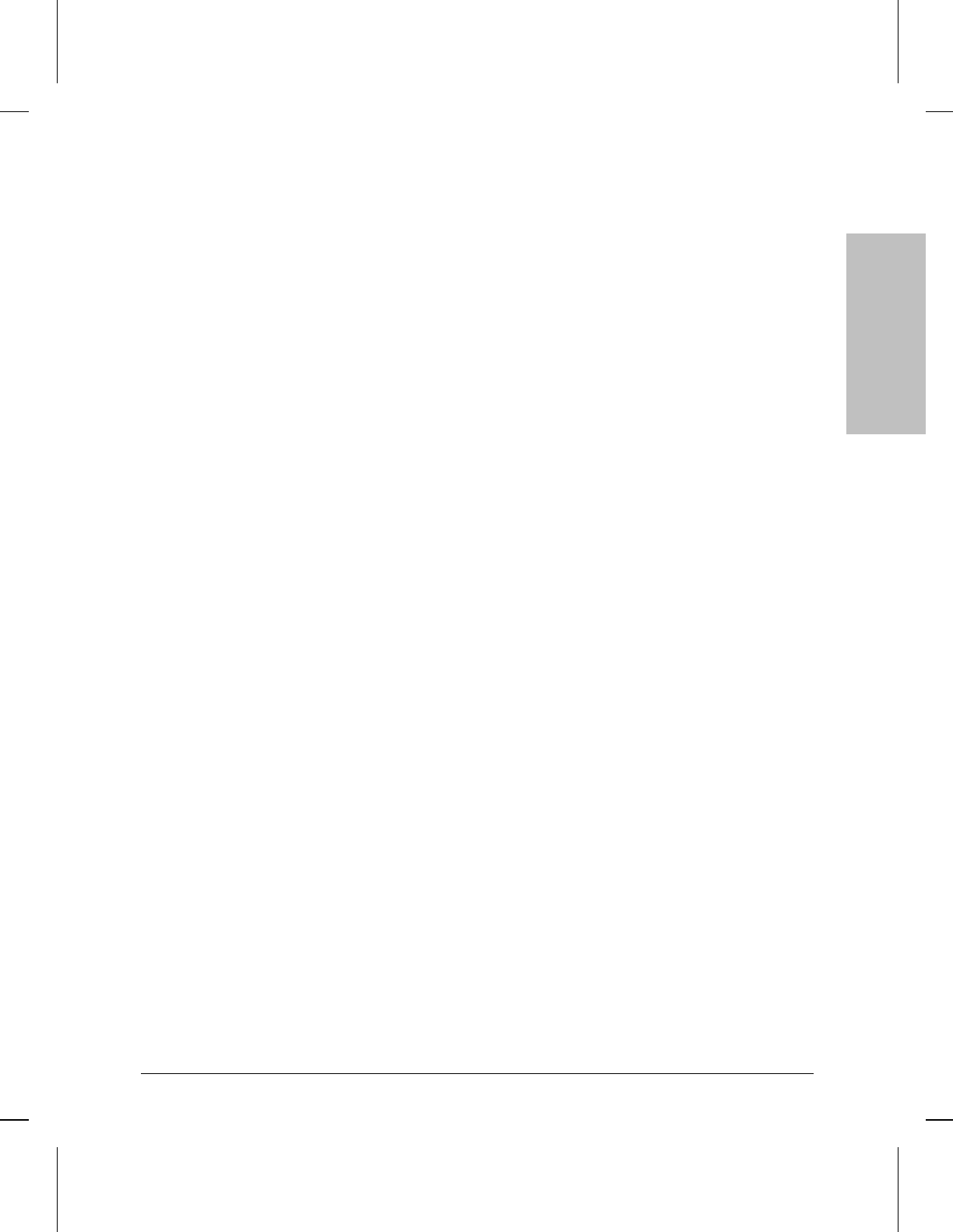
Options:
Sunday, Monday, Tuesday, Wednesday, Thursday, Friday, Saturday
Note: If Beginning Day is set to Sunday, the router compensates for daylight
savings time at 2 a.m. on that Sunday. If Beginning day is not set to Sunday, the
router makes the time correction at 2 a.m. on the first Sunday following the
specified day.
Beginning month
Assigns the month of the year to correct for daylight savings time when preparing a
user-defined daylight savings time rule.
Default: April
Options
January, February, March, April, May, June, July, August, September, October,
November, December
Bit / Char.
Sets the number of data bits in each ASCII character received or transmitted over
the Console port by the router. The terminal device or remote modem connected to
the Console port must be set to a matching number of data bits.
Default: 8
8
8 data bits
7
7 data bits
Connection
Inactivity Time
Sets the number of minutes of no activity detected on the Console port before the
router terminates a communication session. When the time period elapses, the
router logs off the user if a terminal device is connected to the port or sends a hang-
up string if a modem is connected to the port.
Default: 0 (The router ignores inactivity on the Console port)
Options
0, 1, 5, 10, 15, 20, 20, 30, 60, 120, 1080.
Daylight Time Rule
Applies the daylight savings time rule used by the Internet RFC 868 Time protocol.
If the Time protocol is enabled with IP routing and a timeserver is available, the
day light savings time correction is applied after the router is powered on or
booted.
Default: None
Alaska
Applies the daylight savings time rule observed in Alaska local time.
None
Disables corrections for daylight savings time.
Global and Session
Parameters
1
Global and Session Parameters
Parameters and Options
1-5


















