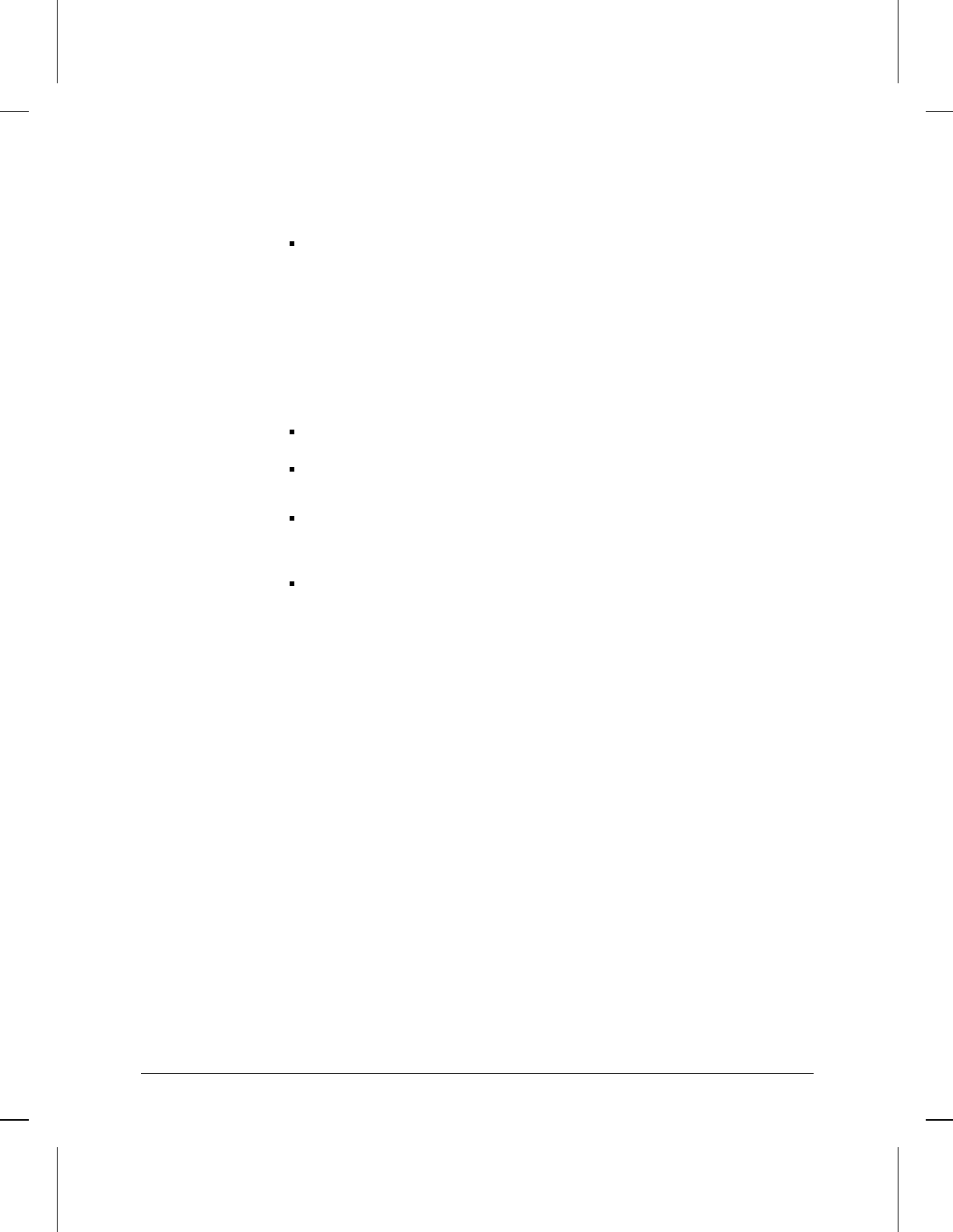
Leave this field blank and enter the name of the Socket list in the Source Socket
(low) field if you want to use a Socket list to establish the upper and lower range
of XNS socket numbers.
For additional information, refer to “Source Socket (low)” later in this chapter. For
more information about Socket lists, refer to “Socket (high)” and “Socket (low)”
earlier in this chapter.
Source Socket (low)
Sets the lower boundary of the range for filtering an XNS packet based on the
contents of its source socket field.
Options
Leave this field blank if you do not want to filter XNS source sockets.
Enter the XNS socket number in this field and leave the Source Socket (high)field
blank if you are filtering a single XNS source socket.
Enter the lowest XNS socket number in this field and enter the highest socket
number in the Source Socket (high) field if you are filtering a range of XNS source
sockets.
Enter the Socket list name in this field and leave the Source Socket (high) field
blank if you want to use a Socket list to establish the upper and lower range of
socket numbers.
For additional information, refer to “Source Socket (high)” earlier in this chapter.
For more information about Socket lists, refer to “Socket (high)” and “Socket (low)”
earlier in this chapter.
Target Net
Identifies a specific destination XNS network in an internet. All XNS networks are
identified by a 32-bit network number assigned by the local network administrator.
Type in the network number in an eight-character hexadecimal format.
Xerox Network Systems (XNS) Router Parameters
Parameters and Options
10-14


















