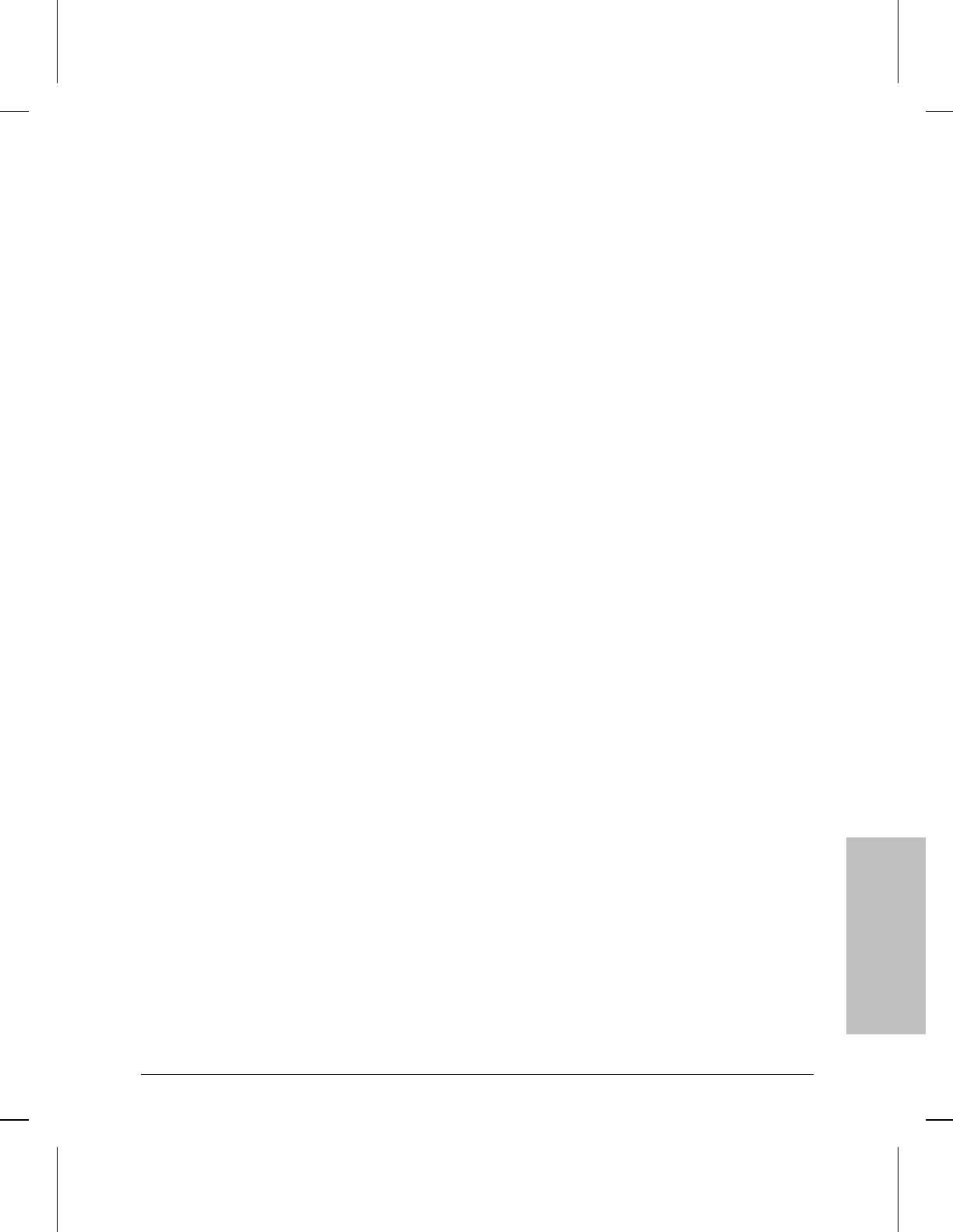
Rgetat: Displaying the AppleTalk
Configuration Table
Use NCL’s Rgetat command to format and display the AppleTalk router
configuration table for a local or remote HP router.
Syntax
rgetat [X.X.X.X] [community]
[X.X.X.X] (optional) is the IP address of the local or remote
router in dotted decimal notation. If you omit this field, an IP
address on the local router will be used.
[community] (optional) is the name of the SNMPcommunity
that grants access to that node. If you omit the name, public is
used. If you include a name, the IP address must also be included.
Example
rgetat 15.2.1.94
Displays the AppleTalk router configuration table for the node
with IP address 15.2.1.94:
IF Net.Node
Net
Range Seed
Default
Zone
1 133.45 130-135 N Printer
zone
2 160.37 160-160 N Sales
Dept
3 100.38 100-109 S Bldg 12
NCL
Commands
16
Using the Network Control Language
Accessing Bridging and Routing Tables
16-55


















