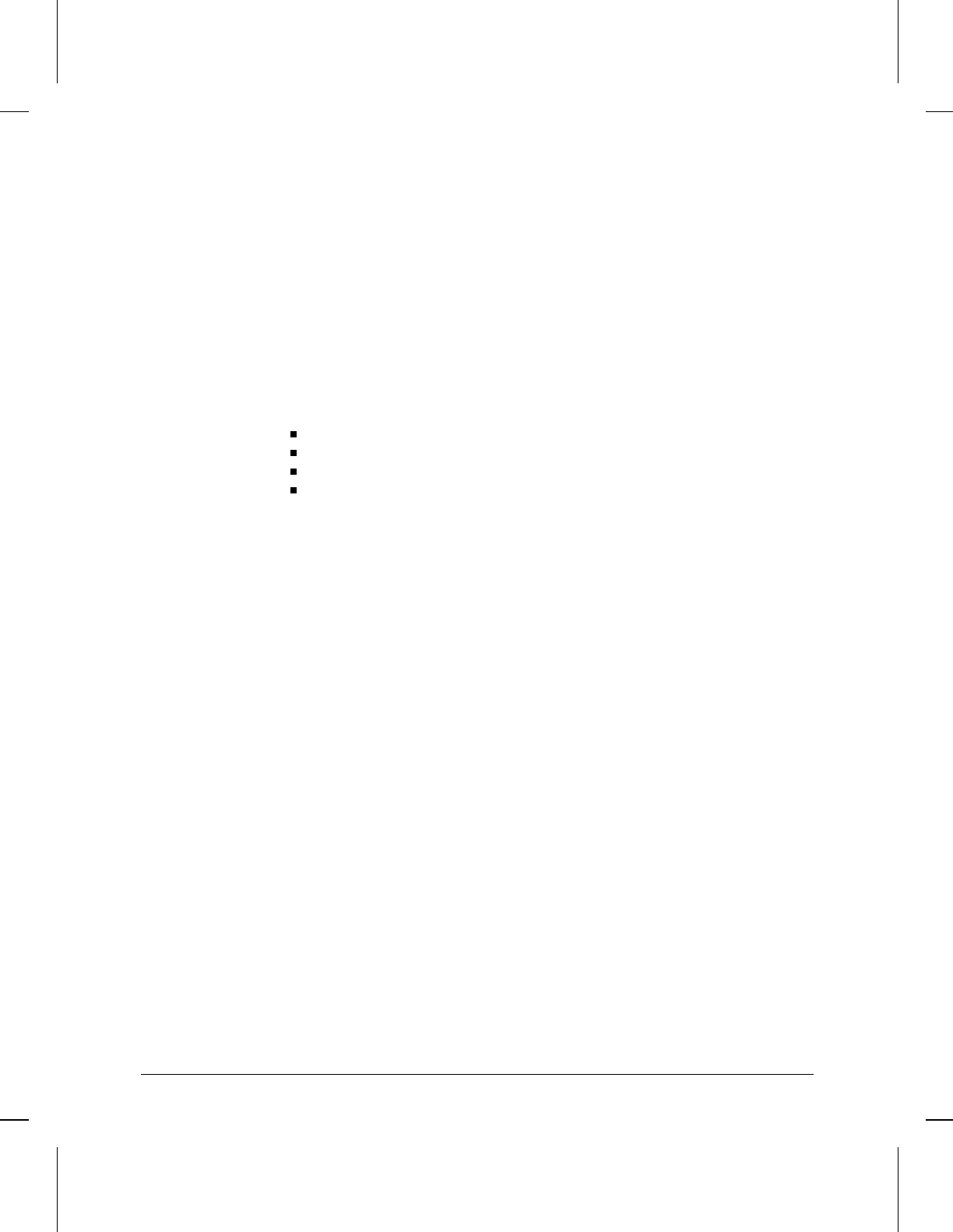
To find a parameter description, turn to the chapter corresponding to the
Configuration menu option containing that parameter. Then locate the pa-
rameter by finding it in its alphabetic order. (You can also locate the parame-
ter description by using the page/parameter listing at the beginning of each
chapter.)
Within each chapter, the parameters are listed alphabetically, with descrip-
tions of their functions and associated options. For example, the following
sample of dictionary entries describes the Quality of Service and Remote Ad-
dress parameters, and include:
The parameter names
Any applicable options for parameter settings
A description of each parameter and each parameter option
Any default settings
Operator’s Reference
4


















