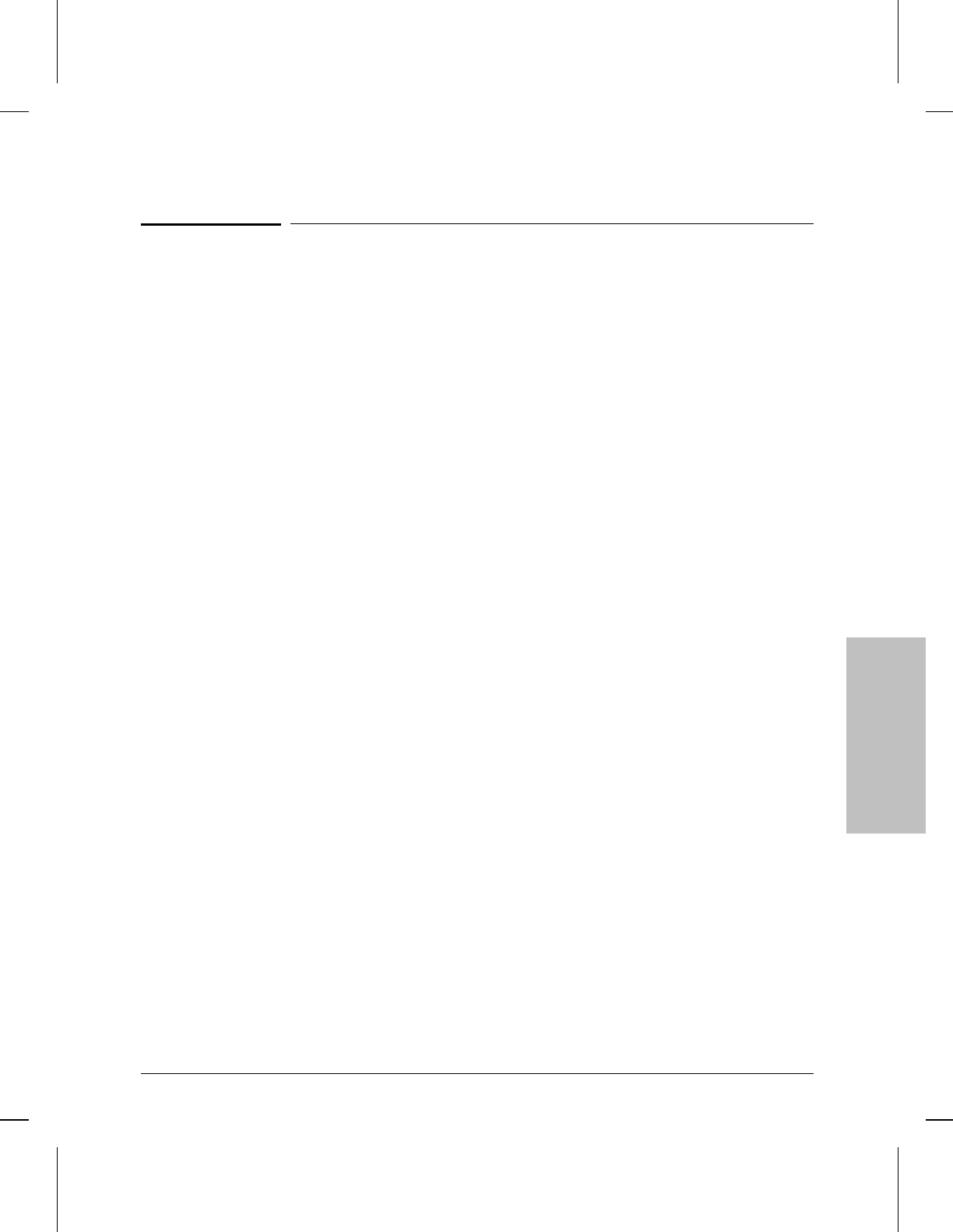
Parameters and Options
Bridge Type
Specifies the FDDI bridge type when FDDI is selected as the Physical Access
Method.
Default: Encapsulating
Encapsulating
Translating
Circuit Name
Identifies the circuit for the associated connector. The default startup and default
Quick Configuration set this parameter to the name of the connector. This name
should also appear on your network map. In HP Series 200 and 400 routers, the
default circuit name includes the circuit type and related port number (1 -- 4). For
example:
ETHER1 The first 802.3/Ethernet port configured
WAN2 The second WAN port configured
In HP Series 600 routers, the default circuit name also includes the number of the
slot in which the associated port is installed. For example:
ETHER21 The first 802.3/Ethernet port in the second slot
WAN32: The second WAN port in the third slot
Note: You can change a circuit name to nearly any character sequence you want, but
it is recommended that you use names that identify the associated slot (if any) and
port numbers for each circuit.
Clock Source
Identifies the origin of synchronous timing signals.
Default: External
External
Select this option if an external network device supplies the timing signals over
synchronous lines. In virtually all field applications, another network device supplies
the timing signals. The send timing (ST) signal is looped back through the transmit
timing (TT) output line. The upper range for external clocking is 2 megabits per
second, and the aggregate throughput is 4 megabits per second.
Internal
Select this option if the router has to supply the timing signals. Some test
environments do require an external clock. The internal clock signal drives the
transmit timing (TT) output line. If you set Clock Source to Internal, also set the
Clock Speed parameter.
Lines
Parameters
3
Lines Parameters
Parameters and Options
3-3


















