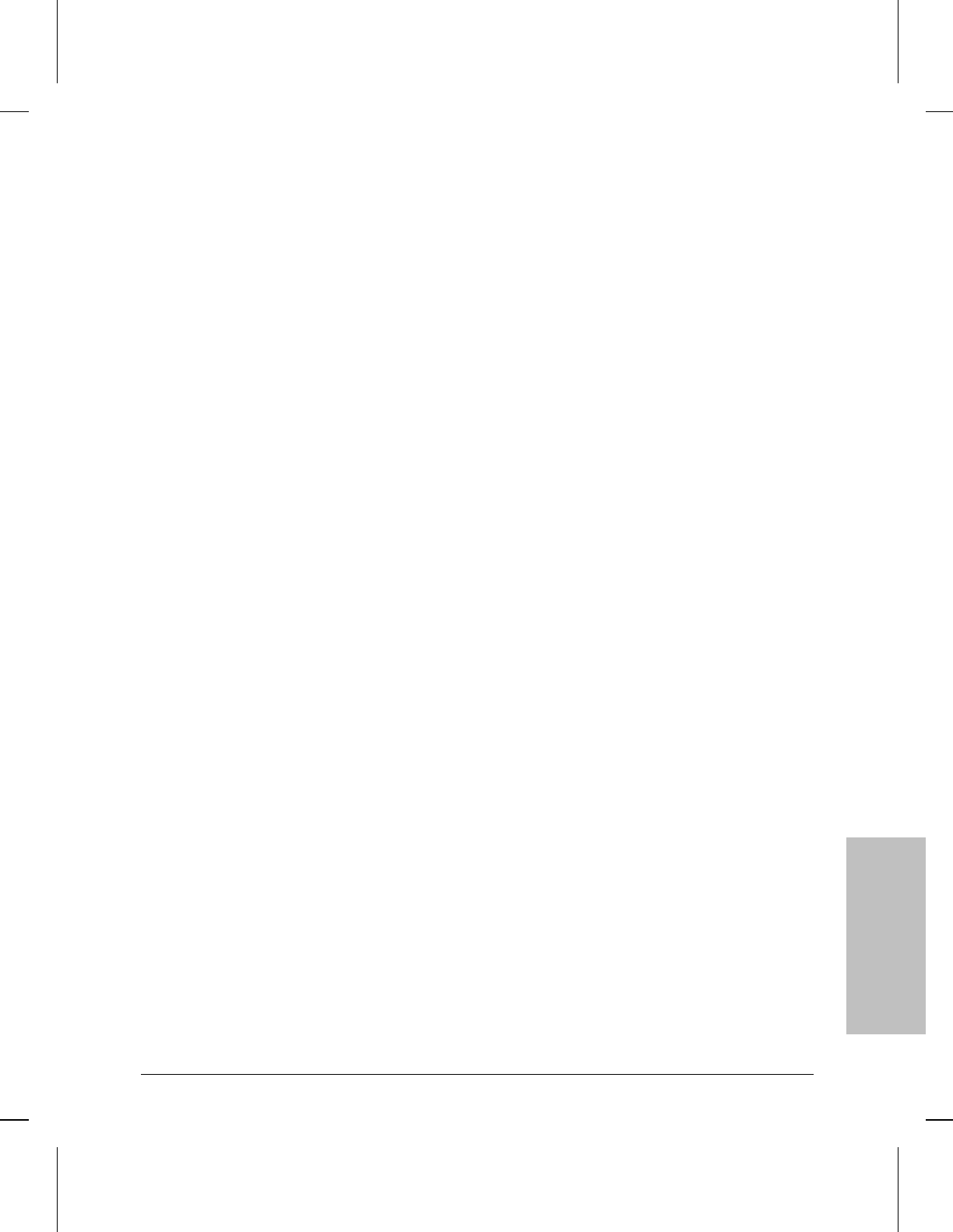
Time: Setting or Displaying the Date and Time
Use NCL’s Time command to set the router’s clock and/or calendar.
Using the Time command without any arguments simply displays the
current date and time. (To output the date and time display to a printer
or file instead, see the Print command on page 16-19.) The current date
and time also are continuously displayed in the upper right corner of the
console display. The date and time are always reset when the router’s
power is switched on.
An alternative to setting the date and time every time power is switched
on is to configure the IP Internet’s Time protocol and set this router to
be a client of a time server elsewhere on the network. However, if this
router is configured to be a time server, then you must set its date and
time with this command.
Syntax
time [mm/dd/yy] [hh:mm:ss]
[mm/dd/yy] (optional) is the date in month/day/year format.
You can omit /yy to specify the year that is currently set. If you
omit the date entirely, it is not changed.
[hh:mm:ss] (optional) is the time specified as
hours:minutes:seconds in 24-hour format. You can omit :ss to
specify the seconds that are currently set. If you omit the time
entirely, the time is not changed.
If you omit both arguments, the current date and time are
displayed and not changed.
Examples
time 10/29/93 14:15:00 Sets the time and date to 2:15 PM on
October 29, 1993.
time 11/20/92 Sets the date to November 20, 1992.
time 23:00:00 Sets the time to 11 PM.
time Displays current date and time.
NCL
Commands
16
Using the Network Control Language
Managing Router Operations and Resources
16-29


















