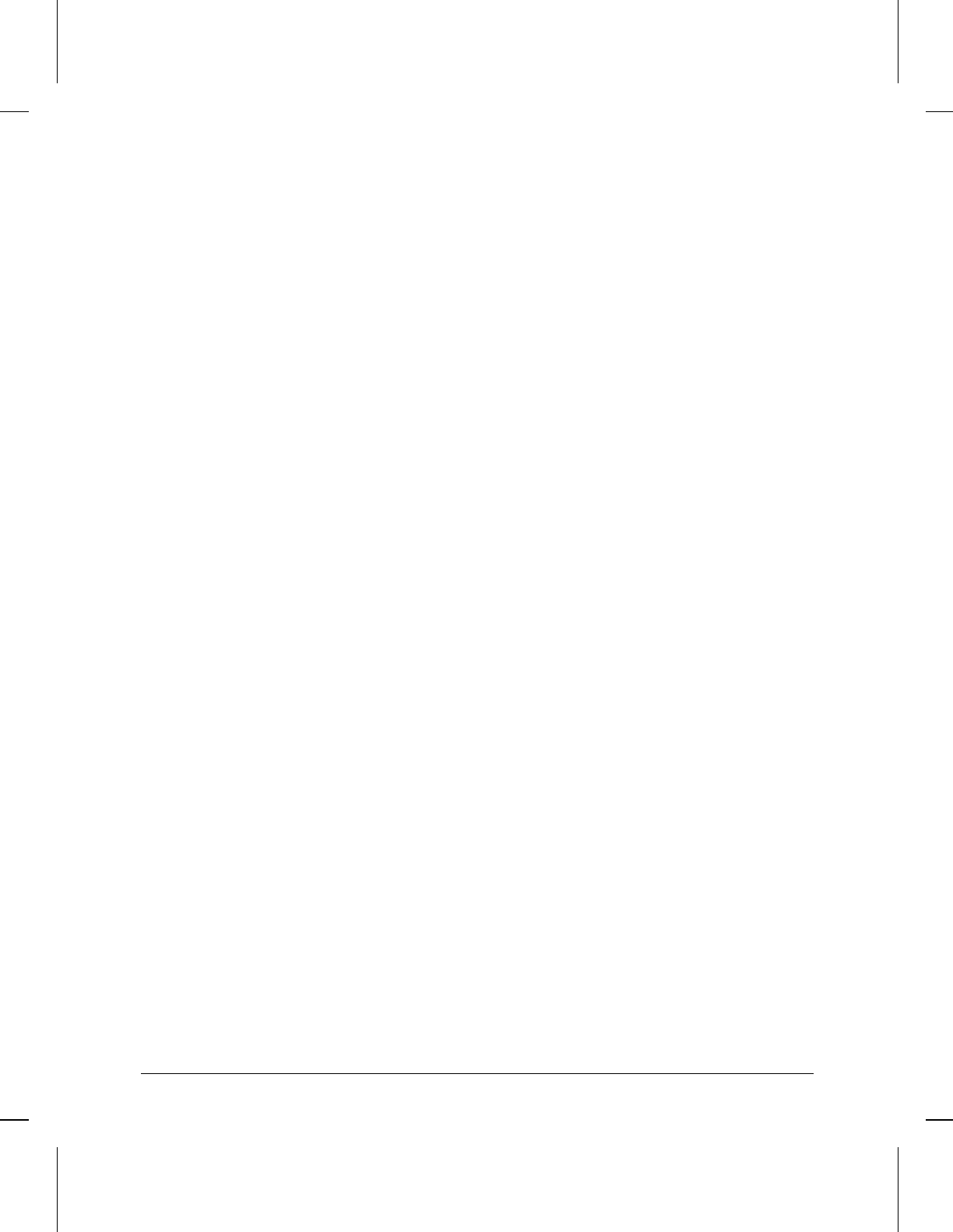
Default: 0.5
Options
0.5, 1, 5, 10, 15, 20, 30, 60
Modem Lost Receive
Ready Time
Sets the number of milliseconds the receiver ready signal drops before the router
disconnects the modem attached to the Console port. This is a form of debouncing
the receiver ready signal.
Default: 400
Options
0. 25, 50, 100, 200, 400, 800, 1600, 2550
Note: The modem waits forever when the time period is set to 0 (zero)
Parity
Assigns a value to the eighth bit of each ASCII character transmitted by the router.
Match your console’s requirements.
Default: None (no parity)
Options
None, Even, Odd
Note: Most terminals do not operate with an odd or even parity if Bit/Char is set to 8.
Screen Refresh Rate
Matches the vertical frequency rate (Hz) of the router end of the connection to the
vertical frequency rate of the terminal device connected to Console port or remote
modem.
Default: 3 (Hz)
Options
1, 3, 5, 10, 20, 30, 45, 60
Session Mode
Toggles the Console port connection between standard User mode and Telnet
mode.
Default: User
Telnet
Places the Console port connection in Telnet mode.
User
Places the Console port in standard User mode.
Stop Bits
Specifies the number of bits following each ASCII character received or
transmitted by the router. Match your console requirements.
Default: 2
Global and Session Parameters
Parameters and Options
1-8


















