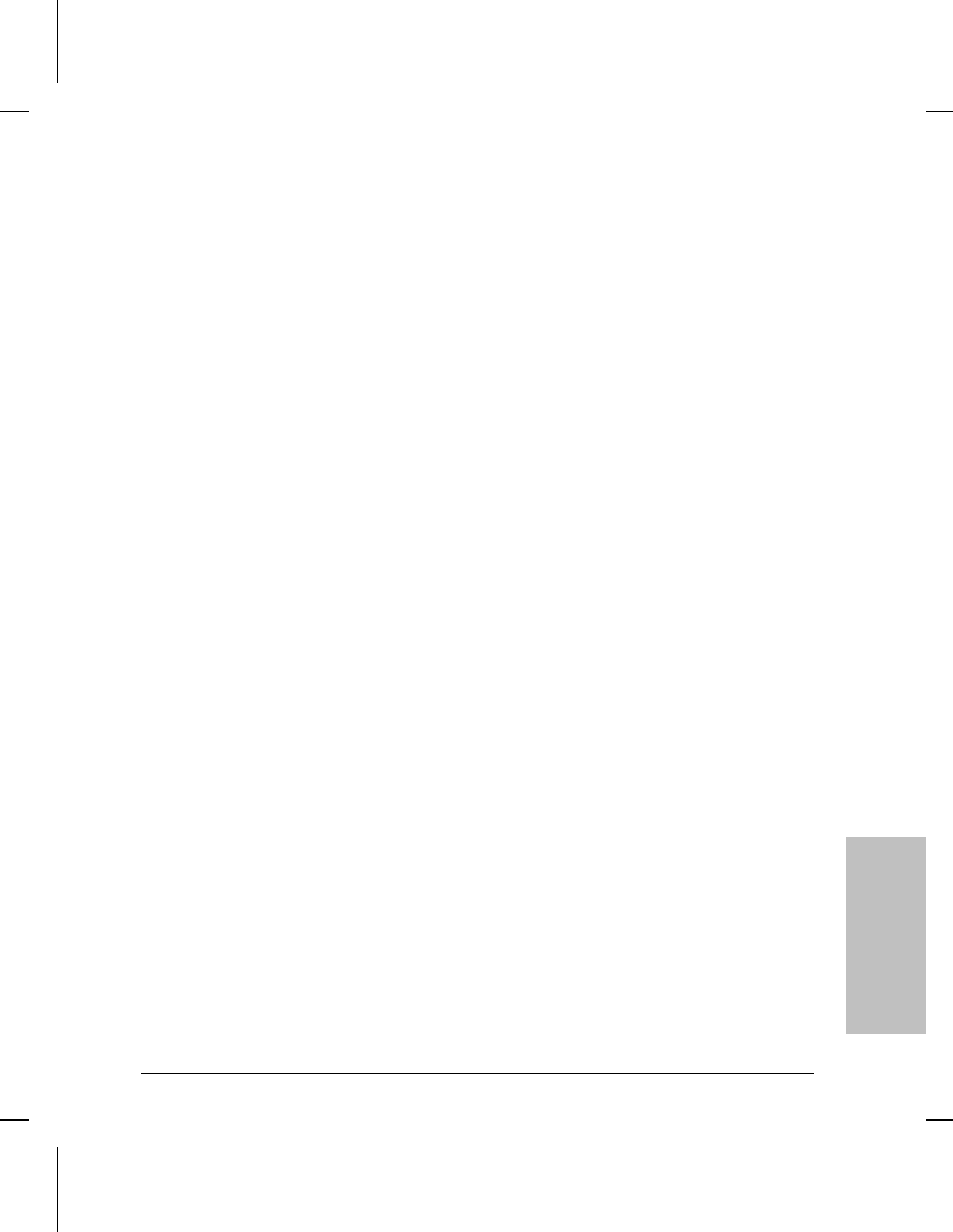
Not Used
Tells the terminal adapter to operate on its preprogrammed channel management
parameters. (Refer to the manual for your adapter.) Use this option if your terminal
adapter doesn’t have v.25 bis extension features or hasn’t been configured to use
them.
Circuit Name
Identifies the circuit for the associated connector. The default startup and default
Quick Configuration set this parameter to the name of the Connector. This name
should also appear on your network map. In HP Series 200 and 400 routers, the
default circuit name includes the circuit type and related port number (1 -- 4). For
example:
ETHER1 The first 802.3/Ethernet port configured
WAN2 The second WAN port configured
In HP Series 600 routers, the default circuit name also includes the number of the
slot in which the associated port is installed. For example:
ETHER21 The first 802.3/Ethernet port in the second slot
WAN32: The second WAN port in the third slot
Note: You can change a circuit name to nearly any character sequence you want, but
it is recommended that you use names that identify the associated slot (if any) and
port numbers for each circuit.
Circuit Type
Specifies the circuit type.
Ether/802.3
Provides a transmission channel over CSMA/CD or IEEE 802.3 Ethernet network
media.
802.5
Provides a transmission channel over IEEE 802.5 Token Ring network media.
Results in these additioinal parameters:
LAN Address Xcvr Signal Polling
FDDI
Provides a transmission channel over FDDI (Fiber-Optic Data Distribution Interface)
network media.
Frame Relay
Provides a transmission channel over a Frame Relay network. Results in these
additional parameters:
DLCI Encoding Length DLCI Encoding Type
Management Type Maximum Packet Size
Max Link Latency Provide InARP
Circuit
Parameters
4
Circuit Parameters
Parameters and Options
4-7


















