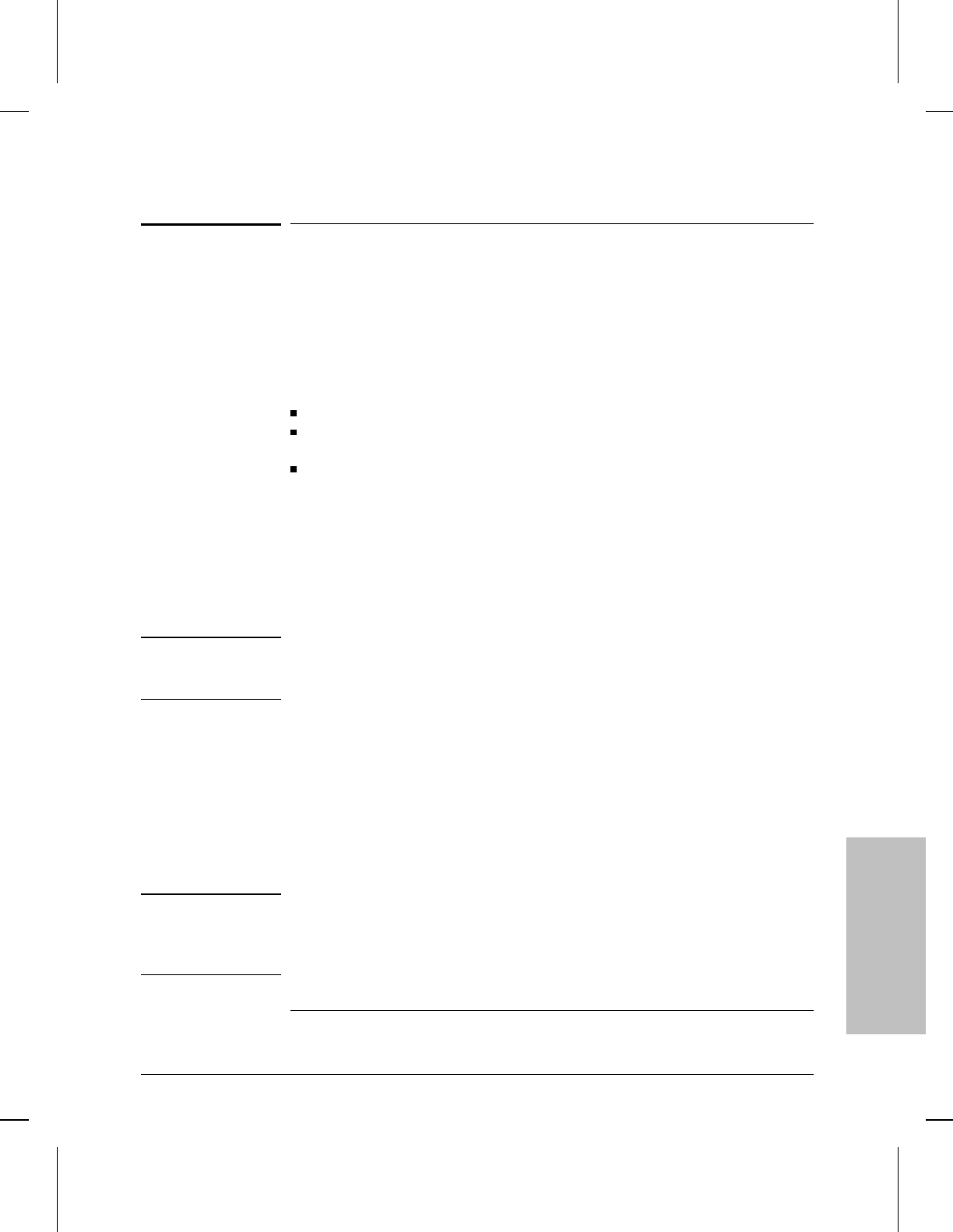
Using ZModem to Transfer
Configuration and NCL Display
With an IBM-compatible personal computer (PC host) connected to the
router’s console port, two NCL commands use the Zmodem protocol to
do the following:
Copy a router configuration to the PC host for storage.
Copy a router configuration from the PC host to the original router
or to other routers.
Copy the displayed output of certain NCL commands into a PC host
file.
The PC must be emulating a VT100 or ANSI terminal, and can be
connected either directly or using a modem to the router’s console port.
Also, the PC must be running a Zmodem-compatible terminal emulation
program such as PROCOMM PLUS*. This section describes the use of
NCL commands with the PROCOMM PLUS terminal emulation program
(version 2.01).
Note You can use other PC host versons of Zmodem. However, the exact
procedure for invoking them depends on how each is implemented, and
is likely to differ from the procedures shown on the following pages.
The commands available in this category are the following.
Command Function
Zget Copies a router configuration from a file on the console PC to the router. (page 16-99)
Zput Copies NCL command output or the router configuration from the router to a file on the
console PC. (page 16-100)
These commands are detailed below.
Note Recommended Hardware Connections: For the correct cable for either a
direct or a modem connection between the PC host and the router, refer
to the information on console cables in the installation guide for your
router.
* PROCOMM PLUS is a product of Datastorm Technologies, Inc.
NCL
Commands
16
Using the Network Control Language
Using ZModem to Transfer Configuration and NCL Display
16-97


















