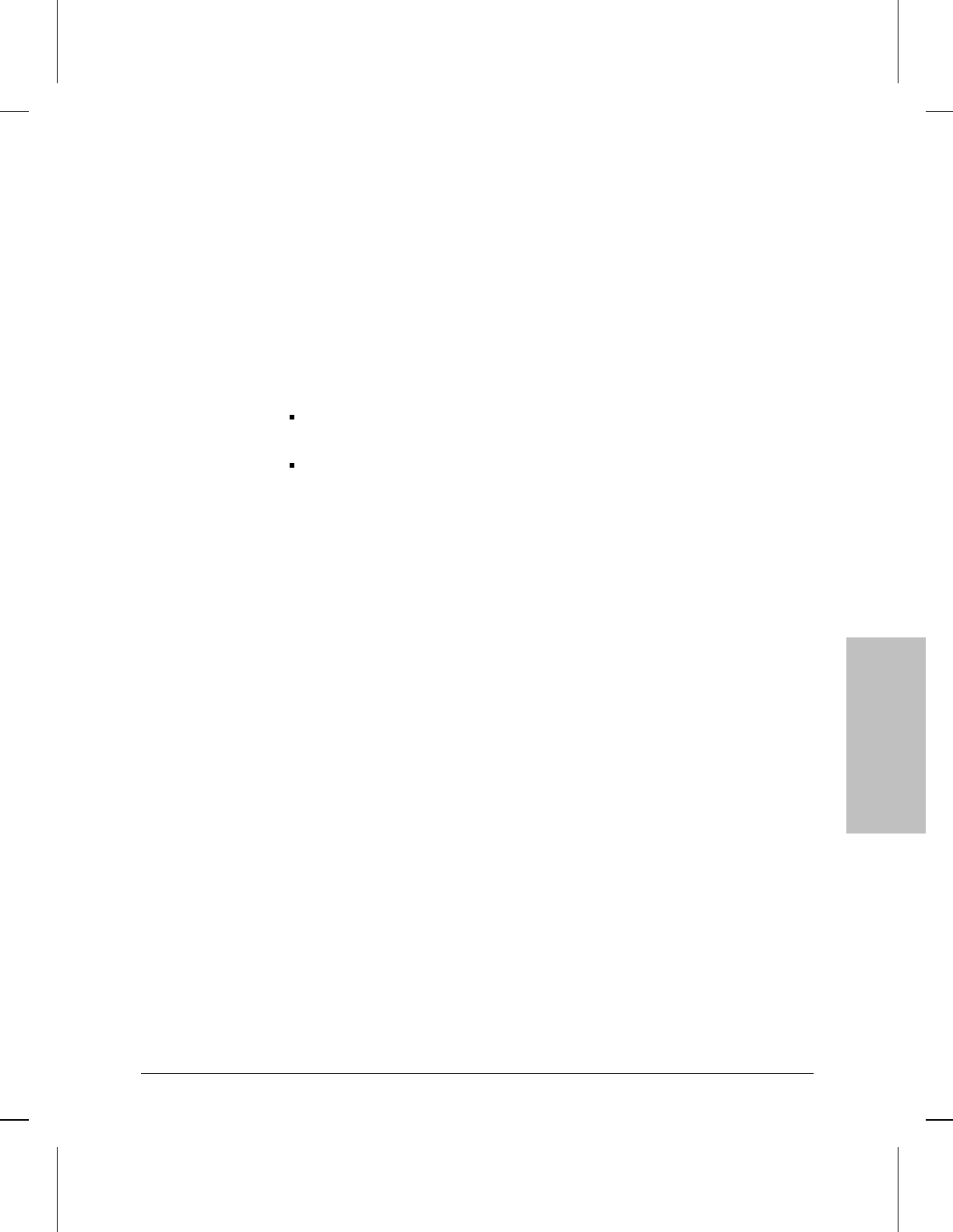
Simple Password
Enables password authentication.
Note: If the Area ID is not specified or is a value other than 0.0.0.0., the Stub Area
parameter is displayed.
Auto Enable
Determines the initial state of the IP router. This IP-specific Auto Enable parameter
works in conjunction with the global Auto Enable parameter found on the Global
Parameters screen in the System configuration menu to enable or disable the IP
routing protocol when the router boots.
When the global Auto Enable parameter is set to No, the IP router (like all other
applications) is unconditionally disabled.
When the global Auto Enable parameter is set to Yes, the setting of the IP-specific
Auto Enable parameter determines whether the IP router is automatically enabled.
Default: Yes
No
IP routing is disabled. (Then to enable it after the router boots, use the NCL
Interpreter’s Enable command.)
Yes
IP routing is automatically enabled if the global Auto Enable parameter is also
enabled.
Circuit Group
Identifies the circuit group associated with the network interface.
Connection
Close Time Out
Sets the number of seconds TFTP (Trivial File Transfer Protocol) waits before
relinquishing resources after it successfully completes a file transfer.
Default: 25
Conditional
Circuit Group
Name of the circuit group whose status (enabled or disabled) determines when to
implement or drop the conditional static route.
Cost
Number of router hops that a datagram traverses before the destination is reached
(not counting this router).
Range: 1 to 99 (hops)
Dead Interval
Specifics the number of seconds before a “silent” router is declared down.
Default: 20 (seconds)
Options
20, 40, 60, 80, 100, 120, 140, 160, 180, 200, 220, 240, 300, or 360 (seconds)
Internet Protocol
(IP) Parameters
7
Internet Protocol (IP) Parameters
Parameters and Options
7-9


















