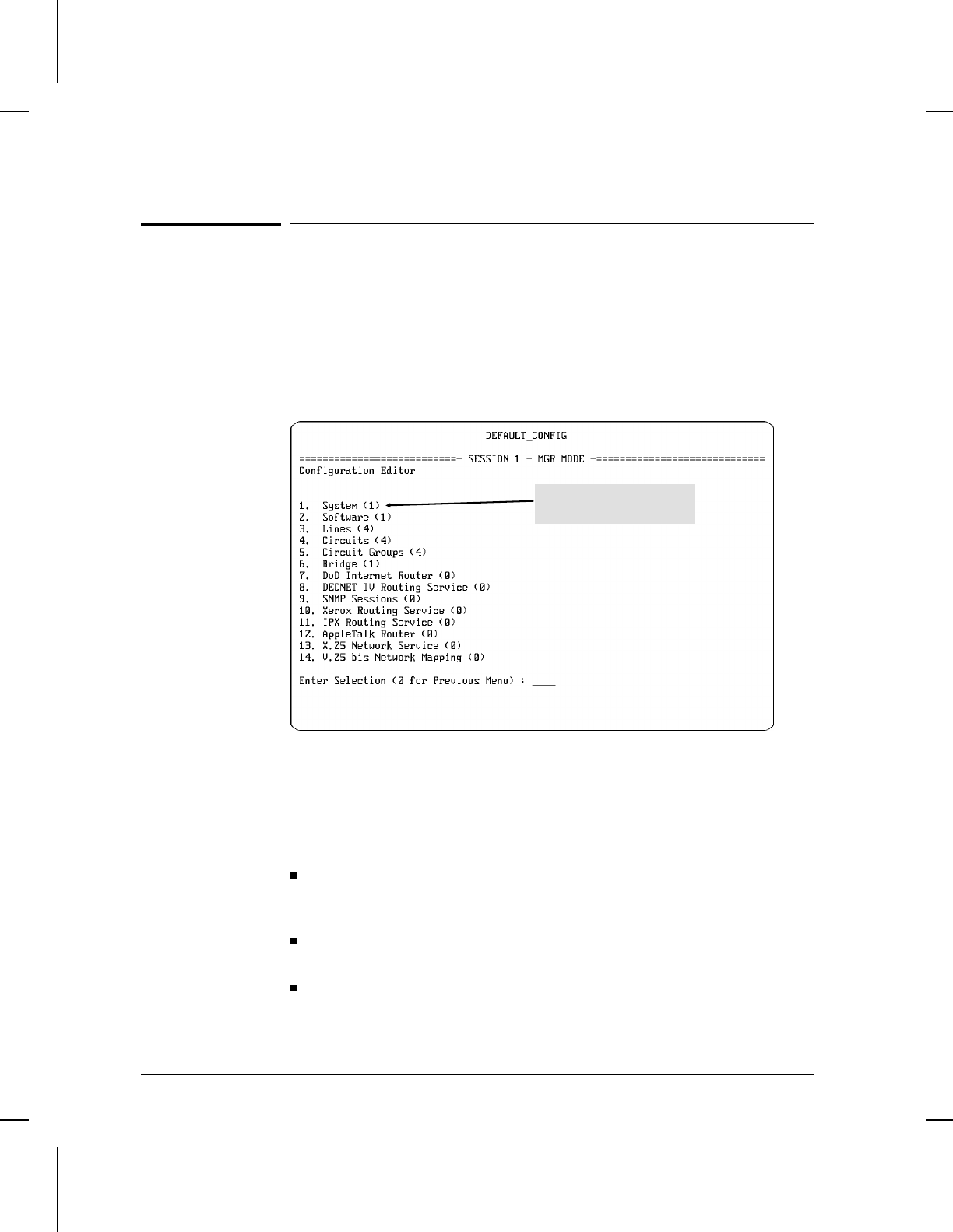
How To Use the Parameter Finder
The parameter finder is a tool you can use to help determine the menu
path to any parameter in the Configuration Editor by listing each
parameter according to its position in the Configuration Editor hierarchy.
The parameters are grouped according to the menu items under which
they occur in the main screen of the Configuration Editor.
For example, in ‘‘1. System (1)’’, shown above and in the menu tree
on the facing page:
‘‘Automatic Reboot’’ and ‘‘System Contact’’ are just two of
several parameters you’ll find as soon as you select the ‘‘1. System’’
menu item.
‘‘Beginning month’’ is a parameter that you will find only when
the ‘‘Daylight Time Rule’’ parameter is set to ‘‘User defined’’.
‘‘Event Filter Level’’ is a parameter that you will find only if
you access the ‘‘1. System Session’’ menu item.
Example used in illustration
on the facing page
Figure A-1. The Main Screen of the Configuration Editor
A: Parameter Finder
A-2


















