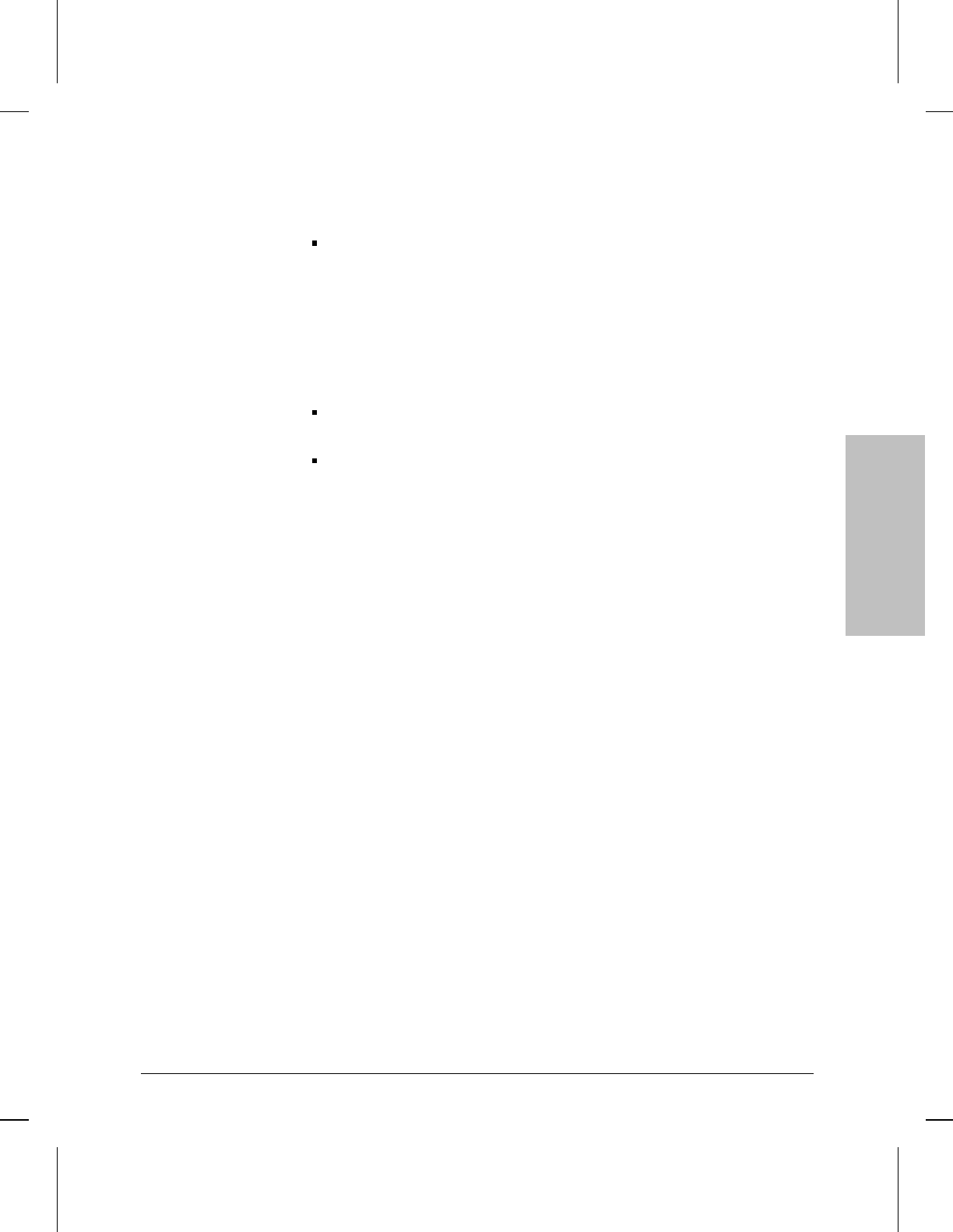
Enter the highest Ethernet Type in the range if you are filtering a range of
Ethernet Types.
For more information, refer to “Type (low)” below. To learn how to apply an
Ethernet Type filter list, refer to “Ethernet Type (low)” (page 6-10) and “Ethernet
Type (high)” (page 6-9).
Type (low)
Sets the lower boundary of the range for filtering an Ethernet frame based on the
contents of its Ethernet Type field.
Options
Enter the Ethernet Type in this field and leave the Type (high) field blank if
you are filtering a single Ethernet Type.
Enter the lowest Ethernet Type value in this field and enter the highest
Ethernet Type in the Type (high) field if you are filtering a range of Ethernet
Types.
For more information, refer to “Type (high)”, above. To learn how to apply an
Ethernet Type list to a filter, refer to “Ethernet Type (low)” and “Ethernet Type
(high)” earlier in this chapter.
Bridge
Parameters
6
Bridge Parameters
Parameters and Options
6-23


















