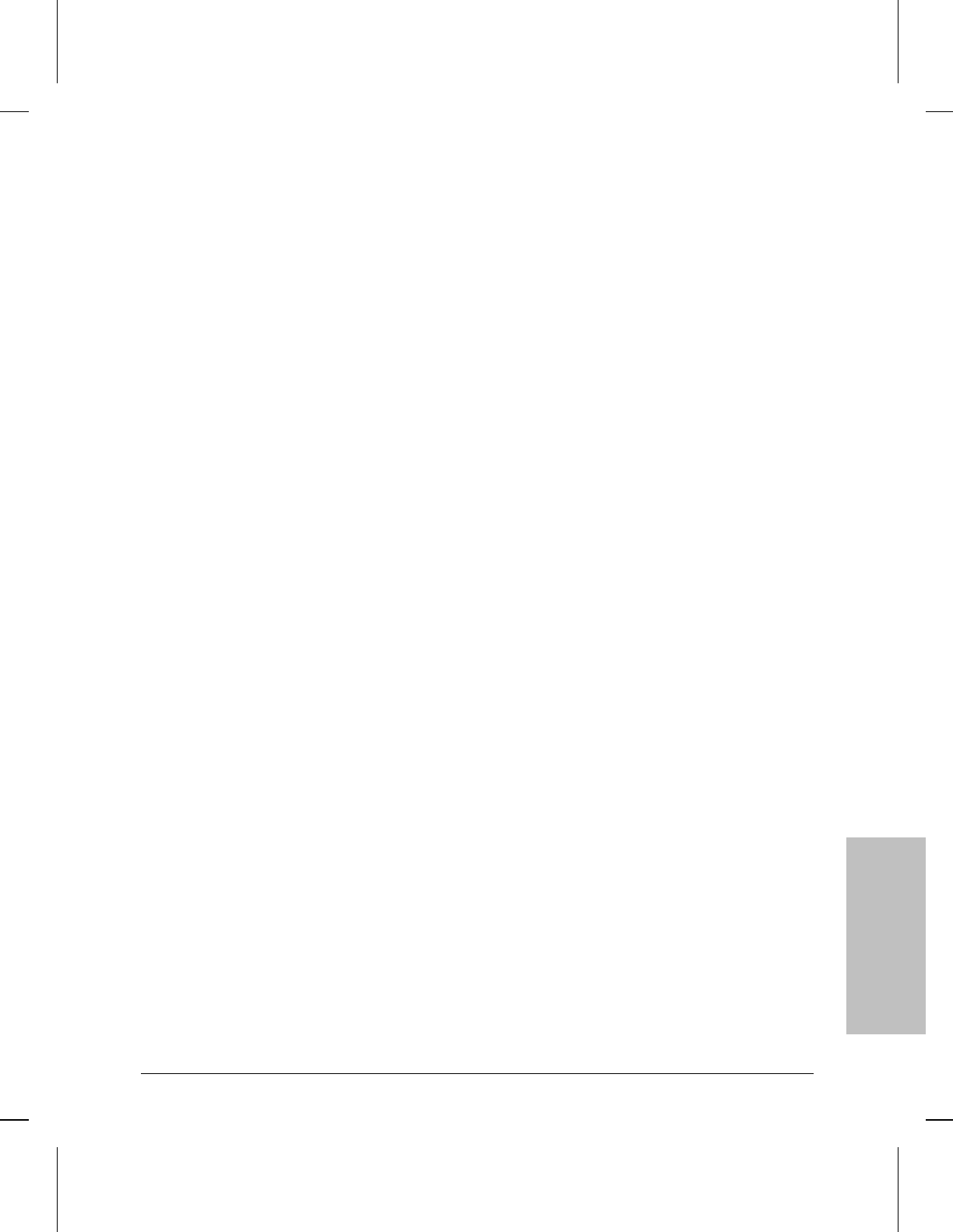
OSI multicast DLCI
Refer to ‘‘Multicast Support’’, above.
Password of
Remote Station
Accepts the password used by the remote Point-to-Point peer when logging
into the local router. Enter the password as an ASCII string of less than 16
characters.
Percent of queue
reserved for high
priority packets
Default: 34
Percent of queue
reserved for low
priority packets
Default: 33
Percent of queue
reserved for normal
priority packets
Default: 33
Per channel bandwidth
Sets the bandwidth (in Hz) for each channel making a connection. The total
bandwidth available for a connection is a cumulative value of the Per
channel bandwidth parameter setting multiplied by the number of channels.
(For further bandwidth information, refer to the instruction manual with
your adapter or contact your service provider.)
Default: Not Used
Not Used
Ignores the per channel bandwidth.
Other Options
56K, 64K, 384K, 1536K
Permanent Virtual
Circuits
Accepts the network-assigned DLCI value, in decimal format, used in the
unlikely absence of Annex D of LMI network management services. When
the Management Type parameter is set to Unsupported, you must manually
configure all Frame Relay Permanent Virtual Circuits (PVCs) by configuring
the DLCI parameter.
Point-to-Point Address
Value used in the address field of the HDLC packet. Conventionally, one end
of a HP Point-to-Point circuit is assigned an address of 03 and designated as
DCE; the other end of the circuit is assigned an address of 01 and designated
as DTE.
Default: Auto
Auto
Allows the router to automatically sense the HP Point-to-Point address of
the remote device and to set the local HP Point-to-Point address accordingly.
Circuit
Parameters
4
Circuit Parameters
Parameters and Options
4-23


















