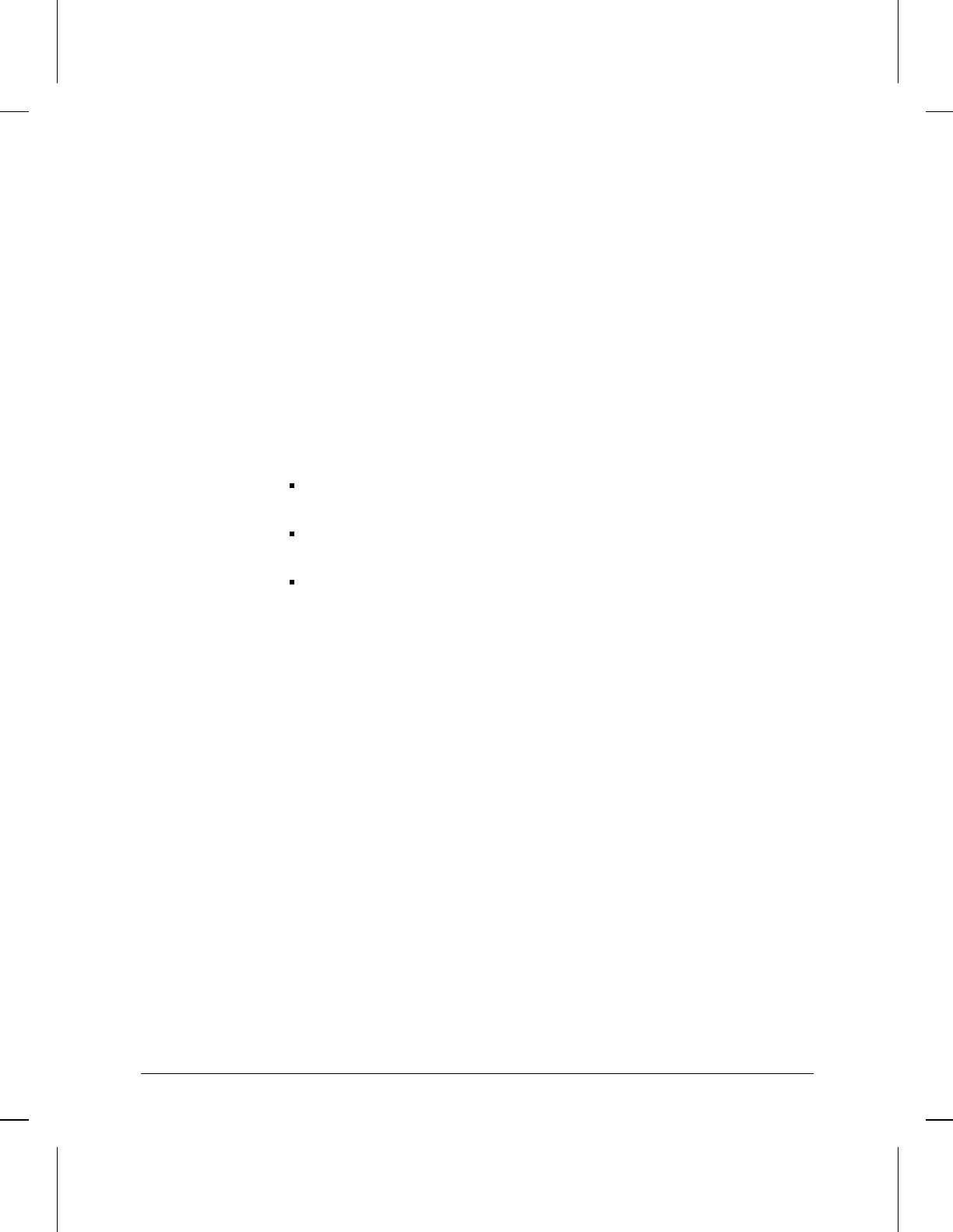
Yes
Enables MTU discovery.
Neighbor ID
Identifies the remote end of the virtual link. Enter the router ID of the remote end in
dotted-decimal notation.
Network Address
Accepts the filtered IP network address, in dotted-decimal notation, when creating
an import or export route filter. If you want to filter all destination networks, leave
this field blank. If you want to filter a specific IP network, enter that network
address.
Network Mask
Determines the range of addresses to filter when creating a EGP, RIP, or OSPF
export route filter or the IP address of the OSPF backbone network The address
mask directs the filtering process to a specific portion of the IP address.
Examples
If Network Mask is set to 255.255.255.0, only the Net_ID portion of the IP address
is filtered.
If Network Mask is set to 255.255.255.224, the Net_ID and Subnet_ID portions of
the IP address are filtered.
If Network Mask is set to 255.255.255.255, the entire IP address is filtered.
Next Hop
Used with IP static routes to specify the IP address of the router port connected to
the next router in the hop sequence. IP addresses are entered in dotted-decimal
notation.
Next Hop Address
Used with IP traffic filters to set the IP address of the next router in the hop
sequence. IP addresses are entered in dotted-decimal notation.
Non Local
ARP Source
Determines how the IP router to responds when receiving ARP requests originating
from a non-local network (a network that is not connected directly to the router).
Default: Drop and Log
Accept
Adds non-local ARP entries to the local ARP table.
Drop
Simply drops non-local ARPs. This option has the least impact on router behavior.
Drop and Log
Drops non-local ARPs and logs them.
Note: Because Accept adds nonlocal ARP entries to the local ARP table, it may cause
unpredictable results.
Internet Protocol (IP) Parameters
Parameters and Options
7-20


















