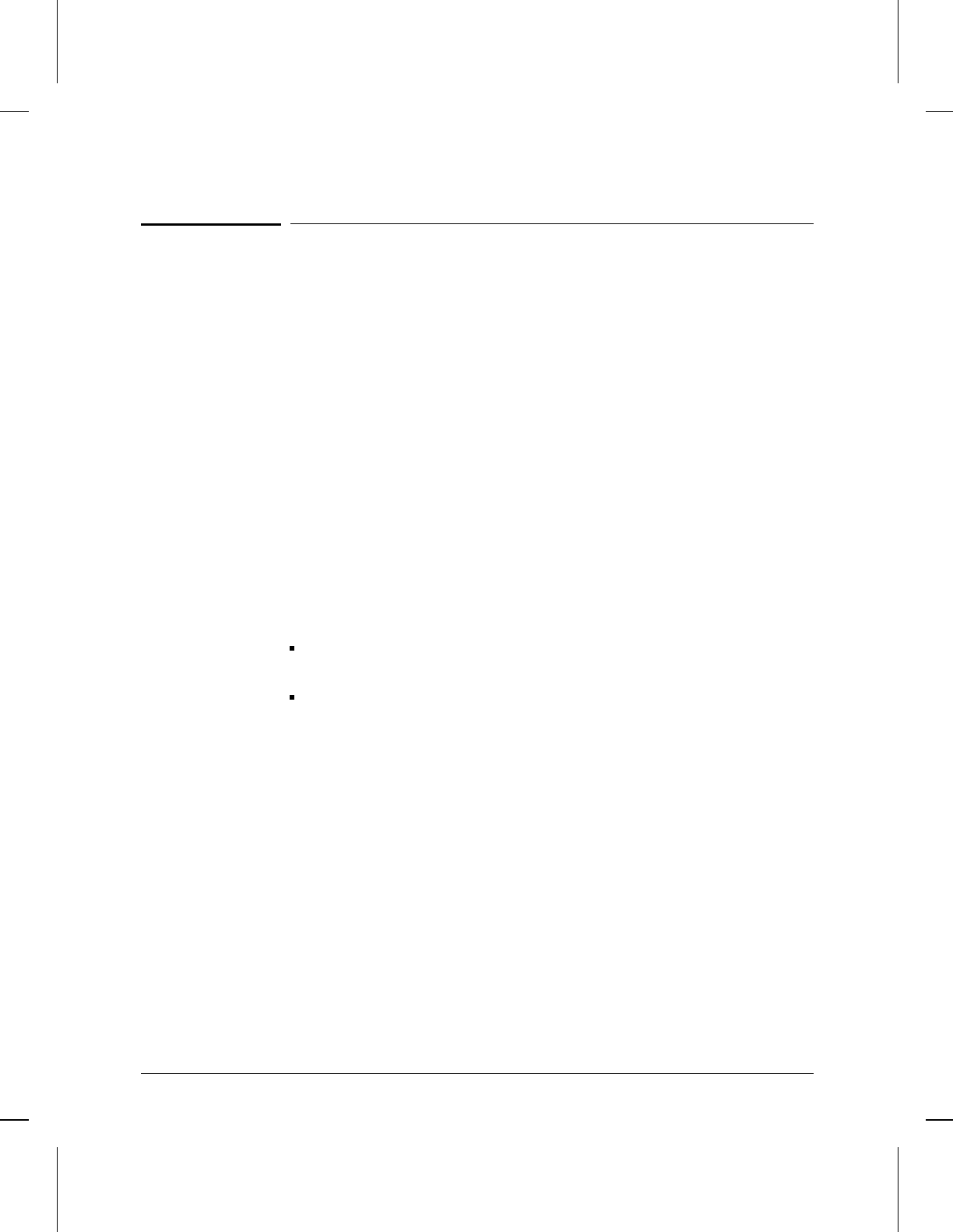
Parameters and Options
Action
Determines the disposition of packets meeting the filter rule:
Default: Drop
Accept
Relays a packet meeting the filter rule.
Accept and Log
Relays a packet meeting the filter rule and records an event message in the event log.
Drop
Discard a packet meeting the filter rule.
Drop and Log Drop
Discards a packet meeting the filter rule and records an events message in the event
log.
Auto Enable
Determines the initial state of the XNS router. The XNS-specific Auto Enable
parameter works in conjunction with the global Auto Enable parameter found on the
Global Parameters screen in the System configuration menu to enable or disable
XNS routing when the router boots.
When the global Auto Enable parameter is set to No, the XNS router (like all other
protocols) is unconditionally disabled.
When the global Auto Enable parameter is set to Yes, the setting of the XNS-
specific Auto Enable parameter determines whether the XNS router is
automatically enabled.
Default: Yes
No
Disables XNS routing.
Yes
Enables XNS routing if the global Auto Enable parameter is also enabled.
Circuit Group
Identifies the circuit group providing an interface between the router and the XNS
network.
Checksums On
Enables or disables checksum processing. When check summing is enabled, the
router verifies the Internet packet checksum when the packet arrives at the router,
and generates a new checksum when relaying the packet to its destination. Check
summing is ordinarily be enabled for the XNS protocol.
Default: No
Xerox Network Systems (XNS) Router Parameters
Parameters and Options
10-4


















