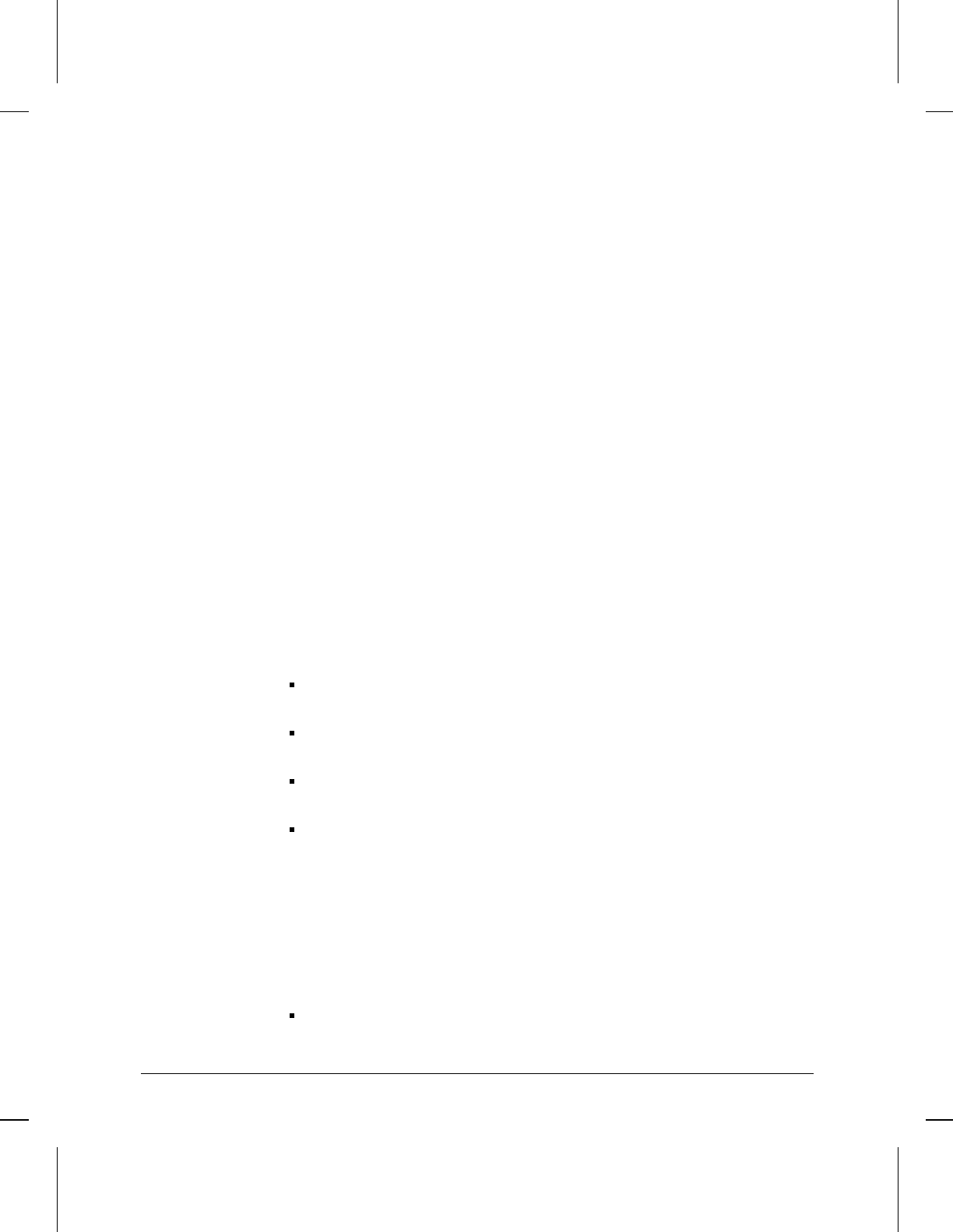
Note: In the event of two filters with equal precedence, the first configured filter
takes precedence over the second filter.
Remote Area
Identifies the area address of the remote target.
Default: 63
Range: 1 to 63
Remote Node
Identifies the node address of the remote target.
Default = 1023
Range: 1 to 1023
Remote WAN Address
Identifies the protocol address of the remote target. Enter the remote target’s X.25,
frame relay, or SMDS address.
Router Priority
Determines the designated router on a LAN segment. The router with the highest
priority becomes the designated router. If more than one router shares the same
priority, the router with the highest node number becomes the designated router.
Default: 64
Range: 1 to 127
Source Area (high)
Sets the upper boundary of the range for filtering a DECnet packet based on the
contents of its source area field.
Options
Leave this field blank if you do not want to filter DECnet packets based on the
source area field.
Leave this field blank and enter the DECnet ID of the source area in the Source
Area (low) field if you are filtering a single DECnet source area.
Enter the DECnet ID of the highest source area in the range if you are filtering a
range of DECnet source areas.
Leave this field blank and enter the name of the Area list in the Source Area (low)
field if you want to use an Area list to establish the upper and lower range of
DECnet source areas.
For additional information, refer to “Source Area (low)” later in this chapter. For
more information about Area lists, refer to “Area (high)” and “Area (low)” earlier in
this chapter.
Source Area (low)
Sets the lower boundary of the range for filtering a DECnet packet based on the
contents of its source area field.
Options
Leave this field blank if you do not want to filter DECnet source areas.
DECnet Parameters
Parameters and Options
8-12


















