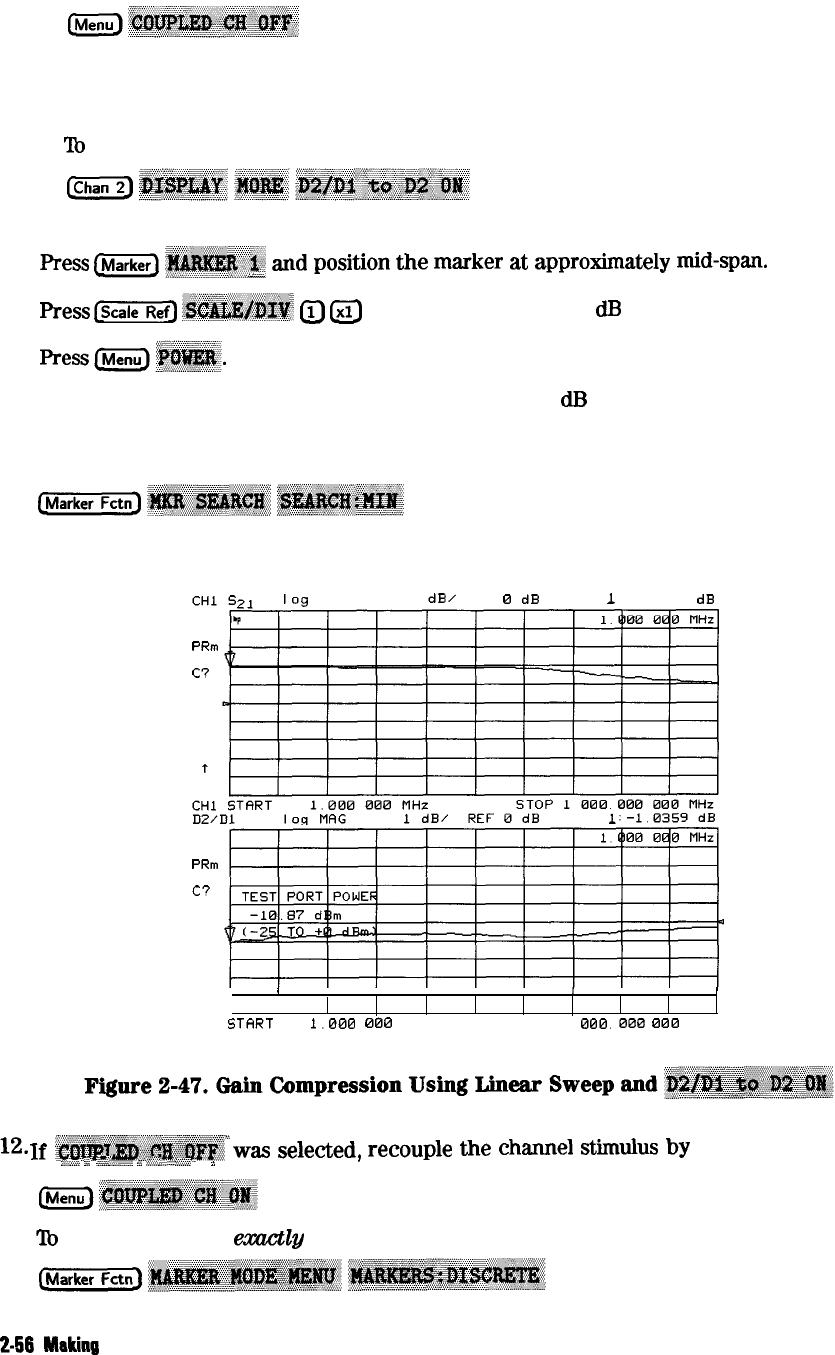
b. To uncouple the channel stimulus so that the channel power will be uncoupled, press:
7.
8.
9.
10.
11.
This will allow you to separately increase the power for channel 2 and channel 1,
so that you can observe the gain compression on channel 2 while channel 1 remains
unchanged.
c.
‘lb
display the ratio of channel 2 data to channel 1 data on the channel 2 display, press:
This produces a trace that represents gain compression only.
~~~~
...........................................................
::
...........
and
position
the
marker
at
appro~ately
mid-sp~.
/
.........
i....;..:
......
press
(Scale3
..........
@
@
to
change the scale to 1
dB
per division.
Increase the power until you observe approximately 1
dB
of compression on channel 2,
using the step keys or the front panel knob.
To locate the worst case point on the trace, press:
PRm
CT
log
MRG
18
dB/
REF
0
dB
1
19.723 dB
PRm
CT
t
I
I
I
I
I
I
I I
CHZ
STfiRT
1.000
000
MHz STOP
1
000.
000
000
MHz
.
.
.
.
. .
.
.
.
.
.
.
.
.
.
.
.
.
.
.
.
.,.., .
.
.
.
.
.
. .
.
. .
.
.
.
.
.
.
.
.;....,.,.,.,.,.,.,.,.,;;.;...
12.
If
:~~~~~~~~~~~:
was
s&x&&,
recouple
the
channel
stimulus
by
pressing:
:;,,.~.;
. . .
. .
t
. .
.
+...i.:
.,.........:
. . .
::
. . . .
A?:::<
>>........
:.::z
.
.:
. .
. . . . . . . . . . . . . . . . . .
i
. . . . . . . . . . . .
. . .
13.
lb
place the marker
eax.ct&
on a measurement point, press:
2-56
Making
Measurements


















