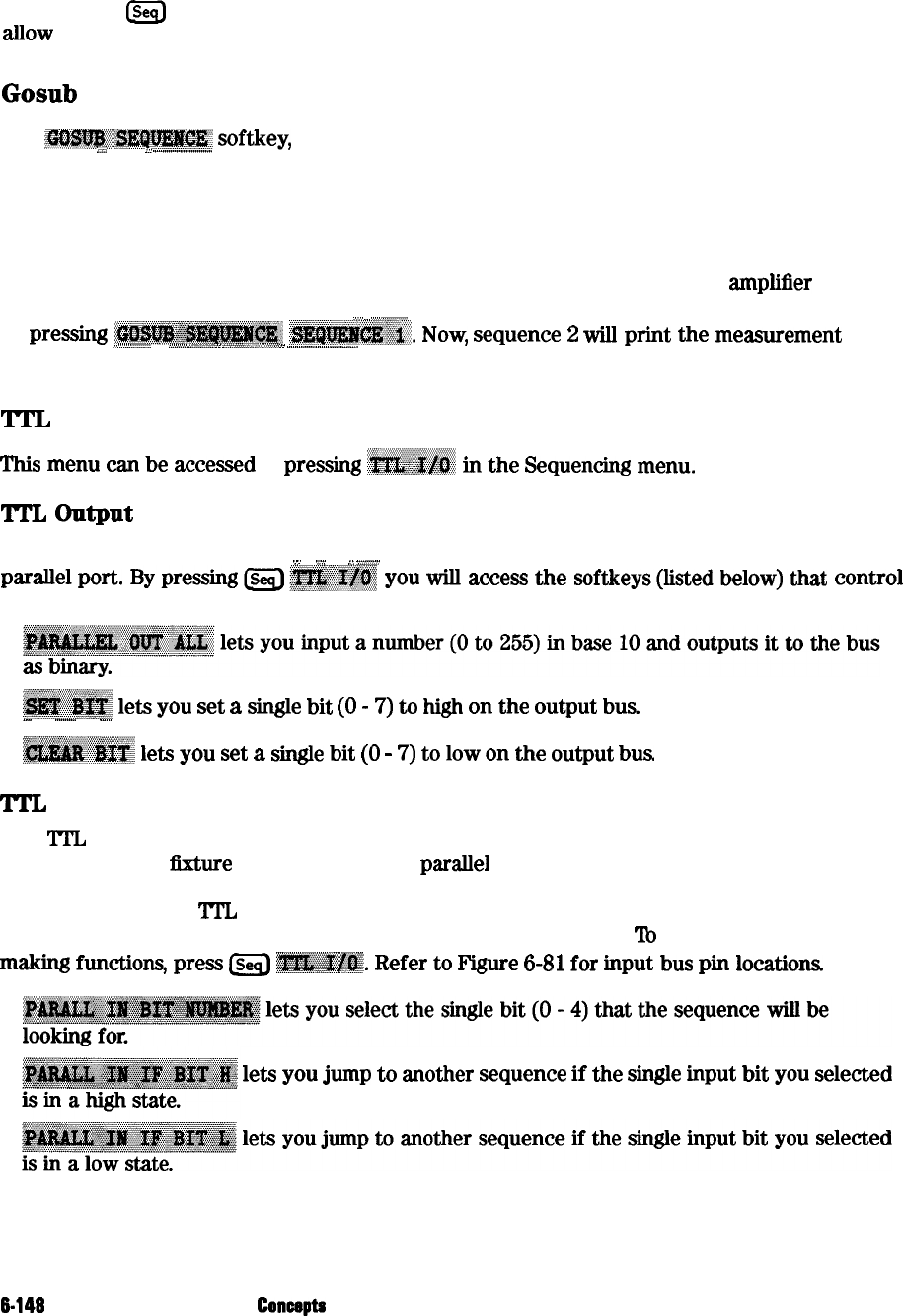
The Sequencing Menu
Pressing the
Lse(L)
key accesses the Sequencing menu. This menu leads to a series of menus that
aRow
you to create and control sequences,
Gosub Sequence Command
The
~.~~~~~~~~~~
softkey,
located in the Sequencing menu, activates a feature that allows
::
:...:
i:
_..........................
the sequence to branch off to another sequence, then return to the original sequence. For
example, you could perform an amplifier measurement in the following manner:
1. Create sequence 1 for the specific purpose of performing the gain measurement and printing
the results. This sequence will act as a sub-routine.
2. Create sequence 2 to set up a series of different input power levels for the
ampliiler
gain
measurements In-between each power level setting, call sequence 1 as a sub-routine by
,:
_.
_
~,~,~,~),~,~.~.:,~,~,~~,.,.,.,.
pressing
~~~~~~~~~~~
~~~~~~:.
Now,
sequence
2
m
p&,t
the
measurement
,.,...;.;~;;..;;;~..~~
. . . . . . . . . . . . . .
_//.;;;.__
. .
..A.
. .
..A.
,.,.,..,.,
.,.,.,...,,.,,.~,.,.‘.:...~.~...::..
c
_....................................
results for each input power level applied to the amplifier.
TI’L
I/O Menu
This
menu
c-
be
accessed
by
pressing
;~~~~:i
h
the
Sequencing
menu.
l’TL
Output
for Controlling Peripherals
Right TTL compatible output lines can be used for controlling equipment connected to the
.,.,
~.
._.;
__
;;
.,.,__.
p~~elpofi.
Bypressing~~~~~~
you
m
access
the
&&eys(~&edbelow)t&t
control
the individual output bits Refer to Figure 6-81 for output bus pin locations.
~~~~~~
lets
you
set
a
single
bit
(0
_
7)
to
high
on
the
output
bus.
-
.._.......
-...
~~~~~
leti
you
set
a
swe
bit
(o
_
7)
to
low
on
the
output
bus.
‘ITL
Input Decision Making
Five
ITL
compatible input lines can be used for decision making in test sequencing. For
example, if a test
Mure
is connected to the
parallel
port and has a micro switch that needs to
be activated in order to proceed with a measurement, you can construct your test sequence
so that it checks the
‘ITL
state of the input line corresponding to the switch. Depending on
whether the line is high or low,
you
can jump to another sequence.
‘lb
access these decision
making
fun&ions,
press
@
~~~~~~.
Refer
to
Figure 6-81
for
input
bus
pin
lo&ions.
lets
you
jump
to
another
sequence
if
the
single
input
bit
you
selected
6-146
Applicationmd Operation
Concepts


















