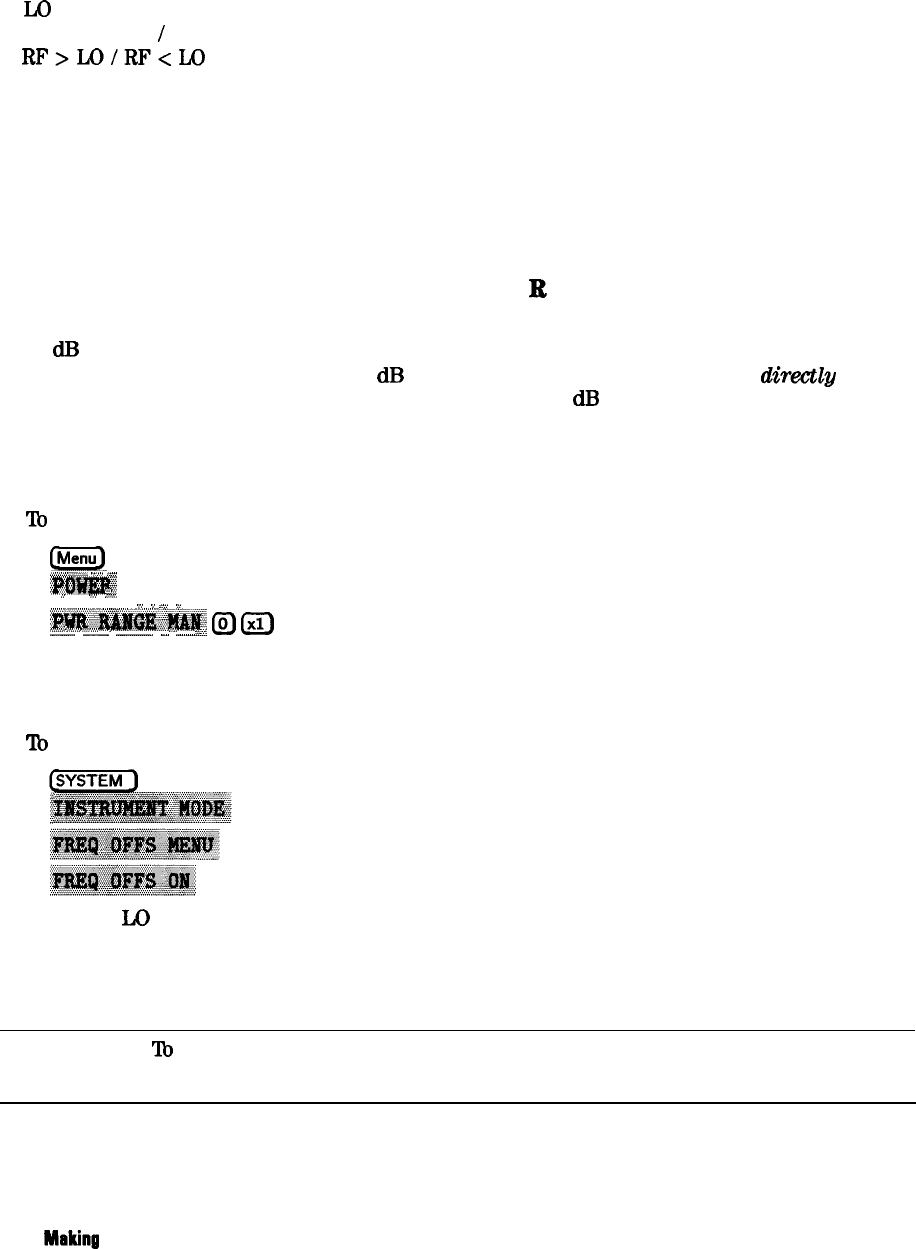
Frequency Offset Mode Operation
Frequency offset measurements do not begin until all of the frequency offset mode parameters
are set. These include the following:
n
Start and Stop IF Frequencies
n
Lo
frequency
n
Up Converter
/
Down Converter
n
RF>Lo/RF<Lo
The LO frequency for frequency offset mode must be set to the same value as the external LO
source. The offset frequency between the analyzer source and receiver will be set to this value.
When frequency offset mode operation begins, the receiver locks onto the entered IF signal
frequencies and then offsets the source frequency required to produce the IF Therefore, since
it is the analyzer receiver that controls the source, it is only necessary to set the start and stop
frequencies from the receiver.
Differences Between Internal and External
R
Channel Inputs
Due to internal losses in the analyzer’s test set, the power measured internally at the R channel
is 16
dR
lower than that of the source. lb compensate for these losses, the traces associated
with the R channel have been offset 16
dE?
higher. As a result, power measured directly at the
R channel via the R CHANNEL IN port will appear to be 16
dD
higher than its actual value. If
power meter calibration is not used, this offset in power must be accounted for with a receiver
calibration before performing measurements.
The following steps can be performed to observe this offset in power:
1.
‘Ib
set the power range to manual, press:
LMenu..
/..‘;;“I.‘....
.i...
;>>>>
Jfqyw
.<<
.i
II
;;:::.
.
_
.,. ,....,.
_
. . . . . .
~~,~,~~~~~~~~~
@
Lxll
/.....
<
/....
/.............
6
i
. . . . . . . . . . . .
.A.
. . . . . .
.,.,.
:,.:
._.._......
-_.-
.._..............
-
.._...........
Setting the power range to manual prevents the internal source attenuator from switching
when changing power levels, If you choose a different power range, the R channel offset
compensation and R channel measurement changes by the amount of the attenuator setting.
2.
lb
activate the frequency offset mode, press:
Since the
Lo
(offset) frequency is still set to the default value of 0 Hz, the analyzer will
operate normally.
3. Connect the analyzer source output, port 1, directly to the R channel input as shown in
Figure 3-3.
Caution
lb
prevent connector damage, use an adapter (HP part number 1250-1462) as a
connector saver for R CHANNEL IN.
34
Makinfl Mixer Measurements


















