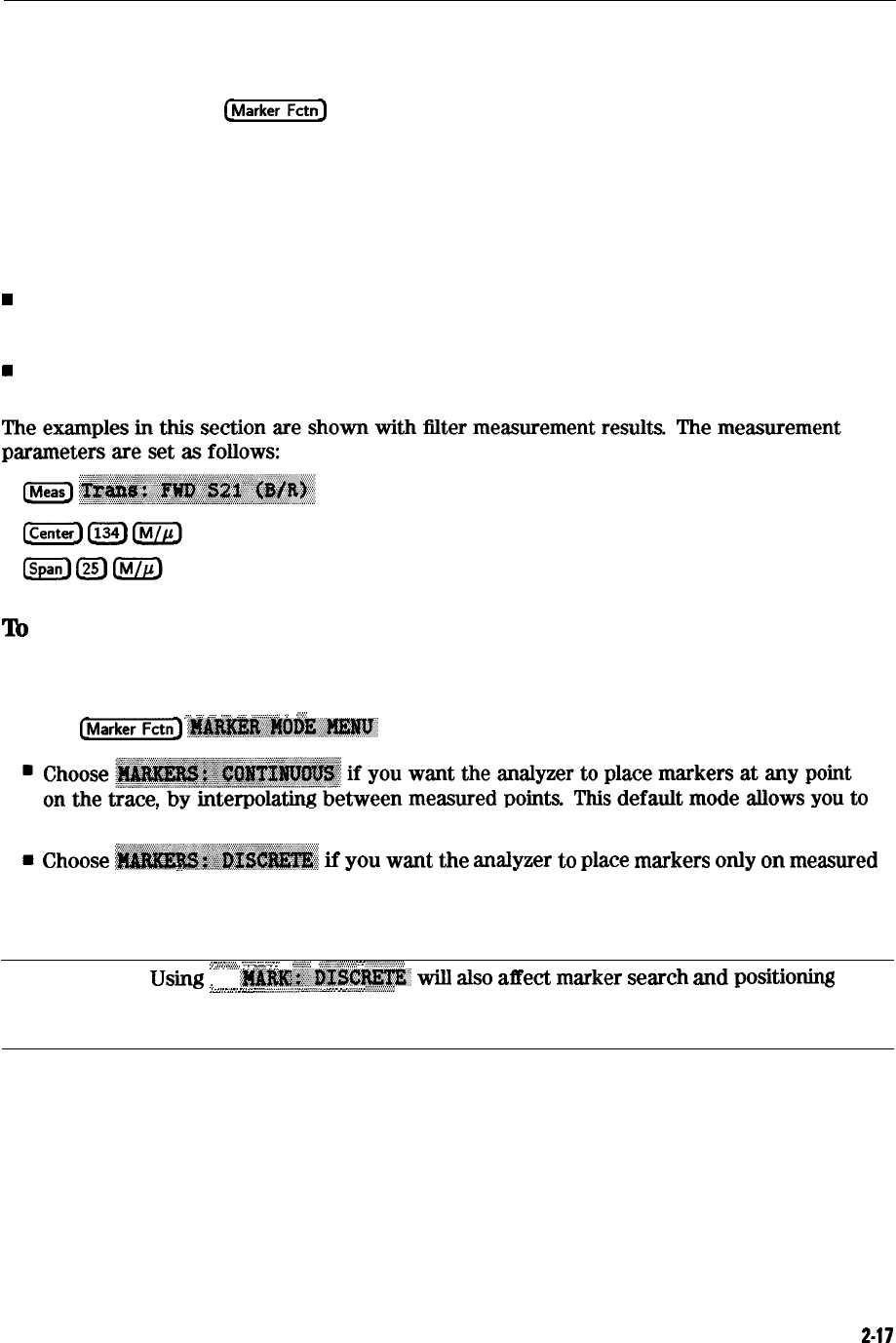
Using Analyzer Display Markers
The analyzer markers provide numerical readout of trace data. You can control the marker
search, the statistical functions, and the capability for quickly changing stimulus parameters
with markers, from the
(jMarker)
key.
Markers have a stimulus value (the x-axis value in a Cartesian format) and a response value
(the y-axis value in a Cartesian format). In a polar or Smith chart format, the second part of
a complex data pair is also provided as an auxiliary response value. When you switch on a
marker, and no other function is active, the analyzer shows the marker stimulus value in the
active entry area. You can control the marker with the front panel knob, the step keys, or the
front panel numeric keypad.
w
If you activate both data and memory traces, the marker values apply to the data trace.
n
If you activate only the memory trace, the marker values apply to the memory trace.
H
If you activate a memory math function (data/memory or data-memory), the marker values
apply to the trace resulting from the memory math function.
To
Use Continuous and Discrete Markers
The analyzer can either place markers on discrete measured points, or move the markers
continuously along a trace by interpolating the data value between measured points
_
_
_
,._
_
..;~.‘.
.~
.;y
. . . . . .
Press
@ilXZG)
~~~~~~~~
and select one of the following choices:
conveniently obtain round numbers for the stimulus value.
;
C.,oose
~~~~~~~~
if
you
wmt
the
andyzer
to
place
mxkers
ody
on
measured
r
trace points determined by the stimulus settings. This may be the best mode to use with
automated testing, using a computer or test sequencing because the analyzer does not
interpolate between measured points.
Note
;
.
...%
/:.:,,
..:...:.
..:.
..:.
...
,.
_
.,.
_
.
.
,.........
.
..
.
.:~:.:~:~:~:~:~:~:
.
..~..::::.~...:::::....:..;::::
.
.
.
.
..““.;“;
../)
using
;m”
*
;~~#$Z&$gm
m
&so
affect
maker
search
ad
positioning
2: . . . . . s.; . .
..A..
.>;
. . . . . . . .. .
.
.
.
. .
.:::::
::....
::..::;.../ii
.
.
.
.
.zw;;...i
.
.
..A
I
.A..
.i
.
.
.
.
.
..v
>;.::
.A..
~.......;;...i:..:.
functions when the value entered in a search or positioning function does not
exist as a measurement point.
Making Measurements
2-17


















