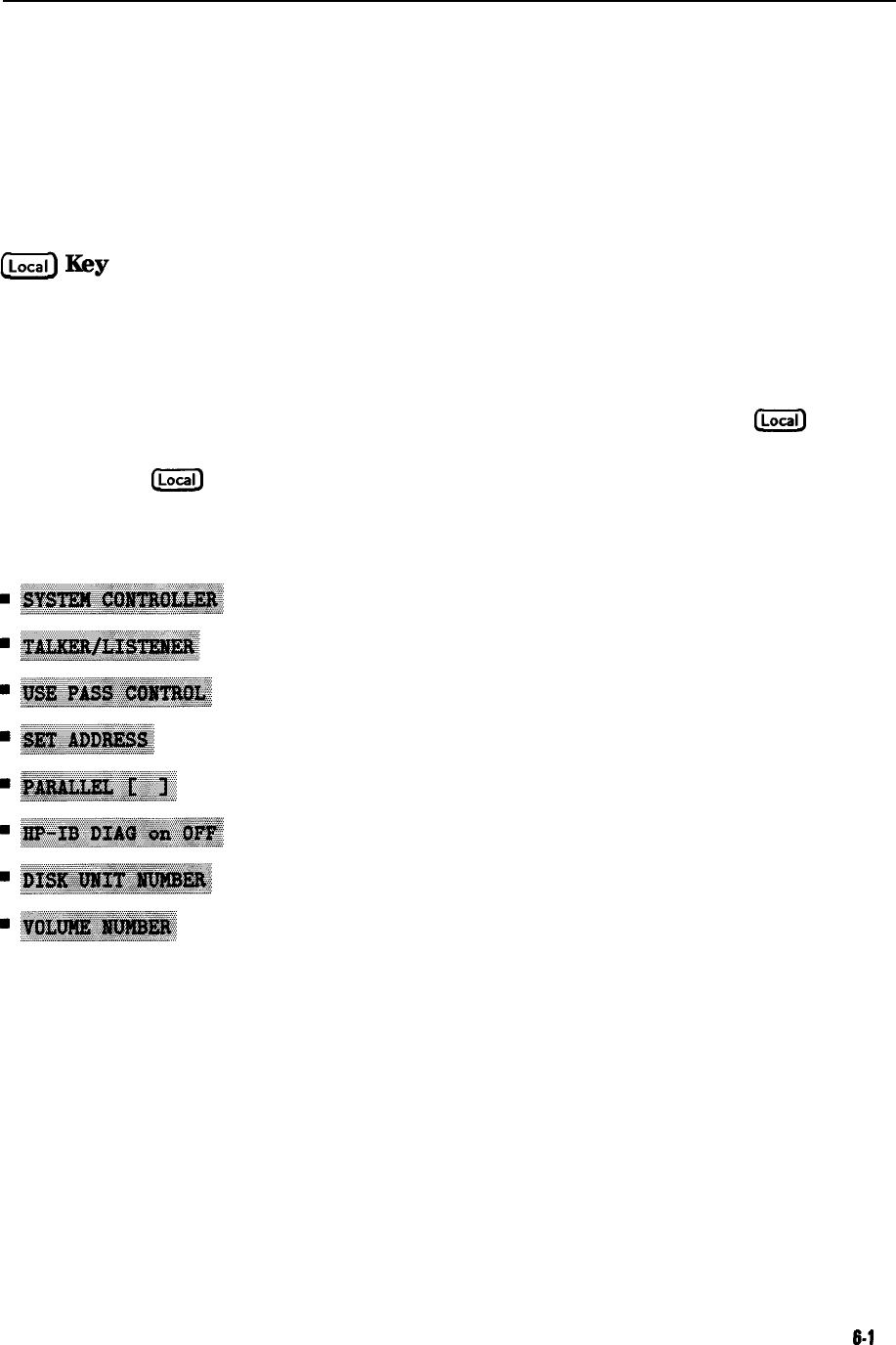
HP-IB Menu
This section contains information on the following topics:
n
local key
n
HP-IB controller modes
n
instrument addresses
n
using the parallel port
This key is allows you to return the analyzer to local (front panel) operation from remote
(computer controlled) operation. This key will also abort a test sequence or hardcopy
print/plot. In this local mode, with a controller still connected on HP-IB, you can operate the
analyzer manually (locally) from the front panel. This is the only front panel key that is not
disabled when the analyzer is remotely controlled over HP-IB by a computer. The exception to
this is when local lockout is in effect: this is a remote command that disables the
m
key,
making it difficult to interfere with the analyzer while it is under computer control.
In addition, the
m
key provides access to the HP-IB menu, where you can set the controller
mode, and to the address menu, where you can enter the HP-IB addresses of peripheral devices
and select plotter/printer ports. You can also set the mode of the parallel port here.
The HP-IB menu consists of the following softkeys:
The analyzer is factory-equipped with a remote programming interface using the
Hewlett-Packard Interface Bus (HP-IB). This enables communication between the analyzer and
a controlling computer as well as other peripheral devices. This menu indicates the present
HP-IB controller mode of the analyzer. Wee HP-IB modes are possible: system controller,
talker/listener, and pass control.
Application and Operation Concepts
6-l
11


















