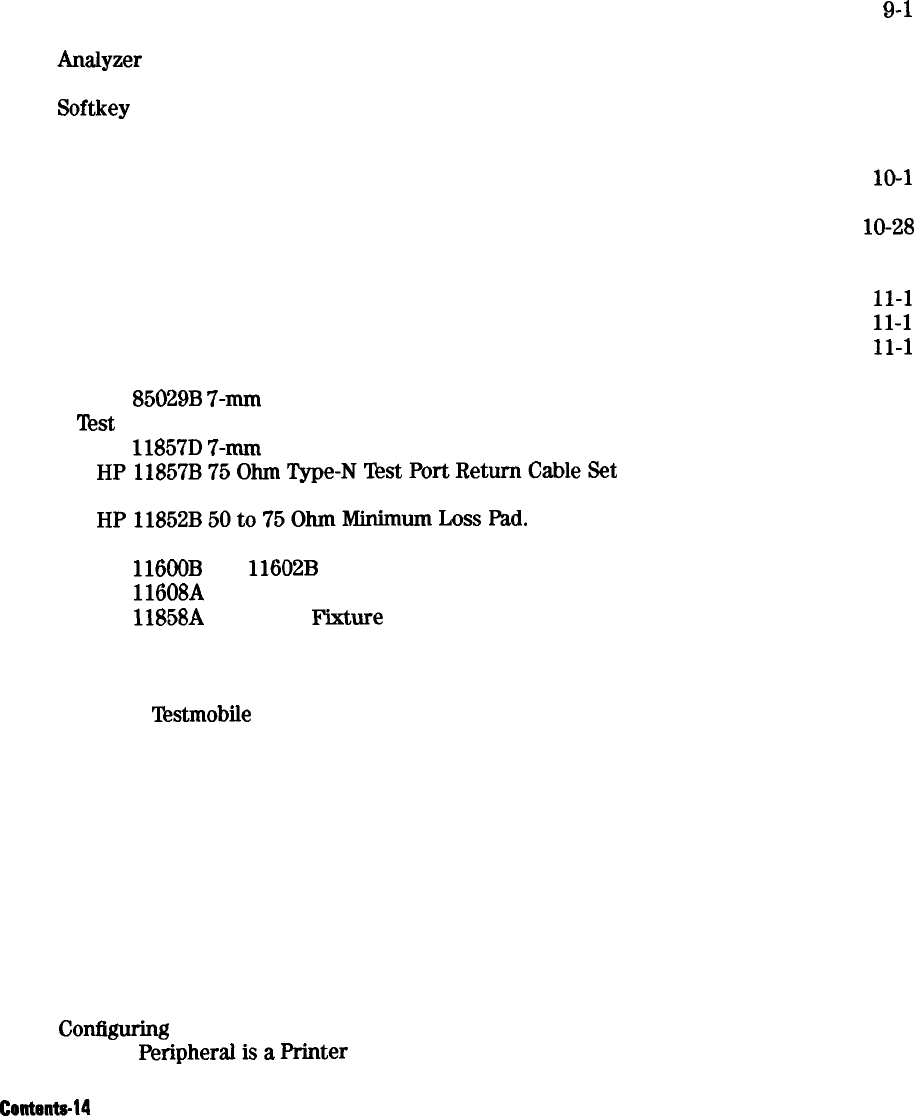
Environmental Characteristics
.......................
7-20
General Conditions
............................
7-20
Operating Conditions
...........................
7-20
Non-Operating Storage Conditions
....................
7-20
Weight
..................................
7-21
Cabinet Dimensions
............................
7-21
Internal Memory
..............................
7-21
8. Menu Maps
9. Key Definitions
Where to Look for More Information
.....................
Guide Terms and Conventions
........................
Analyzer
Functions
.............................
Cross Reference of Key Function to Programming Command
..........
Softkey
Locations
..............................
9-l
9-2
9-2
9-54
9-75
10. Error Messages
Where to Look for More Information
.....................
10-l
Error Messages in Alphabetical Order
.....................
10-2
Error Messages in Numerical Order
......................
lo-28
11. Compatible Peripherals
Where to Look for More Information
.....................
11-l
Measurement Accessories Available
......................
11-l
Calibration Kits
..............................
11-l
Verification Kit
..............................
11-2
HP
85029B
7-mm
Verification Kit
.....................
11-2
Test
Port Return Cables
..........................
11-2
HP
11857D
?-mm
Test Port Return Cable Set
...............
11-2
HP11857B75OhmType-N%stPortReturnCableSet
...........
11-2
Adapter Kits.
...............................
11-2
HP11852B50to75OhmMinimumLossPad.
...............
11-2
Transistor Test Fixtures
..........................
11-3
HP
116OOB
and
11602B
Transistor Fixtures.
................
11-3
HP
11608A
Option 003 Transistor Fixture.
.................
11-3
HP
11858A
Transistor
F’ixture
Adapter.
..................
11-3
Power Limiters
..............................
11-3
System Accessories Available
.........................
11-4
System Cabinet
..............................
11-4
System
Testmobile
.............................
11-4
Plotters and Printers
............................
11-4
These plotters are compatible:
......................
11-4
These printers are compatible:
......................
11-4
Mass Storage
...............................
11-5
HP-IB Cables
...............................
11-5
Interface Cables
..............................
11-5
Keyboards
.................................
11-6
Controller
.................................
11-7
Sample Software.
.............................
11-7
External Monitors
.............................
11-7
Connecting Peripherals.
...........................
11-8
Connecting the Peripheral Device
......................
11-8
Configuing the Analyzer for the Peripheral
..................
11-9
If the
PeripheraiisaPrinter
........................
11-9
Contents-14


















