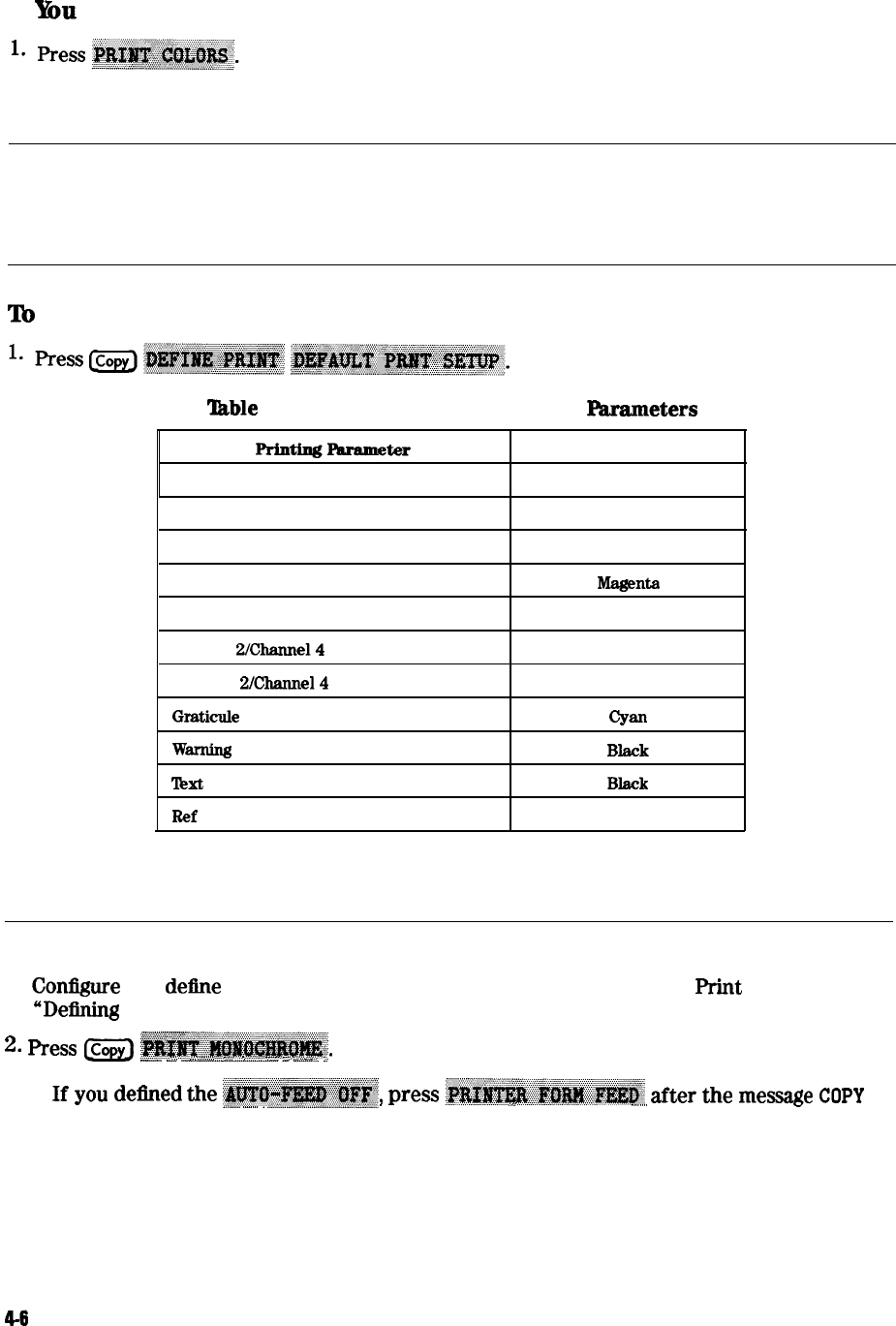
If
Yim
Are Using a Color Printer
2. If you want to modify the print colors, select the print element and then choose an available
color.
Note
You can set all the print elements to black to create a hardcopy in black and
white.
Since the media color is white or clear, you could set a print element to white if
you do not want that element to appear on your hardcopy.
To
Reset the Printing Parameters to Default Values
‘lhble
4-1. Default Values for
Printing
Parameters
PrintingParameter
Default
Printer Mode
Monochrome
Auto Feed
ON
Printer Colors
Channel l/Channel 3 Data
Magenta
Channel l/Channel 3 Memory
Green
Channel
2/Channel4 Data
Blue
Channel
2/Channel4
Memory
Red
Graticule
cyan
WaTning
Black
l&t
Bl&lCk
Ref
Line Black
Printing One Measurement Per Page
1.
ContQure
and
detie
the print function, as explained in “Configuring a Print Function” and
“Delining
a Print Function” located earlier in this chapter.
.~:.:.:.:.::.:.:.:..~:.:.,.~;:.:,.:.::
. . . .
:.:
.,,
2.
Press
m
~~~~~~~~~~~~~~.
.._.......
-
.._....._........................................
-
_...........
::
/..
*. /..;;...;;;
. . . . . . . . . . .
%.......
i
. . . . . . . . . . . . . . . . . . . . . . .
i
.:..
.:
. . . . .
.::.
i
c:....
..:.
/.
./
..::::::
:.:::.
.,.,..:,.:.,.~:~,~~~~~~~.~~
,;.::::
.,,,,,.....,,,,
.,.,.
q
...,
If
YOU
CMned
the
:.:,:::
._,..
i
~~~~.~;~.:..:..~.~~.;;~.:~~~~~~~;
.~~~~~.~~~~,
press
~~~~~~.~‘~~~~~~~~~~
after
the
message
copy
*
I
. . . . . . . . . . . . . . . . . . .
.,,,,,,,
OUTPUT COMPLETED appears.
4-6
Printing, Plotting, and Saving Measurement Results


















