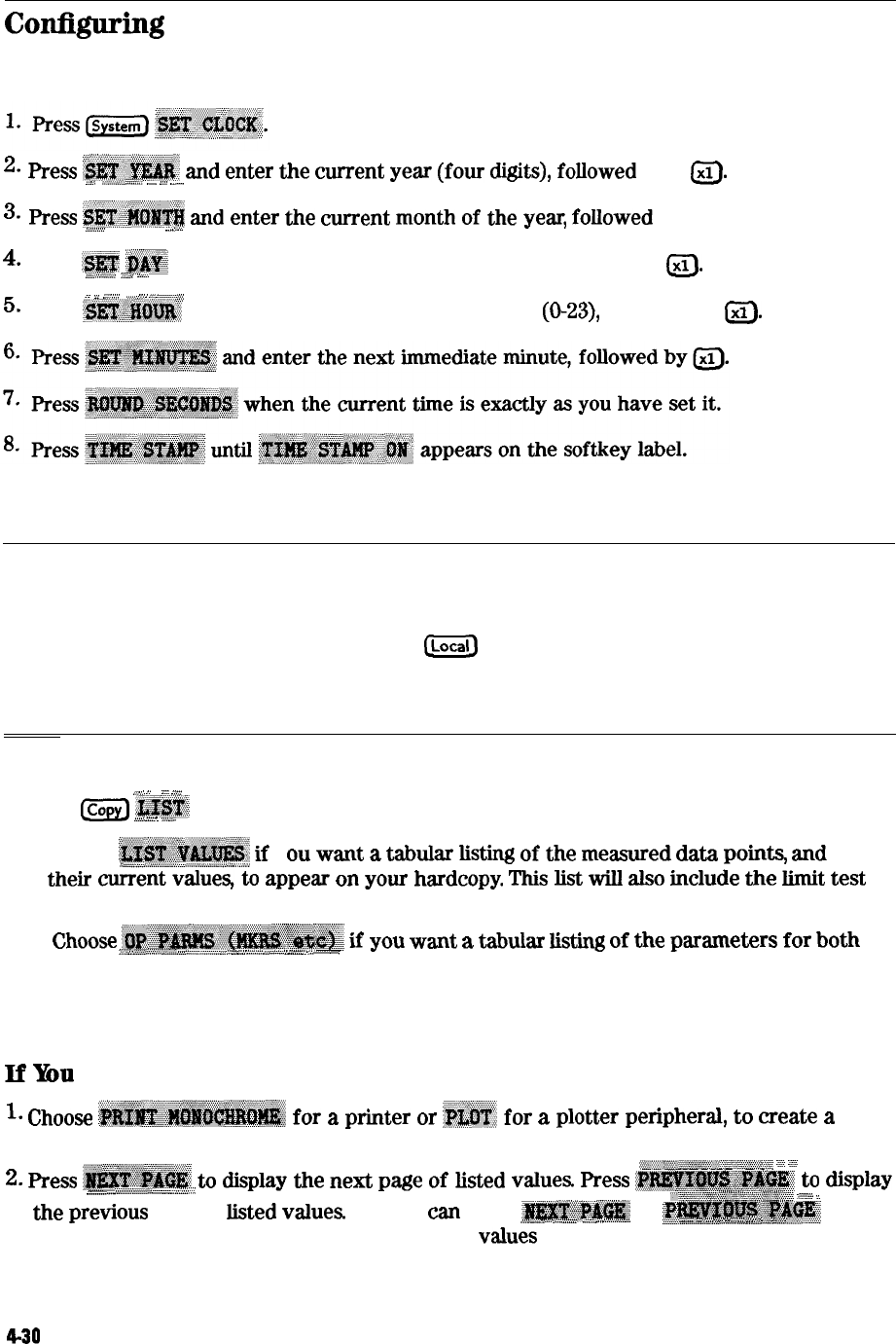
Confqjuring
the Analyzer to Produce a Time Stamp
You can set a clock, and then activate it, if you want the time and date to appear on your
hardcopies.
2.
press
&$‘:&&
ad
enter
the
current
ye=
(four
digits),
followed
by
ml.
..:,.
:.:::....:;;>>n:;
,,,,.
:,ji
,.,....
3.
press
~~~~~~~
a&
enter
the
-ent
month
of
the
yeq
followed
(X1).
i;..;..;..;..
. . . . . . . . . . . . . . . . . . . . . . . .
..,..
;..:
4.
Press
.$I@
‘&#
and enter the current day of the month, followed by
(Z-J].
.;>...:~..~x:
:x.x
..A...
::;:
..:
.:.,.:....;’
:,:,,:,,,.,.
:.:..
i
1:
..:.:.:.:...:.:...x
5.
Press ,~~~~~~~ and enter the current hour of the day
(O-23),
followed by
ml.
Aborting a Print or Plot Process
1. Press the (Local) key to stop all data transfer.
2. If your peripheral is not responding, press
ILocal
again or reset the peripheral.
Printing or Plotting the List Values or Operating Parameters
,,.,.,./
i.
.
...:.
.,.....
Press @&)
&#&
and select the information that you want to appear on your hardcopy.
::..:.,a
.A.....
L
-..;,.
q
Choose
&:.....:.;~,..~;;<
x.:,;;;;..,
p
~~~~~
if
y
ou
want
a
wu&s
listing
of
the
measured
data
points,
and
their
~~~~~~~~~~..~,
appear
on
your
hardcopy.
This
list
will
*o
include
the
limit
test
information, if you have the limits function activated.
.
. .
..
. . .
. . .
,/
. . . . . . . . . . .
.;
. . . . . . . . . . . . . . .
. .
. . . .
;,.,.,.,.,.,.....
q
Choose
‘~~~~~~~~~~~~~~
if
you
want
a
tabular
listing
of
the
parameters
for
both
::.,:.:.:
.,,.
:.:.:~.:.~...~~,.;.;;,.,;;;;;
,.,.,.,.,...........,..._,.,.
_
_
il
,.,.,.,.,.,.,.,.i
,.,.,.,.,.,.,.,.,.,j
i
_
i/
_
..
.
.
.
.
.
.
.
.
.
.
.
.
.
.
.
.
.
.
.
.
.
.
.
.
.
measurement channels to appear on your hardcopy. The parameters include: operating
parameters, marker parameters, and system parameters that relate to the control of
peripheral devices.
If
Ibu
Want a Single Page of Values
1.
choose
~~~~~~~~~~~~~~~~
for
a
printer
or
gg&i;
for
a
plotter
peripheral,
to
create
a
hardcopy of the displayed page of listed values.
~~~~~.-:--~~,~
.*
.z
2.
Press
~~~~~~~
to
&splay
the
ned
page
of
fisted
v.&es.
press
.~~~~~~~~~~~
to
&play
,_,,,_
;=;~~~~:.~~~~~~~~~..~
.
.
.
.
.
.
.
.
.
.
.
.
.
.
.
.
.
.
.
.
.._
:.:.:>>,.
_i_ii_
.~~~~~~~~~~~~~~~~~~~~~~~.:~~~~~,;~~;;.~;;,~,.,.~~~.
.;<:<:+
/
the
previous
page of
l&ted
values.
Or, you
can
press ~~~~~~~~~ or
~~~~~~~~~~~~
::::
._,...
.: . . . . . . . . .
AWN .A...........
ii
A.....,
,...
A..;;...;......
.A..
. . . . . . . . . . . . . . . . .
..A::
.
. . .
.::
. . . .
2;;
. . . . . ,..z . .
..A
. . . ..z......,.
,!,>
. . . . .
/
.
.
. . . . . .
A
. . . . . . . . .
2
.
.
. . . . . . . . .
. .
.
.
repeatedly to display a particular page of listed
values
that you want to appear on your
hardcopy. Then repeat the previous step to create the hardcopy.
4-30
Printing, Plotting, and Saving Measurement Results


















