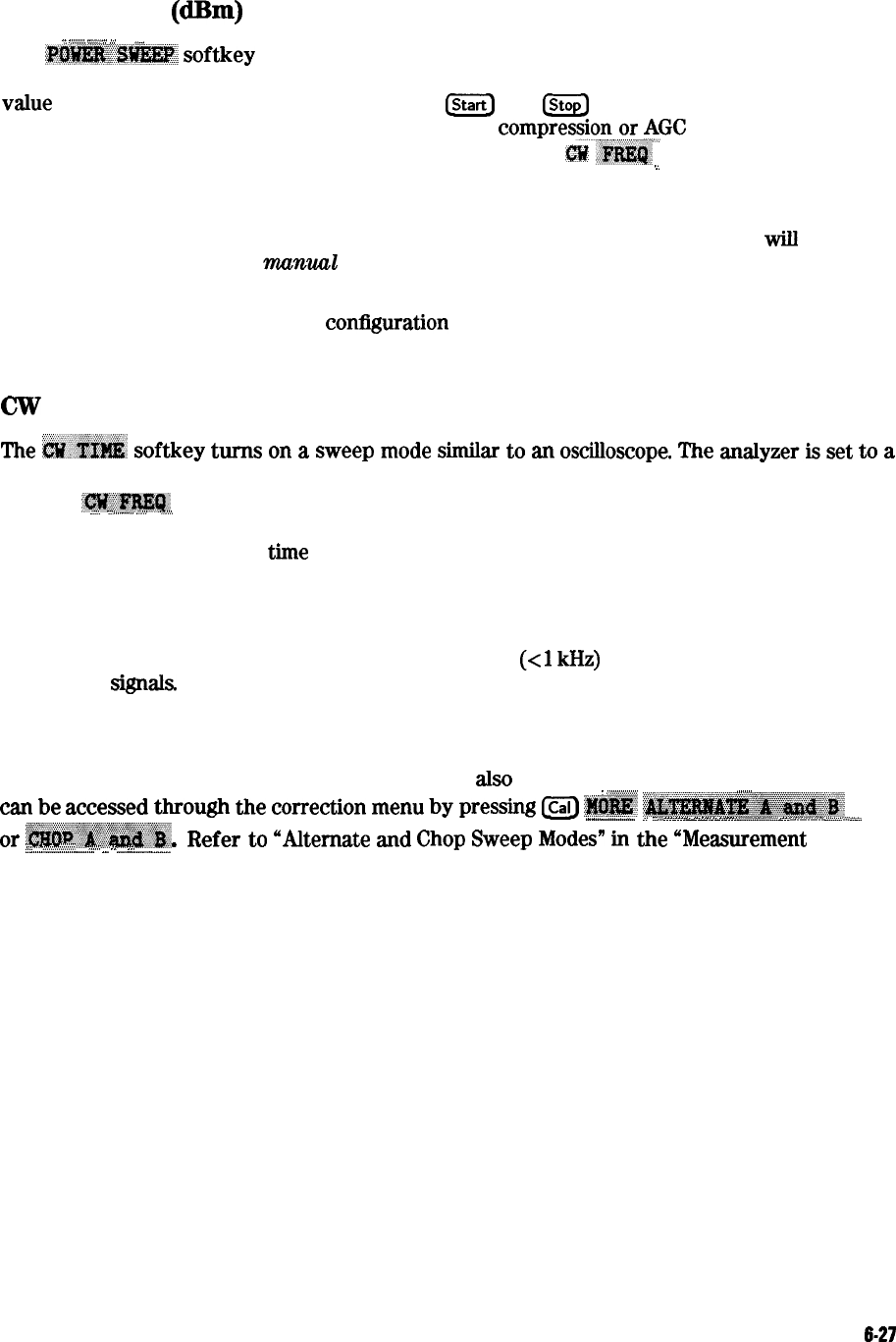
Power Sweep
(dBm)
..,
..,._
_*,..,.;
*,.
. . .
1..
The
~~~~~.~~
softkey
turns on a power sweep mode that is used to characterize
power-sensitive circuits In this mode, power is swept at a single frequency, from a start power
value
to a stop power value, selected using the
m
and
&YJ
keys and the entry block. This
feature is convenient for such measurements as gain
compression.or
,&GC
(automatic gain
control) slope. lb set the frequency of the power sweep, use
$I#
..%RE&
in the stimulus menu.
. . . . . . . . . . . . . . . . . . . . . . . . . . . .
i.
The span of the swept power is limited to being equal to or within one of the eight pre-defined
power ranges. The attenuator will not switch to a different power range while in the power
sweep mode. Therefore, when performing a power sweep, power range selection
wilI
automatically switch to the
wzunuul
mode.
In power sweep, the entered sweep time may be automatically changed if it is less than the
minimum required for the current
configuration
(number of points, IF bandwidth, averaging,
etc).
CW
Time Sweep (Seconds)
,.
/
me
&.'~&&
softkey
turns
on
a
sweep
mode
SW=
to
a
osfloscope.
me
~~yzer&&,
to
a
single frequency and the data is displayed versus time. The frequency of the CW time sweep is
. . . . . . . . . . . . . . . . . . . . . . . . . .
. . . . . . ...?
set with
#ZB?@&Qi
in the stimulus menu. In this sweep mode, the data is continuously sampled
. . .
.:::. .::.
.,,.......
,,,.,.J
. . . . . . . .
/,,.,.,.,
at precise, uniform time intervals determined by the sweep time and the number of points
minus 1. The entered sweep
time
may be automatically changed if it is less than the minimum
required for the current instrument configuration.
In time domain using Option 010, the CW time mode data is translated to frequency domain,
and the x-axis becomes frequency. In this mode, the instrument can be used as a spectrum
analyzer to measure signal purity, or for low frequency (~1
kHz)
analysis of amplitude or pulse
modulation
signals.
Selecting Sweep Modes
In addition to the previous sweep types, there are
also
two different sweep modes. These
:
;,~~.:~.:..~.:.:.:.:.:.:., :,:,:,.,
~
,,,.
,,,,,,.,.
_
_
_
cm
be
accessed
though
the
colp&on
menu
by
pressing
Lcal]
I##=
~~~~~~~~~
.._.._..............
.: .::
ii.
. . . . . . . . . . . . . . .
.
. . .
.
. . . . . . . . . . . .
..a
ii
i
. .
..A
. . . . . . . .
..v
_~~~~............=~~~~~
. . . . . .
.
. . . . . . . . . . . . . . . . . . . . . . . . . . . . . . . . . . . . . . . :..:.
ii.
:..
<...?.A
_
_
., .,.
or
~~~~~~~~:
.:..
;.....;..;:~.:.:.:.~~:
i.....
;i
i...
*
Refer
to
"Altemate
md
Chop
Sweep
Modes"
in
*e
"Measurement
.._................-.......-....
-
.._........................
Calibration” section.
Application and Operation Concepts
6-27


















