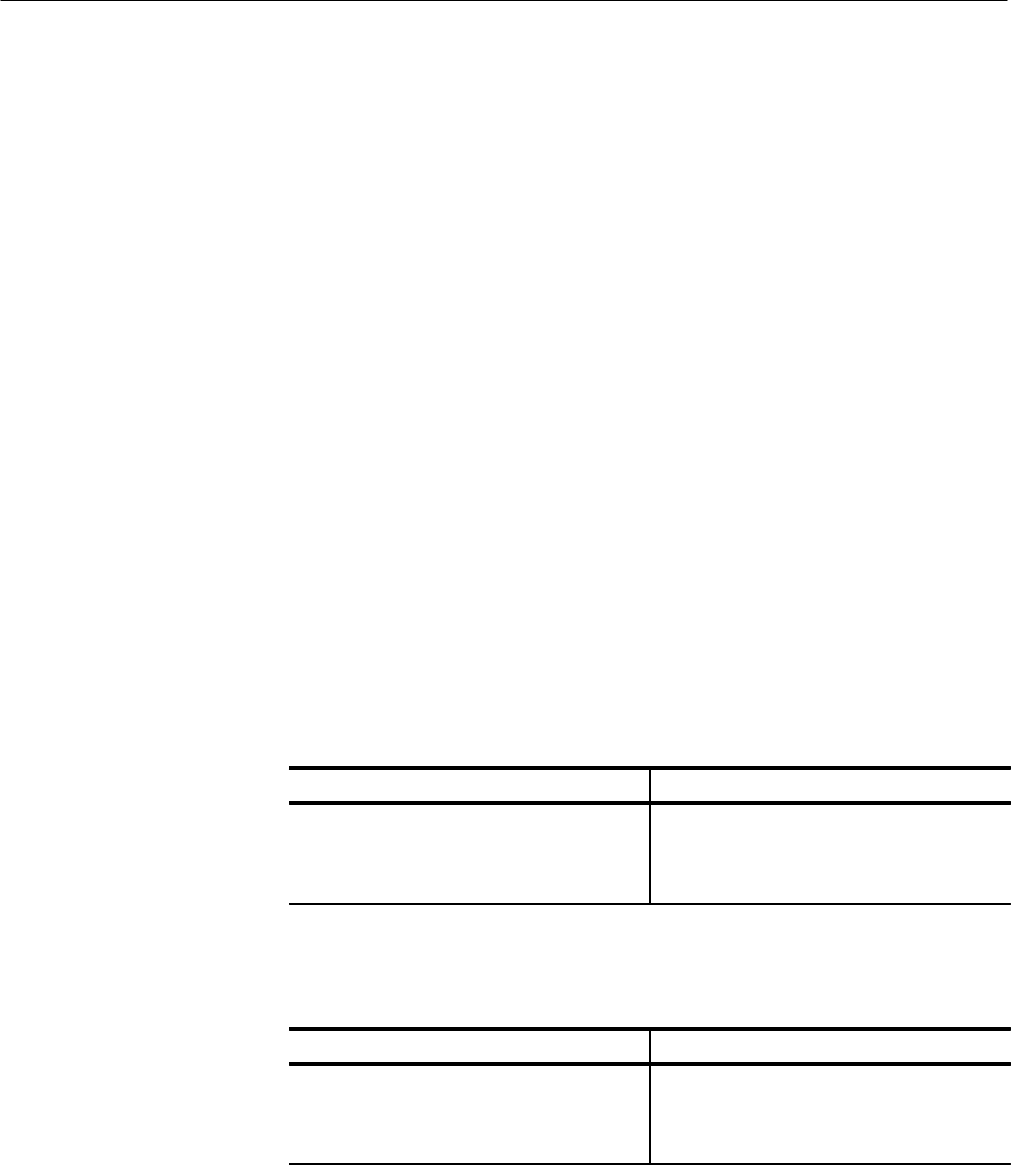
CALCulate Subsystem
2–70
TVS600 & TVS600A Command Reference
CALCulate:WMParameter:HMEThod
CALCulate:WMParameter:HMEThod?
Sets or queries the method for calculating the HIGH (most positive) value for
time and amplitude waveform measurements.
ABSolute — specifies that HIGH is set to the value of CALCulate:WMPara-
meter:HIGH.
AUTO — selects the MODE method of setting HIGH when the histogram
function is able to detect a consistent level above MID. Otherwise, the
PEAK method is used. This method is effective when you are not certain
what type of waveform to expect.
MODE — selects the level for HIGH based on a peak histogram function
which looks for a greater than average number of data points at a level above
MID. This method is useful to ignore spurious peaks on a digital logic
waveform, such as a TTL clock signal.
PEAK — specifies that HIGH is set to the highest amplitude data point in
the acquisition record. This method is useful for a sinewave or triangle
waveform.
CALCulate<n>:WMParameter:HMEThod <method>
CALCulate<n>:WMParameter:HMEThod?
<n>
1
Query response
1
2
3
4
Not applicable
1
The calculate block number <n> selects one of four calculate blocks. If you omit <n>,
the default is calculate block 1.
<method> (Select how to set HIGH) Query response
ABSolute
AUTO
MODE
PEAK
ABS
AUTO
MODE
PEAK
MODE
Syntax
Parameters
Reset Value


















