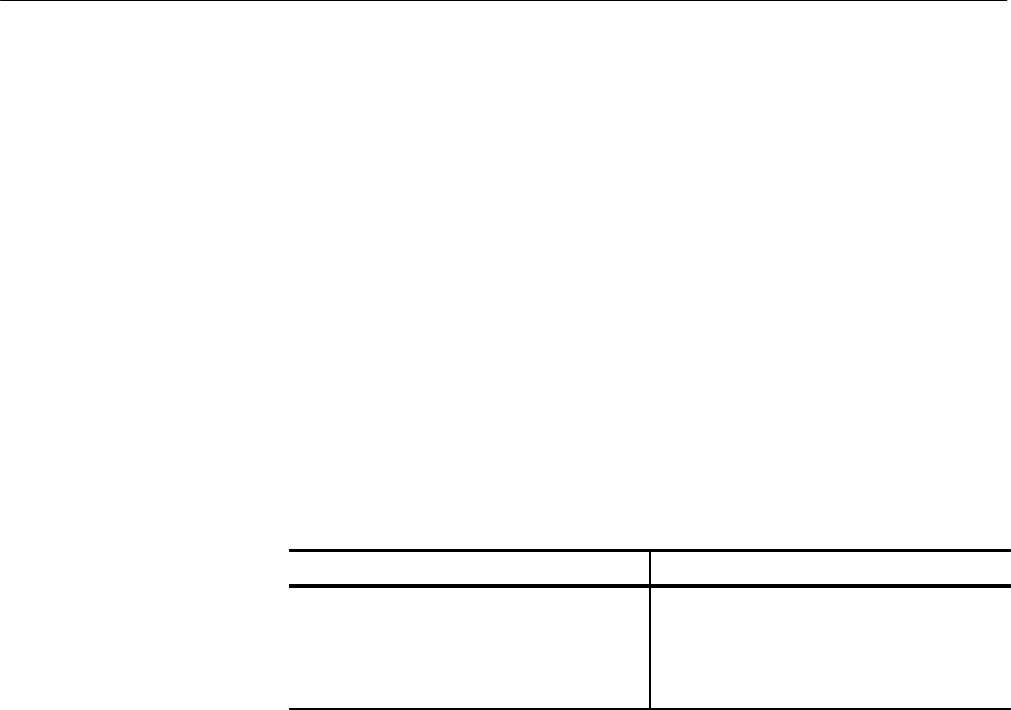
FUNCtion and DATA Subsystems
TVS600 & TVS600A Command Reference
2–105
FUNCtion:OFF
FUNCtion:OFF?
Sets or queries which sense functions are disabled. Only active functions provide
data when you send the query DATA?. To disable all functions at once, use
FUNCtion:OFF:ALL.
The query FUNCtion:OFF? always returns a comma-separated list of the
disabled sense functions. The functions are returned as a list of ASCII strings
ordered by ascending channel number.
Channel names and function strings may be used interchangeably for parameters.
This is not standard SCPI practice and does not provide horizontal compatibility.
[SENSe:]FUNCtion:OFF <function>{,<function>}
[SENSe:]FUNCtion:OFF?
<function> Query response
“XTIMe:VOLTage[:DC] 1” or CHAN1
“XTIMe:VOLTage[:DC] 2” or CHAN2
“XTIMe:VOLTage[:DC] 3” or CHAN3
“XTIMe:VOLTage[:DC] 4” or CHAN4
<string>
“XTIM:VOLT 1”
“XTIM:VOLT 2”
“XTIM:VOLT 3”
“XTIM:VOLT 4”
All functions
Execution Error –221, “Settings conflict”
Attempted to disable a function when FUNCtion:CONCurrent is OFF.
Execution Error –224, “Illegal parameter value”
Attempted to disable an invalid sense function.
This command determines the number of acquisition records returned by the
query DATA?.
Command: FUNC:OFF XTIM:VOLT 1"
Query: FUNC:OFF?
Response: "XTIM:VOLT 1"
Syntax
Parameters
Reset Value
Errors and Events
Dependencies
Examples


















