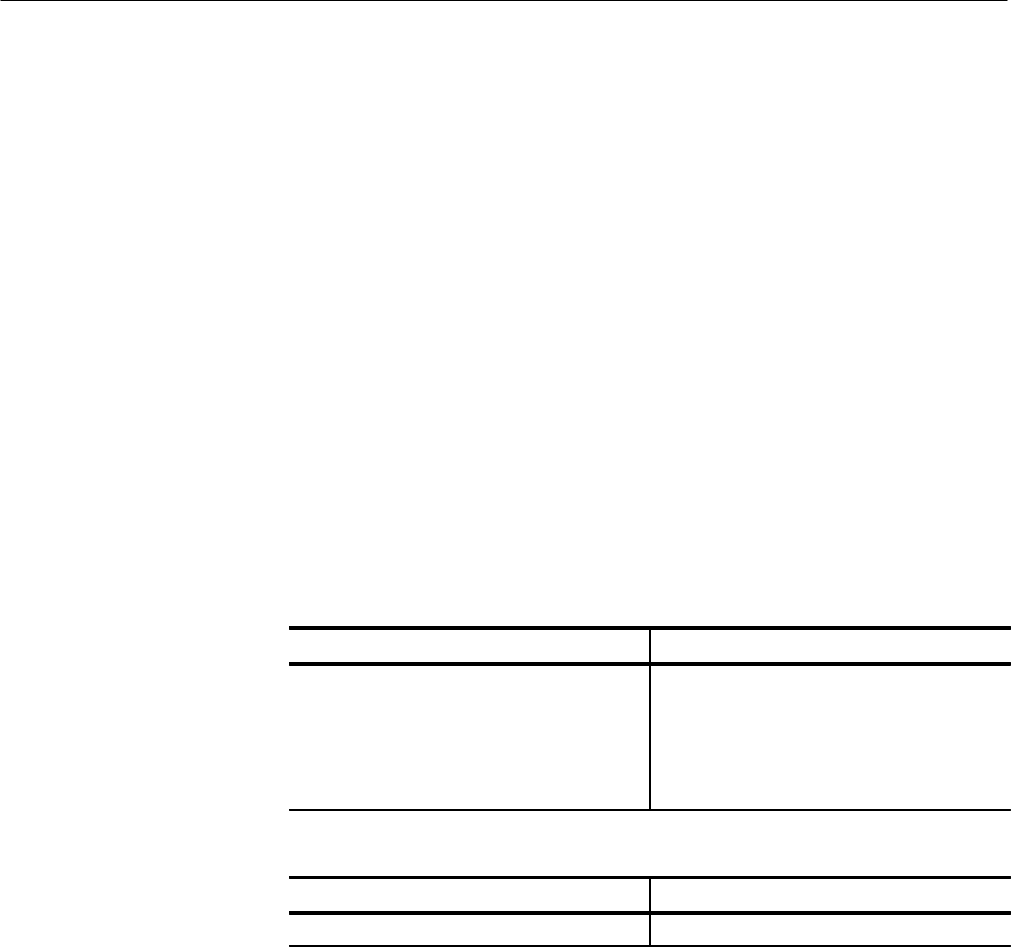
MEMory Subsystem
2–132
TVS600 & TVS600A Command Reference
MEMory:DATA
MEMory:DATA?
Sets or queries the instrument settings (or state) for the ten on-board nonvolatile
memory locations. With the query form, you can save the current settings
(SAV0) or one or more of the on board settings (SAV1–10) to a file on your
controller. Later, you can load these settings into the on board storage locations
to run a suite of measurements based on the different instrument configurations.
Use the command *RCL to use an on board instrument setting.
You cannot load a settings file into SAV0 because it is the current or active
instrument settings. You can use the command SYSTem:SET to modify the
current settings with a settings file.
Settings data is transferred in binary format, designated <arbitrary_block_data>,
that is unique to the waveform analyzer.
MEMory:DATA <setting>, <data>
MEMory:DATA? <setting>
<source> Query response
SAV0
SAV1
SAV2
.
.
SAV10
Not applicable
<data> Query response
<arbitrary_block_data> <arbitrary_block_data>
Not applicable
Execution Error –141, “Invalid character data”
Attempted to set or query an invalid setting number.
Execution Error –233, “Invalid version”
Attempted to load a block of binary settings that have a different version number
than the instrument.
None
Syntax
Parameters
Reset Value
Errors and Events
Dependencies


















