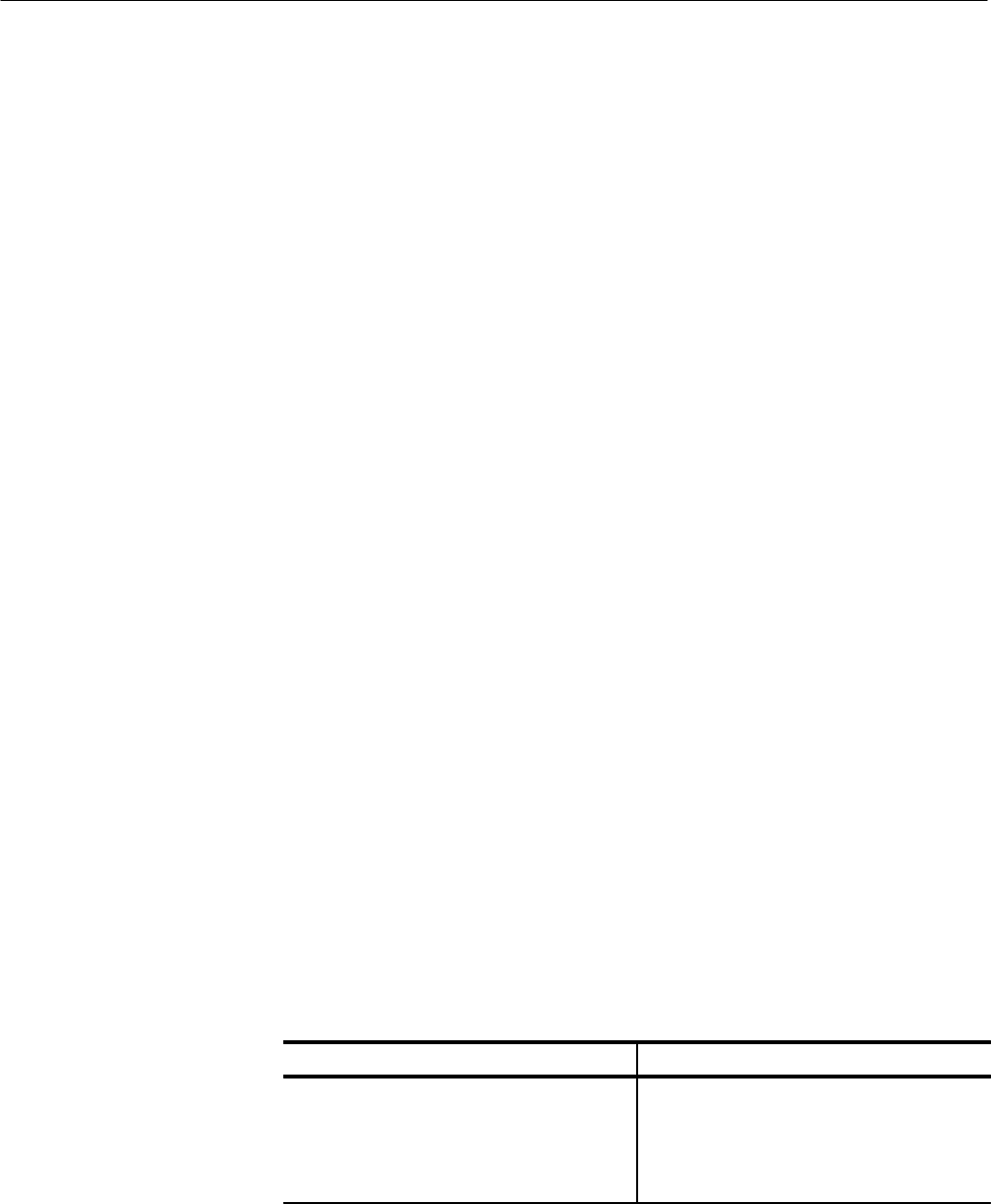
SWEep Subsystem
2–172
TVS600 & TVS600A Command Reference
SWEep:OFFSet:POINts
SWEep:OFFSet:POINts?
Sets or queries the position of the waveform record relative to the trigger point.
SWEep:OFFSet:POINts defines the number of data points between the offset
reference point and the trigger point. You set the offset reference with
SWEep:OREFerence:LOCation. All channels use the same sweep offset.
You can think of the offset reference point as a “handle” that you place on a
specific data point in the waveform record. You position the “handle” to move
the waveform record relative to the trigger point. The command OFFSet:POINts
specifies how far and in what direction to move the “handle.” Setting OFF-
Set:POINts to a negative value positions the offset reference (the handle) before
the trigger point. A positive value positions the offset reference after the trigger
point.
For example, to set the trigger point in the middle of the waveform record, you
would first set the offset reference point to the first record point
(SWE:OREF:LOC 0.0). Then you would set SWE:OFFS:POIN to minus one
half the record length (set with SWEep:POINTs). If the record length is 1024,
then to specify the half way point you would use SWE:OFFS:POIN –512.
The range for SWEep:OFFSet:POINts depends on the record length and the
location of the offset reference point within the waveform record. Note that the
trigger point must always be within the waveform record. You can set offset as a
time interval with the command OFFSet:TIME.
The following equation defines the first point of the waveform record:
PT1
time
= (SWEep:OFFSet:POINts SWEep:TINTerval) –
(SWEep:OREFerence:LOCation SWEep:TIME)
For more information, refer to the TVS600 & TVS600A Series Waveform
Analyzers User Manual.
[SENSe:]SWEep:OFFSet:POINts <offset_points>
[SENSe:]SWEep:OFFSet:POINts?
<offset_points> Query response
<NRf>
MINimum
MAXimum
<NR1>
(SWEep:OREFerence:LOCation SWEep:POINts) –
SWEep:POINts
(SWEep:OREFerence:LOCation SWEep:POINts)
0.0E+0
Syntax
Parameters
Reset Value


















