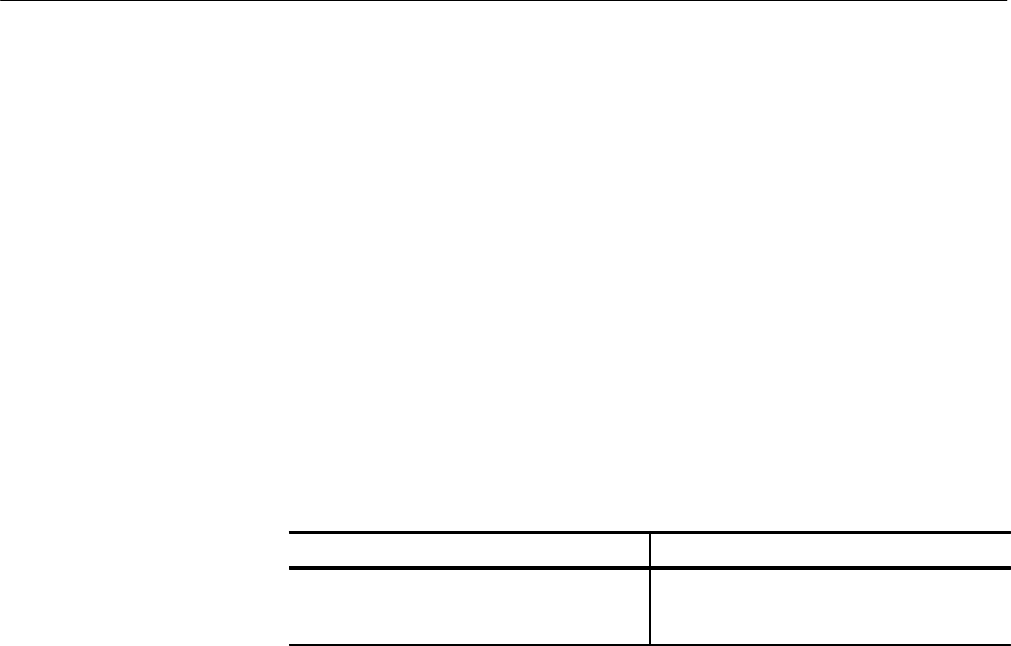
SYSTem Subsystem
TVS600 & TVS600A Command Reference
2–197
SYSTem:COMMunicate:SERial:PARity
SYSTem:COMMunicate:SERial:PARity?
Sets or queries the type of parity for the front panel RS-232 port. Parity provides
a minimum level of data security by appending one data bit to each transmitted
character to achieve an even or odd number of “1” digits. Both transmit and
receive values are set by this command. Refer to the TVS600 & TVS600A Series
Waveform Analyzers User Manual for the factory setting.
When you set :SERial:PARity, the new value is stored in nonvolatile RAM and
is recalled at power up. However, the parity mode is not saved with stored
settings (*LRN) and it is not reset to a default value by *RST.
SYSTem:COMMunicate:SERial:PARity[:TYPE] <type>
SYSTem:COMMunicate:SERial:PARity[:TYPE]?
<type> (Select parity type) Query response
EVEN
NONE
ODD
EVEN
NONE
ODD
Not applicable
Execution Error –141, “Invalid character data”
Attempted to set the parity to an illegal value.
None
Command: SYST:COMM:SER:PAR EVEN
Query: SYST:COMM:SER:PAR?
Response: EVEN
SYSTem:COMMunicate:SERial:BAUD
SYSTem:COMMunicate:SERial:SBITs
SYSTem:COMMunicate:SERial:PRESet
These commands provide three :SERial settings that configure the RS-232 port
parameters for typical transfer modes. The default node sets all RS-232 settings
Syntax
Parameters
Reset Value
Errors and Events
Dependencies
Examples
Related Commands


















