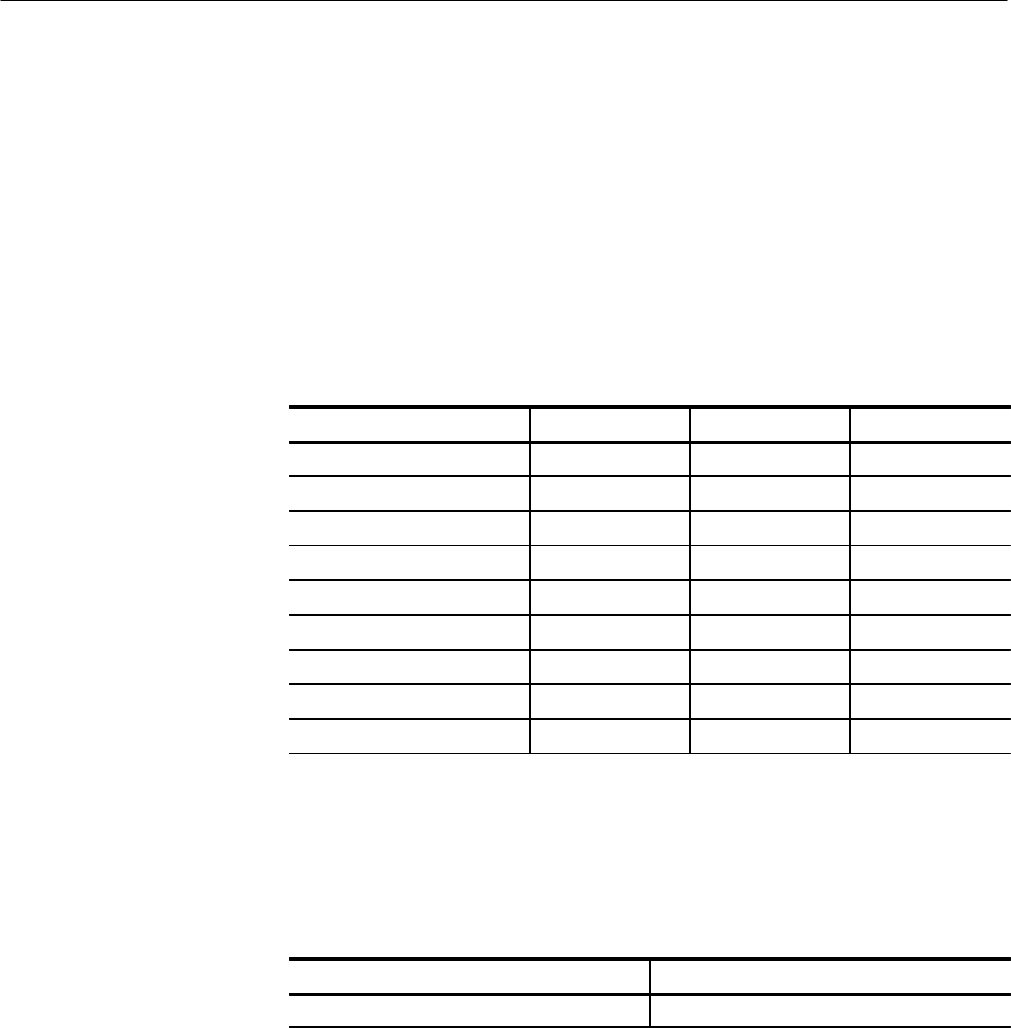
SYSTem Subsystem
2–198
TVS600 & TVS600A Command Reference
to a known state. :RAW and :TERMinal change only a subset of the RS-232
parameters. The :RAW preset is most appropriate when you connect a computer
to the RS-232 port. TERMinal should be used when you connect a display
terminal.
The command “T” followed by a newline (^J) will configure the RS-232 port for
terminal operation when it is currently in RAW mode. There are no associated
queries.
The Table 2–4 specifies the preset values for each PRESet command.
Table 2–4: Effects of :PRESet on Serial Port Parameters
SERial Port Parameter [:ALL] :RAW :TERMinal
BAUD 9600 NC
1
NC
1
CONTrol:DCD OFF NC
1
NC
1
CONTrol:RTS ON NC
1
NC
1
ECHO OFF OFF ON
ERESponse OFF OFF ON
LBUFfer OFF OFF ON
PACE NONE NONE XON
PARity NONE NC
1
NC
1
SBITs 1 NC
1
NC
1
1
The entry NC means the value is not changed.
SYSTem:COMMunicate:SERial:PRESet[:ALL]
SYSTem:COMMunicate:SERial:PRESet:RAW
SYSTem:COMMunicate:SERial:PRESet:TERMinal
Not applicable Query response
See Syntax Not applicable
Not applicable
None
None
Syntax
Parameters
Reset Value
Errors and Events
Dependencies


















