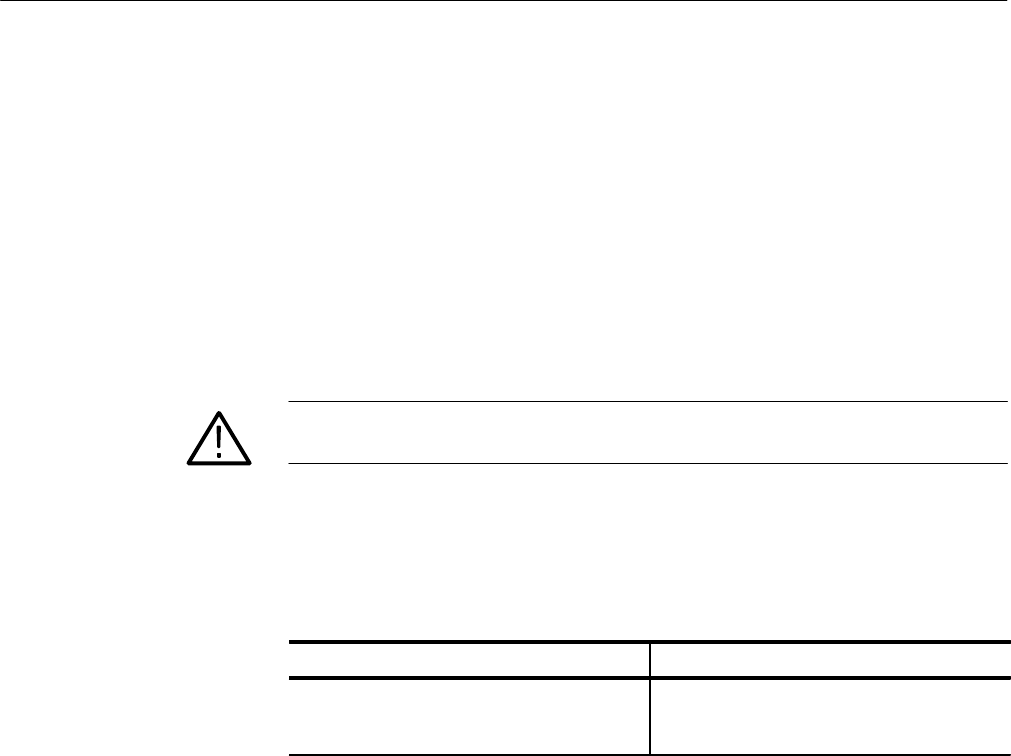
INPut Subsystem
TVS600 & TVS600A Command Reference
2–129
INPut:PROTection:STATe
INPut:PROTection:STATe?
Sets or queries the state of the input protection circuitry for all input channels.
When protection is enabled (ON), an input overload will automatically set the
input channel impedance to 1 MW in order to protect the input.
Because the waveform analyzer stores the INPut:PROTection:STATe in
nonvolatile RAM, this setting is recalled at power-up. However, it is not saved
with a stored settings, and it is not changed by the reset command *RST. The
factory default is to enable input protection.
CAUTION. Use caution when disabling input protection. Damage may occur to
the instrument input channels if the overload condition persists or is extreme.
INPut:PROTection:STATe <boolean>
INPut:PROTection:STATe?
<boolean> Query response
<NRf>
1 or ON
0 or OFF
<NF1>
1
0
Not applicable
Execution Error –203, “Command protected”
Attempted to change the protection without first removing the restriction with
the SYSTem:PROTect command.
Device Specific Error –310, “System error”
An input overload generates a device-specific error whether or not input
protection is enabled.
Although other INPut commands separately control each channel, input
protection for all channels is enabled or disabled at the same time. Disabling the
protection for one channel automatically disables the protection for all channels.
Syntax
Parameters
Reset Value
Errors and Events
Dependencies


















