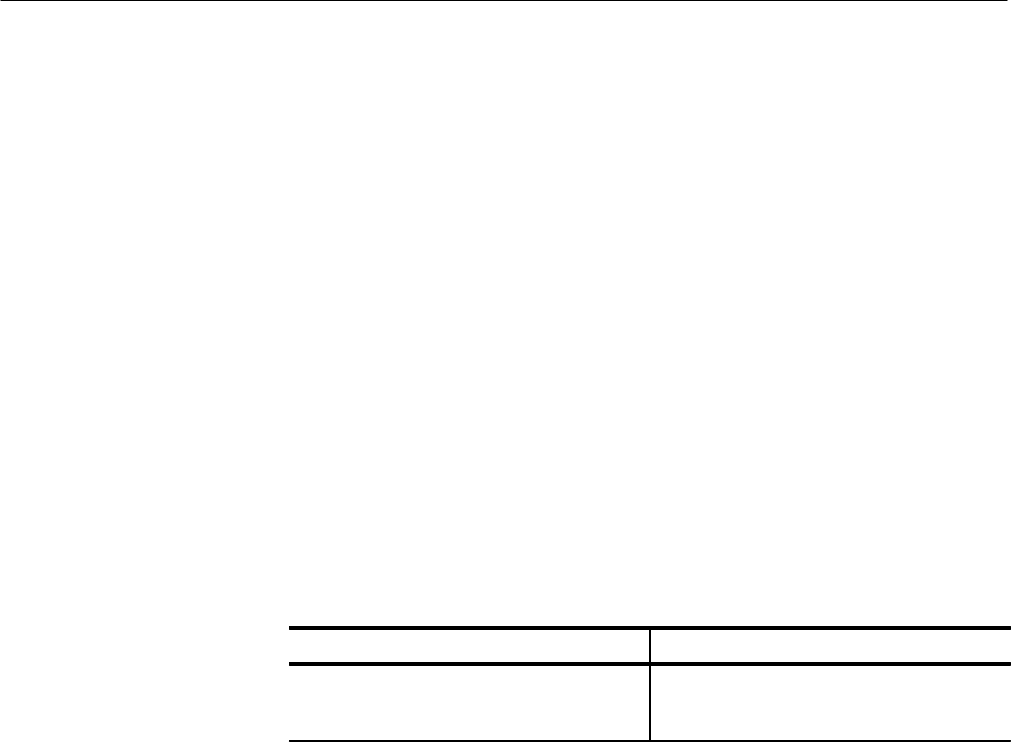
SYSTem Subsystem
2–192
TVS600 & TVS600A Command Reference
SYSTem:COMMunicate:SERial:CONTrol:RTS
SYSTem:COMMunicate:SERial:CONTrol:RTS?
Sets or queries the operation of the front panel RS-232 RTS and CTS lines. The
setting OFF sets the outgoing RTS line low and ignores the incoming CTS line.
The setting ON sets the outgoing RTS line high and ignores the incoming CTS
line. The setting IBFull or RFR enables the two lines for hardware flow control.
Refer to the TVS600 & TVS600A Series Waveform Analyzers User Manual for
the factory setting.
The waveform analyzer does not support DTR/DSR flow control. The instrument
holds the DTR line high and ignores the DSR line.
When you set :SERial:CONTrol:RTS, the new value is stored in nonvolatile
RAM and is recalled at power up. However, the control mode is not saved with
stored settings (*LRN) and it is not reset to a default value by *RST.
SYSTem:COMMunicate:SERial:CONTrol:RTS <flow_control>
SYSTem:COMMunicate:SERial:CONTrol:RTS?
<flow_control> Query response
OFF
ON
IBFull | RFR
OFF
ON
IBF
Not applicable
Execution Error –141, “Invalid character data”
Attempted to set the hardware flow control to an illegal value.
None
Command: SYST:COMM:SER:CONT:RTS IBF
Query: SYST:COMM:SER:CONT:RTS?
Response: IBF
SYSTem:COMMunicate:SERial:CONTrol:DCD
SYSTem:COMMunicate:SERial:PACE
Syntax
Parameters
Reset Value
Errors and Events
Dependencies
Examples
Related Commands


















