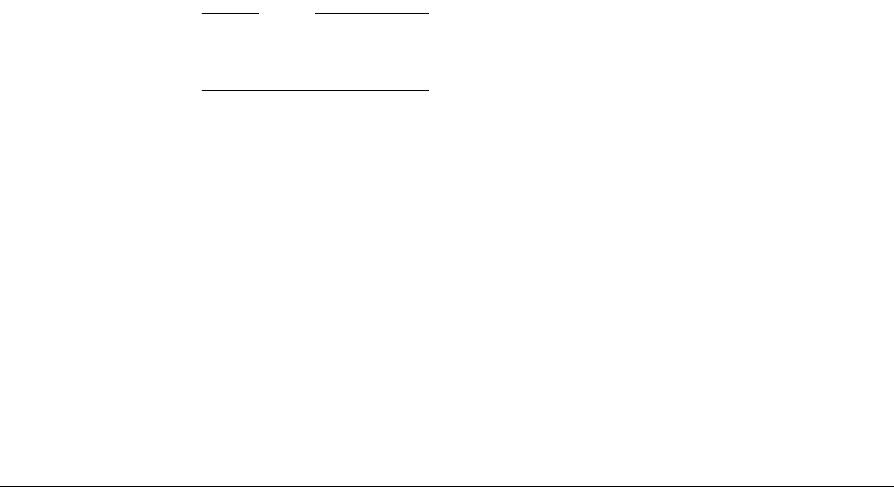
Getting Started
ARM DUI 0224F Copyright © 2003-2007 ARM Limited. All rights reserved. 2-7
2.2.3 Boot Monitor configuration
Switches S6-1 and S6-3 control the Boot Monitor.
The setting of S6-1 determines whether the Boot Monitor starts after a reset:
S6-1 OFF A prompt is displayed enabling you to enter Boot Monitor commands.
S6-1 ON The Boot Monitor executes a boot script that has been loaded into flash.
The boot script can execute any Boot Monitor commands. It typically
selects and runs an image in application flash. You can store one or more
code images in flash memory and use the boot script to start an image at
reset. Use the
SET BOOTSCRIPT
command to enter a boot script from the
Boot Monitor (see Table 2-4 on page 2-15).
Output of text from STDIO for both applications and Boot Monitor I/O depends on the
setting of S6-3:
S6-3 ON STDIO is redirected to UART0. This occurs even under semihosting.
S6-3 OFF STDIO autodetects whether to use semihosting I/O or a UART. If a
debugger is connected and semihosting is enabled, STDIO is redirected
to the debugger console window. Otherwise, STDIO goes to the UART.
S6-3 does not affect file I/O operations performed under semihosting. Semihosting
operation requires a debugger and a JTAG interface device. See Redirecting character
output to hardware devices on page 2-23 for more details on I/O.
Note
Switch S6-2 and S6-4 to S6-8 are not used by the Boot Monitor and are available for
user applications.


















