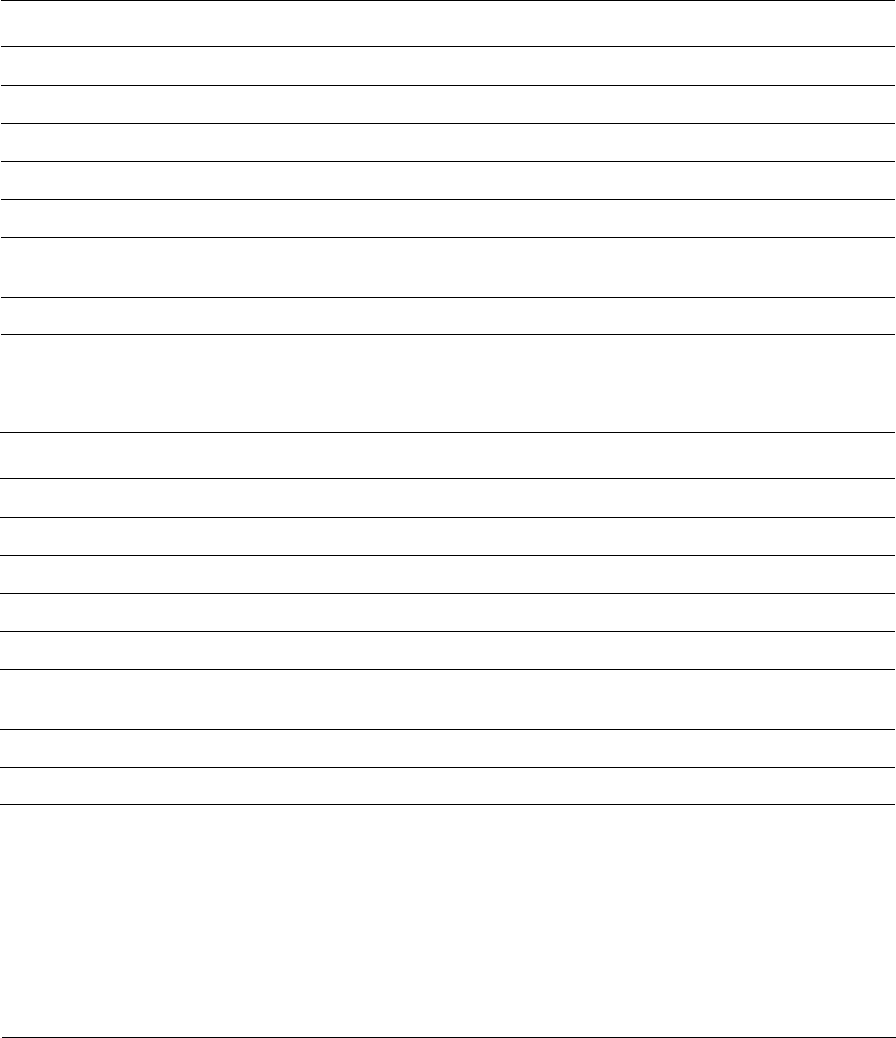
Getting Started
2-16 Copyright © 2003-2007 ARM Limited. All rights reserved. ARM DUI 0224F
Table 2-5 lists the commands for the Configure subsystem.
HELP
List the Boot Monitor commands.
LOAD name
Load the Disk-on-Chip image
name
into memory and run it.
QUIT
Alias for
EXIT
. Exit the Boot Monitor.
RENAME old_name new_name
Rename Disk-on-Chip file named
old_name
to
new_name
.
RUN image_name
Load the Disk-on-Chip image
image_name
into memory and run it.
SET BOOTSCRIPT
script_file Specify
script_file
as the boot script. If the run boot script switch S6-1 is ON,
script_file
will be run at system reset.
TYPE filename
Display the Disk-on-Chip file
filename
.
Table 2-4 Boot Monitor commands (continued)
Command Action
Table 2-5 Boot Monitor Configure commands
Command Action
DISPLAY DATE
Display date.
DISPLAY HARDWARE
Display hardware information (for example, the FPGA revisions).
DISPLAY TIME
Display time.
EXIT
Exit the configure commands and return to executing standard Boot Monitor commands.
HELP
List the configure commands.
QUIT
Alias for
EXIT
. Exit the Configure commands and return to standard Boot Monitor
commands.
SET DATE dd/mm/yy
Set date. The date can also be entered as
dd-mm-yy
SET TIME hh:mm:ss
Set time. The time can also be entered as
hh-mm-ss


















