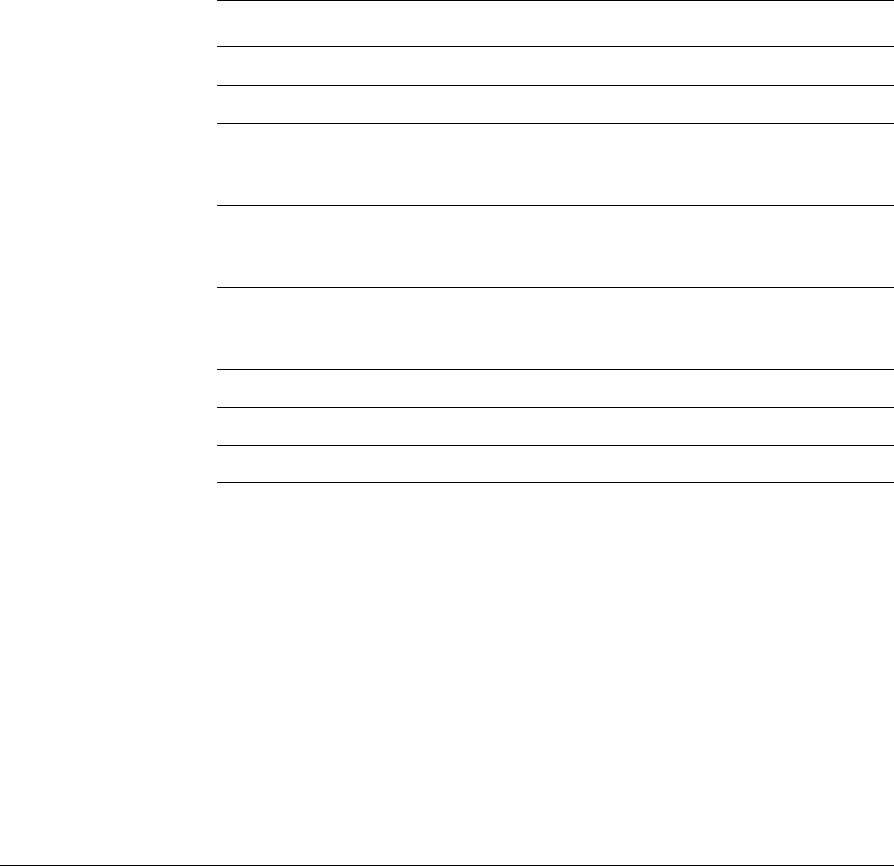
Getting Started
ARM DUI 0224F Copyright © 2003-2007 ARM Limited. All rights reserved. 2-23
2.6.5 Using the Disk-on-Chip configure utility program
The command interpreter in
doc_configure.axf
accepts user commands from the
debugger console window and carries out actions to complete the commands on the
Disk-on-Chip subsystem.
Table 2-8 lists the commands for the Configure utility.
2.6.6 Redirecting character output to hardware devices
The redirection of character I/O is carried out within the Boot Monitor platform library
routines in
retarget.c
and
boot.s
. During startup, the platform library executes a
SoftWare Interrupt instruction (SWI). If the image is being executed without a debugger
(or the debugger is not capturing semihosting calls) the value returned by this SWI is
–1, otherwise the value returned is positive. The platform library uses the return value
to determine the hardware device used for outputting from the C library I/O functions.
(Redirection is through a SWI to the debugger console or directly to a hardware device)
Table 2-8 Configure utility commands
Command Action
FORMAT
Format the Disk-on-Chip. All files will be deleted.
LIST
List all the boot images on the Disk-on-Chip.
WRITE BOOT <path>\filename
Load
filename
and place the image in the Boot Monitor area
of the Disk-on-Chip.
For example:
WRITE BOOT C:\temp\boot_monitor.axf
WRITE IPL <path>\filename
Load
filename
and place the image in the Initial Program
Loader area of the Disk-on-Chip.
For example:
WRITE IPL C:\temp\doc_ipl.axf
WRITE SPL <path>filename
Load
filename
and place the image in the Secondary
Program Loader area of the Disk-on-Chip.
For example:
WRITE SPL C:\temp\doc_ipl.axf
EXIT
Exit the Configure utility.
HELP
List the Configure utility commands.
QUIT
Alias for
EXIT
. Exit the Configure utility.


















