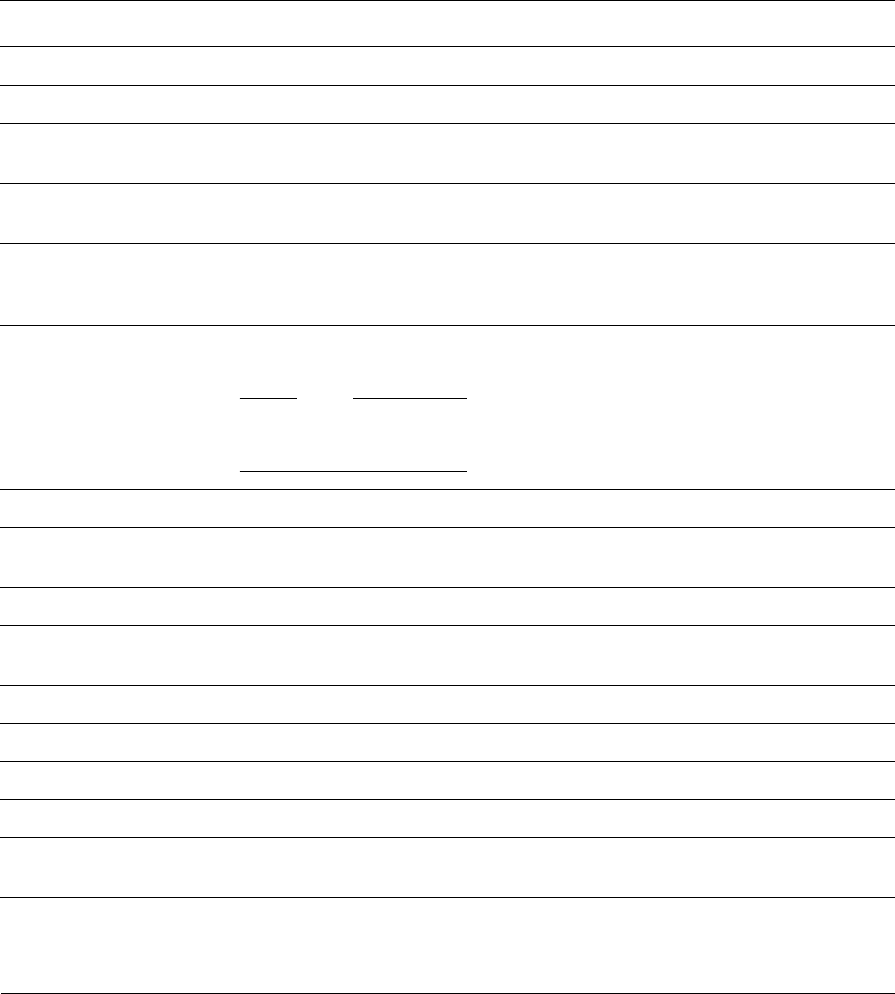
Getting Started
ARM DUI 0224F Copyright © 2003-2007 ARM Limited. All rights reserved. 2-15
Table 2-4 lists the commands for the Boot Monitor.
Table 2-4 Boot Monitor commands
Command Action
@ script_file
Runs a script file.
ALIAS alias commands
Create an alias command
alias
for the string of commands contained in
commands
.
CLEAR BOOTSCRIPT
Clear the current boot script. The Boot Monitor will prompt for input on reset even if the
S6-1 is set to ON to indicate that a boot script should be run.
CONFIGURE
Enter Configure subsystem. Commands listed in Table 2-5 on page 2-16 can now be
executed.
CONVERT BINARY binary_file
LOAD_ADDRESS address
[ENTRY_POINT address]
Provides information to the system that is required by the RUN command in order to
execute a binary file. A new file with name
binary_file
is produced, but with an
.exe
file
extension.
COPY file1 file2
Copy
file1
to
file2
. For example, to copy the
leds
code from the PC to the Disk-on-Chip
enter:
COPY C:\software\projects\examples\rvds2.0\leds.axf leds.axf
Note
Remote file access requires semihosting. Use a debugger connection to provide
semihosting.
CREATE filename
Create a new file in the Disk-on-Chip by inputting text. Press Ctrl-Z to end the file.
DEBUG
Enter the debug subsystem. Commands listed in Table 2-6 on page 2-17 can now be
executed.
DELETE filename
Delete
file
from Disk-on-Chip.
DIRECTORY [directory
] List the files in a Disk-on-Chip directory. Files only accessible from semihosting cannot
be listed.
DISABLE CACHES
Disable both the I and D caches.
DISPLAY BOOTSCRIPT
Display the current boot script.
ECHO text
Echo
text
to the current output device.
ENABLE CACHES
Enable both the I and D caches.
EXIT
Exit the Boot Monitor. The processor is held in a tight loop until it is interrupted by a JTAG
debugger.
FLASH
Enter the flash file system for the NOR flash on the PB926EJ-S. See Table 2-7 on
page 2-17 for flash commands.


















