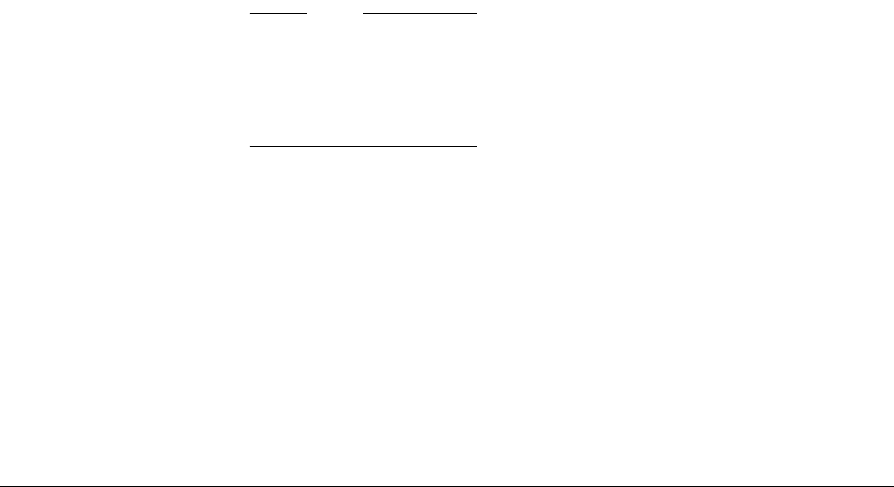
Getting Started
2-26 Copyright © 2003-2007 ARM Limited. All rights reserved. ARM DUI 0224F
2.6.9 Loading and running an application from NOR flash
To run an image from NOR flash:
1. Build the application as described in Building an application with the platform
library on page 2-25 and specify a link address suitable for flash. There are the
following options for selecting the address:
Load region in flash
The image is linked such that its load region, though not necessarily its
execution region, is in flash. The load region specified when the image
was linked is used as the location in flash and the FLASH_ADDRESS
option is ignored. If the blocks in flash are not free, the command fails.
Use the
FLASH RUN
command to run the image.
Load region not in flash and image location not specified
The image is programmed into the first available contiguous set of
blocks in flash that is large enough to hold the image. Use the
FLASH
LOAD
and then the
FLASH RUN
commands to load and run the image.
Load region not in flash, but image stored at a specified flash address
Use the FLASH_ADDRESS option to specify the location of the
image in flash. If the option is not used, the image is programmed into
the first available contiguous set of blocks in flash that is large enough
to hold the image. Use the
FLASH LOAD
or
FLASH RUN
commands to load
and run the image.
Note
Images with multiple load regions are not supported.
If the image is loaded into flash, but the
FLASH RUN
command relocates code to
SDRAM for execution, the execution address must not be in the top 4MBytes of
SDRAM since this is used by the Boot Monitor.
2. The image must be programmed into flash using the Boot Monitor. Flash support
is implemented in the Boot Monitor image.
Run the Boot Monitor image from the debugger and enter the flash subsystem,
type
FLASH
at the prompt:
>FLASH
flash>


















