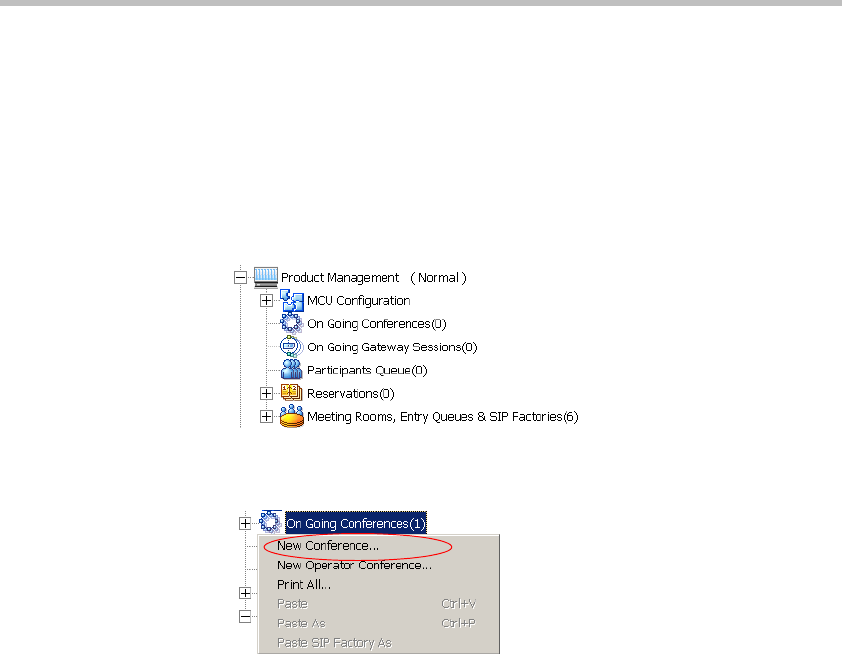
MGC Manager User’s Guide - Volume I
4-35
Defining a New Video Conference
The following procedure describes how to define a new video conference that
starts immediately.
To define a new On Going video conference:
1. Connect to an MCU and expand its options tree. For details, see
Chapter 3, “MGC Manager Basics”.
2. Right-click the On Going Conferences icon, and then click New
Conference.


















