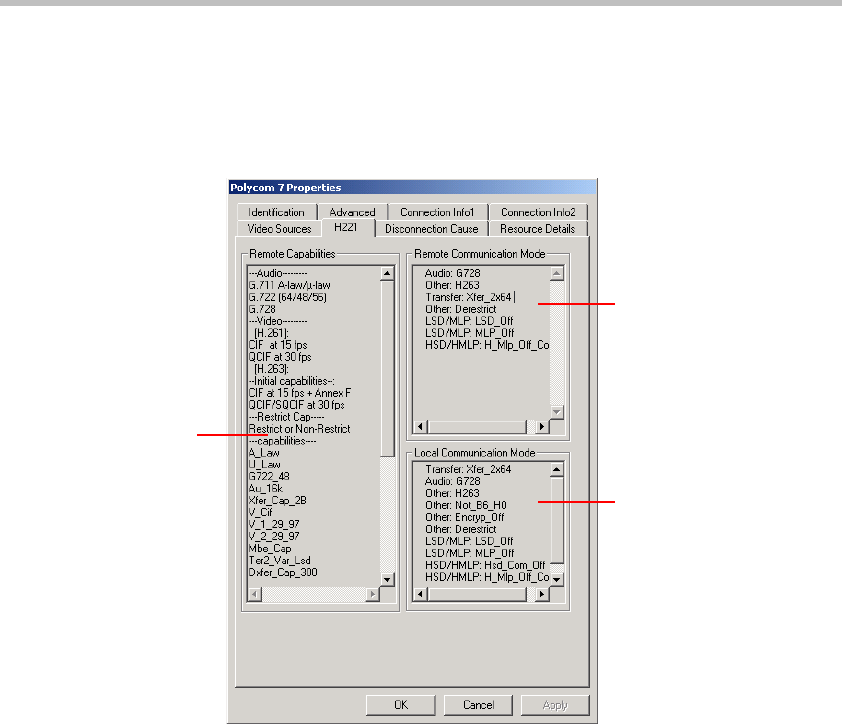
MGC Manager User’s Guide - Volume I
5-55
8. If problems are indicated during the participant connection to the
conference and you want to further investigate the reasons, click the
H221 tab.
The Participant Properties - H221 dialog box opens.
The H221 dialog box displays real-time information about the
capabilities that are being exchanged between the MCU and the endpoint
during the connection process. When the connection process is aborted,
you can use this information to identify the cause of the connection
problem and the stage at which the connection process stopped.
Connection problems are caused by discrepancies between the
participant's capabilities as received from the participant's endpoint, the
capabilities as defined in the Participant's Properties dialog box, and the
capabilities as defined in the Conference Properties dialog box.
For example, the Remote Capabilities list may indicate that the
participant is using a restricted line (56 Kbps per channel instead of
64 Kbps). However, this Restricted option was not selected in the
Displays the
endpoint’s actions
when establishing
connection with the
MCU
Displays the MCU’s
actions when
establishing
connection with the
participant’s endpoint
Lists the
endpoint’s
audio, video,
and line
capabilities as
sent from the
remote site


















