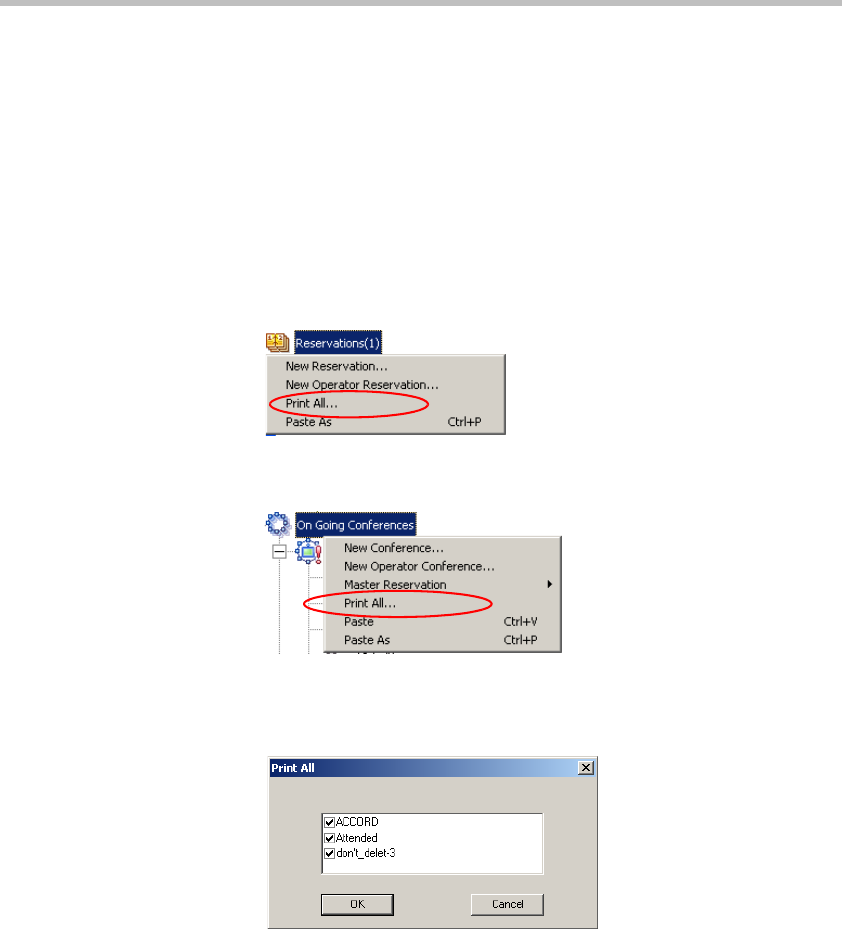
MGC Manager User’s Guide - Volume I
6-79
Channel Width - 64 kbps
Number of Channels - 2
Bonding Mode - Auto
Chair - No
Voice - Data
Node Type - Terminal
Restrict Only - No
To print details of all On Going Conferences or Reservations:
1. Print details using one of the following options:
— In the Reservations list, right-click the Reservation icon, and then
click Print All.
— On Going Conferences list, right-click the On Going Conferences
icon, and then click Print All.
The Print All dialog box opens listing the On Going Conferences or
Reservations currently handled by the MCU whose data can be
printed.
2. To exclude conferences from the printing session, clear the check box
next to the name of the conference or reservation.


















