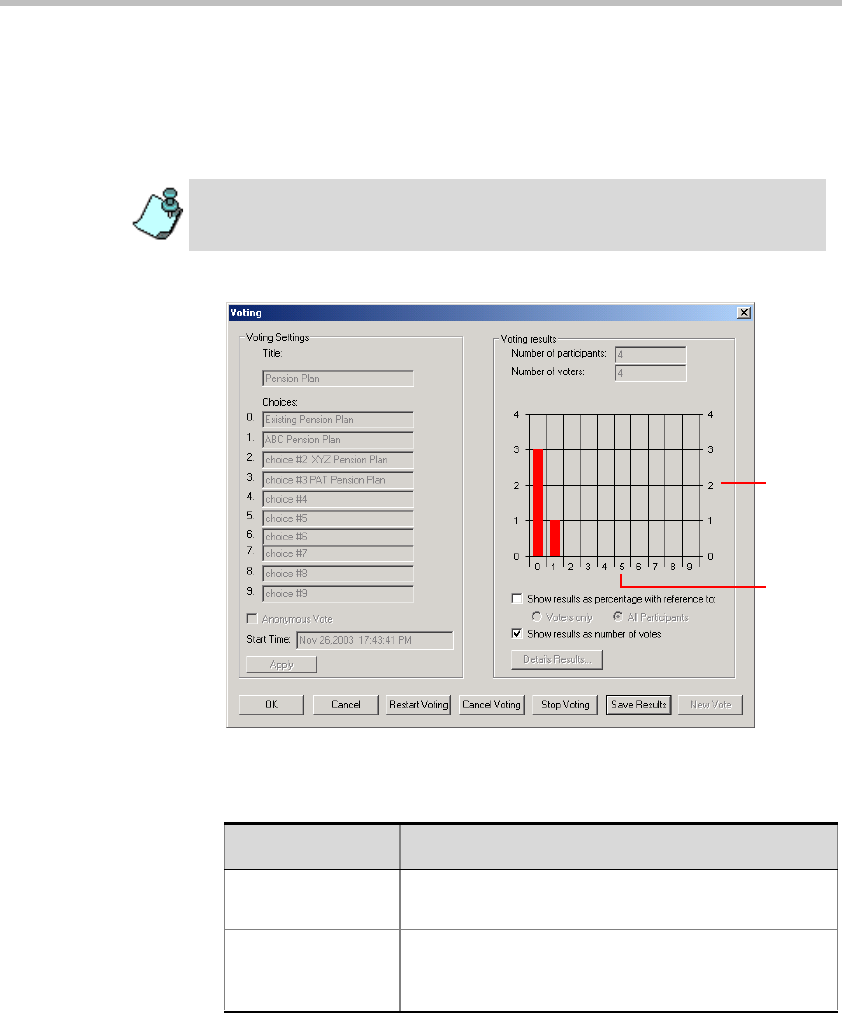
MGC Manager User’s Guide - Volume I
6-91
defined by the Operator or via the Web browser) by entering the
appropriate DTMF code (the default code is *81).
Each participant casts their vote using the DTMF input device, by
entering the code that was assigned to their preferred choice.
The results are shown in the Voting Results pane.
Table 6-4 describes the voting results options.
You can cancel the voting anytime during the voting session by clicking the
Cancel Voting
button or by entering #82 on the DTMF input device.
votes
choices
Table 6-4: Voting Results Display Options
Field/Option Description
Number of
participants
Displays the number of participants currently
connected to the conference.
Number of voters Displays the number of participants who have
already voted. This number is updated continuously
according to the number of voters.


















