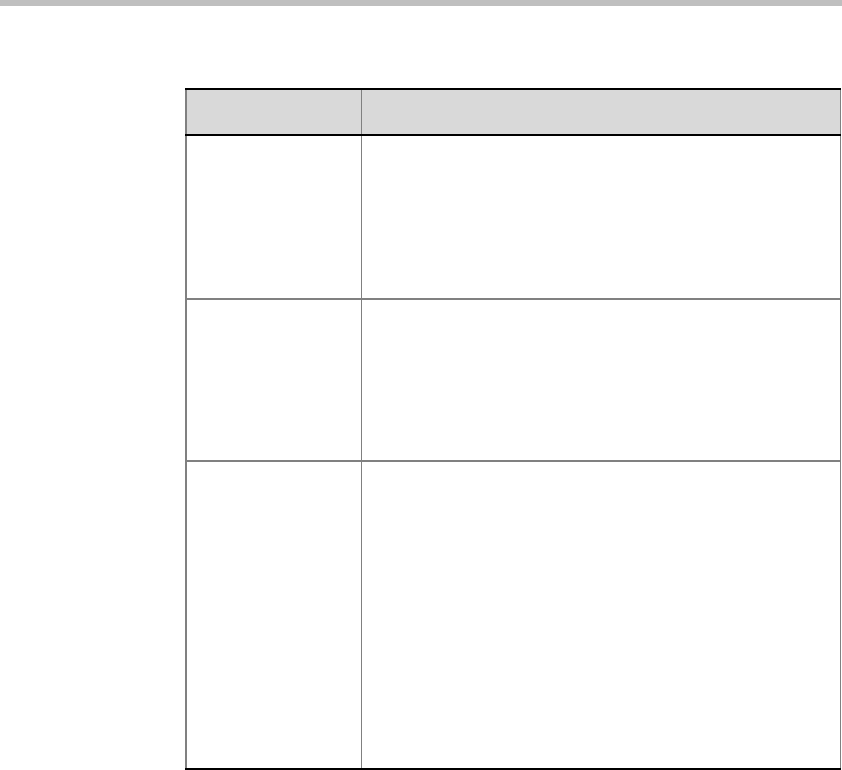
Chapter 4 - Setting Up Conferences
4-126
Table 4-19: IP Participant Properties - IP Quality of Service
Field/Option Description
IP Quality of
Service
QoS refers to the media transfer portion of a point to point
or point to multipoint call. Select the QoS option:
• Disable - QoS is not implemented for this participant.
• Enable - To modify the participant QoS properties.
• From Service - (Default) To use the QoS settings of
the IP Network Service that handles the call.
DiffServ/
Precedence
Select the QoS mechanism for prioritizing traffic on the IP
network:
• DiffServ
• Precedence - (enables additional parameters)
For more details, refer to the MGC Administrator’s Guide,
Chapter 3, “Defining Network Services”.
Audio and Video You can prioritize audio and video IP packets to ensure
that all participants in the conference hear and see each
other clearly.
Select the desired priority. The scale is from 0 to 5, where
0 is the lowest priority and 5 is the highest, ensuring
highest quality and lowest latency.
The recommended priority for both audio and video is 4
to ensure that the delay for both packets is the same and
audio and the video packets are synchronized.
Selecting 5 for video and 4 for video will result in too
many packets waiting to be transmitted and delay
between the audio and the video may vary, causing lip
sync.


















