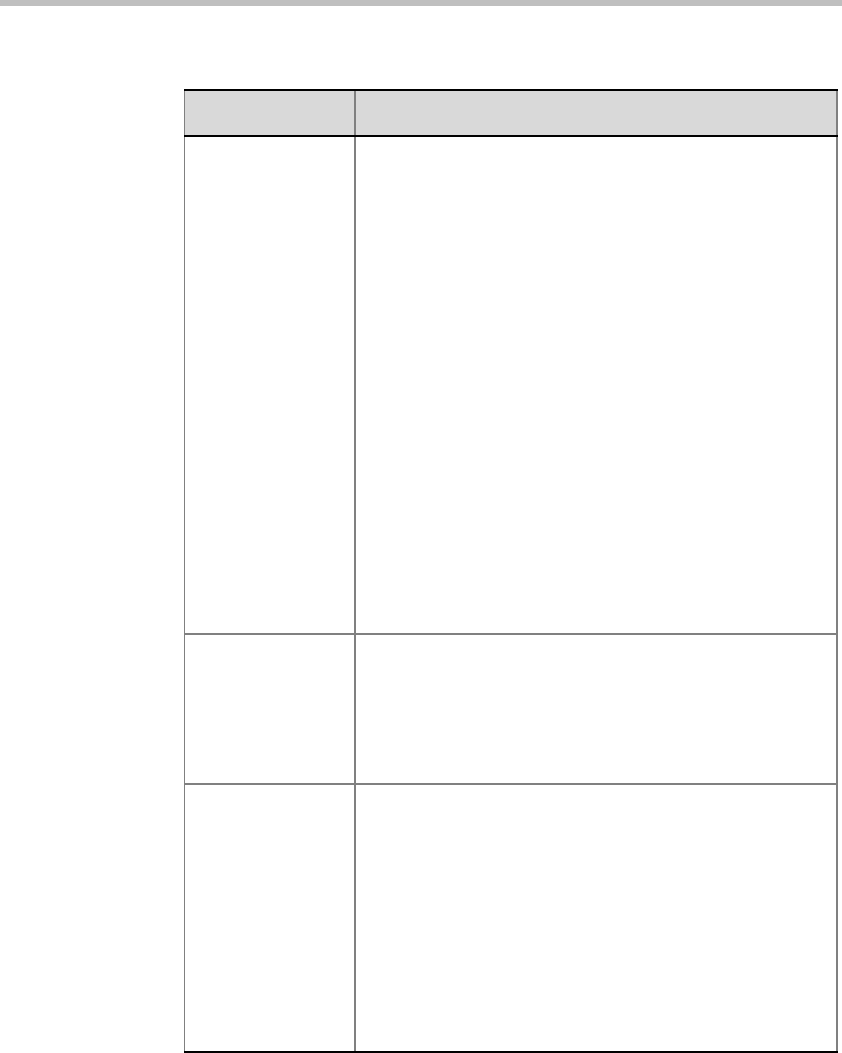
MGC Manager User’s Guide - Volume I
4-41
Conference Type Select the type of conference you are defining:
• Standard - Select this option if you are defining an
On Going Conference that is scheduled or intended to
start immediately, and when started, allocates the
required MCU resources. When this conference ends it
is deleted from the MCU.
• Meeting Room - Select this option to define a new
Meeting Room. A Meeting Room is a passive
conference that is reserved without resource allocation
and is automatically activated when the first participant
dials in and joins the conference. For more details see
Chapter 7, “Meet Me per Conferences and Meeting
Rooms”.
• Operator - Select this option to define an Operator
conference, to enable the attended conferencing
mode, and to enable the operator’s assistance for
Entry Queues and IVR-enabled conferences as well as
Greet and Guide Video conferences. For more details
see Chapter 8, “Entry Queues, Operator Conferences,
and Attended Conferencing”.
See also “Conference Types” on page 4-6.
Media Select Audio to define an Audio Only conference with
VoicePlus capabilities such as IVR Service, Roll Call etc.
For a detailed description, refer to the MGC Manager
User’s Guide, VoicePlus Edition.
Select Video, Audio for video conferences that can include
Audio Only participants in addition to video participants.
Supported
Network
Select the network to be used by participants to connect to
this conference.
• IP - Select this option if only IP participants will connect
to the conference. In addition to Classic and Quad
Views, the Software option is enabled in the Video
Session > Continuous Presence list.
• IP / ISDN / ATM / MPI - Select this option to let
participants join this conference using all types of
network connections. For mixed networks, two types of
Continuous Presence modes are enabled: Classic and
Quad Views.
Table 4-4: Conference Properties - General (Continued)
Field/Option Description


















