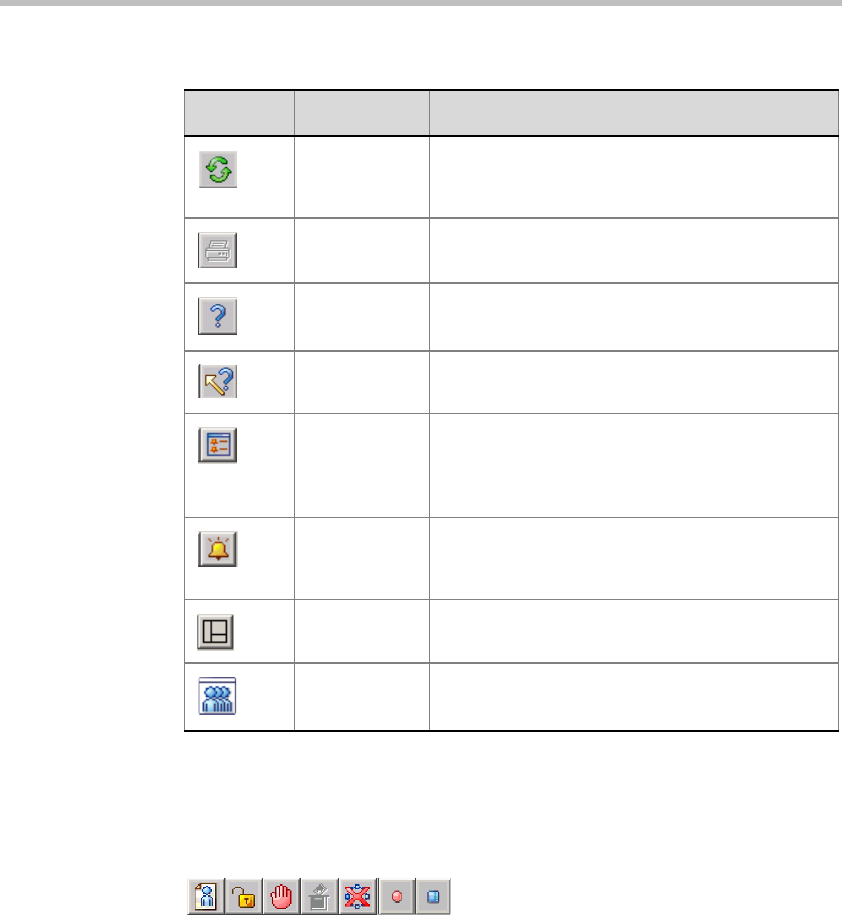
MGC Manager User’s Guide - Volume I
3-15
Conference Toolbar
The Conference toolbar is enabled when you click an On Going Conference
icon.
Refresh Refreshes the database to reflect all the changes
made to the database User Tables by all the
connected workstations.
- Not in use.
About Opens the MGC Manager About window.
- Not in use.
Indications log
window
Opens the Indications Log (Event Collector)
window that displays the events collected by the
system when the Event Indication option is
enabled.
Indications
log
configuration
Opens the Indications Configuration window
letting you configure the events that the system
displays.
Viewing
modes
Toggle to enable switching between Vertical and
Horizontal display view modes.
Participants
Queue
Opens the Participants Queue in its own window.
Table 3-3: MGC Manager Main Toolbar Buttons (Continued)
Button Function Description


















