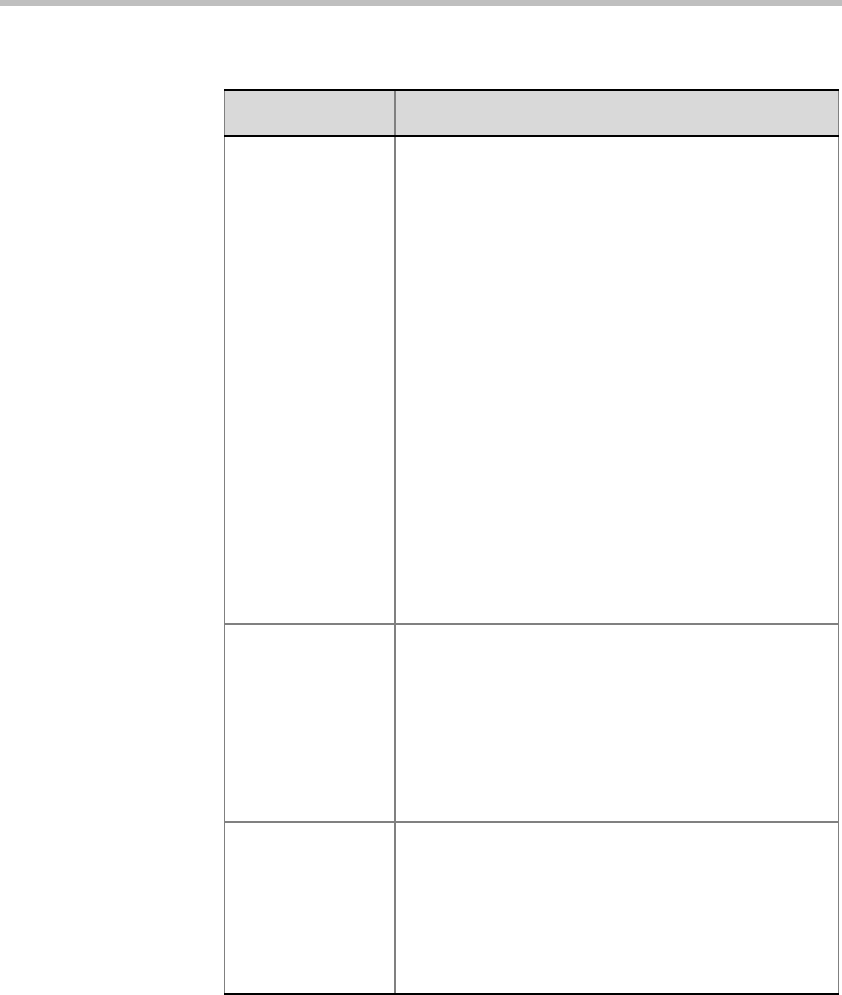
MGC Manager User’s Guide - Volume I
8-9
Numeric ID A Numeric ID is a unique number assigned to the
Entry Queue identifying it to the system. It is used as
part of the dialing string by IP participants to connect
to the Entry Queue. A Numeric ID can be assigned
either automatically or manually.
To manually assign the Numeric ID, use the number
of digits defined in the appropriate flag in the
“system.cfg” file.
If the Numeric ID is already in use in another Entry
Queue or conference, an error message is
displayed.
If you do not manually assign the Numeric ID, the
MCU assigns one after the completion of the Entry
Queue definition. The assignment is done once,
when the Entry Queue is saved on the MCU.
Note:
If the MCU is configured to support only automatic
assignment of Numeric Conference IDs, this field is
disabled and the system automatically assigns a
Numeric ID after you save the Entry Queue on the
MCU.
Entry Queue
Service
Select the name of the Entry Queue Service for
playing audio prompts and displaying the video slide
to participants waiting in the Entry Queue. Leave this
field blank to use the default Entry Queue Service (if
an Entry Queue Service was set as default).
Note:
• The same Entry Queue Service can be used for
Audio Only and Video participants
Cascade Select this check box to define an Auto Cascade
Entry Queue.
Defining an Auto Cascade Entry Queue is part of the
setup process to enable automatic cascading of Ad
Hoc conferences. For details see the MGC Manager
User’s Guide, Volume II, Chapter 3, “Ad Hoc Auto
Cascading”.
Table 8-1: Entry Queue Definitions Parameters (Continued)
Option Description


















