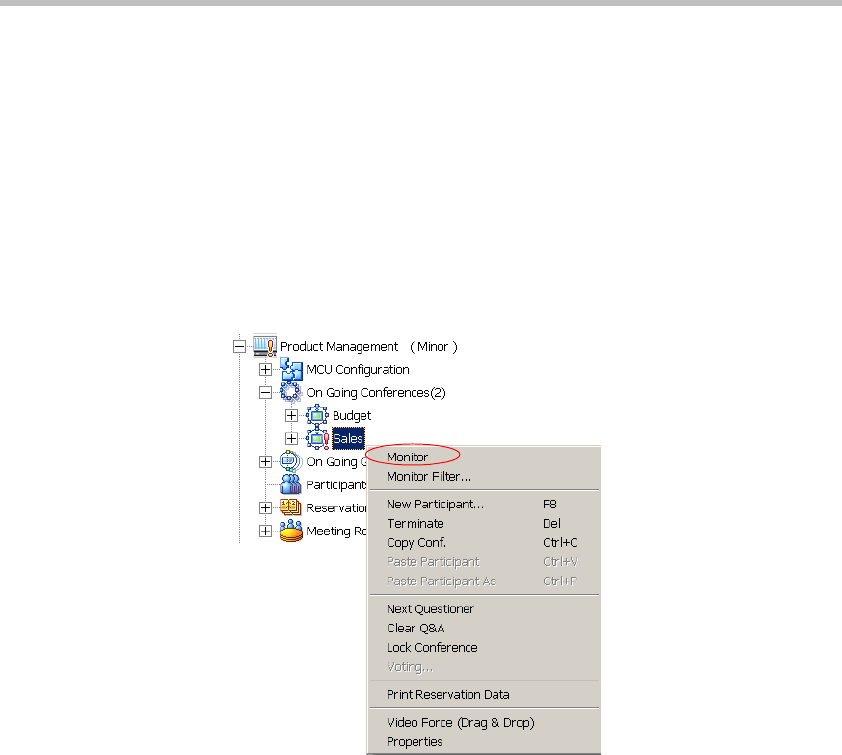
Chapter 5 - Monitoring Conferences
5-8
Listing On Going Conference Participants in the Monitoring
Pane
You can display several conferences and their participants in the Monitoring
pane to monitor both the conferences and their participants in one window.
To display participant information in the Monitor pane:
1. In the Browser pane, expand the On Going Conferences list.
2. Right-click the icon of the conference to monitor, and then click
Monitor to view the conference and its participants in the Monitor pane.


















