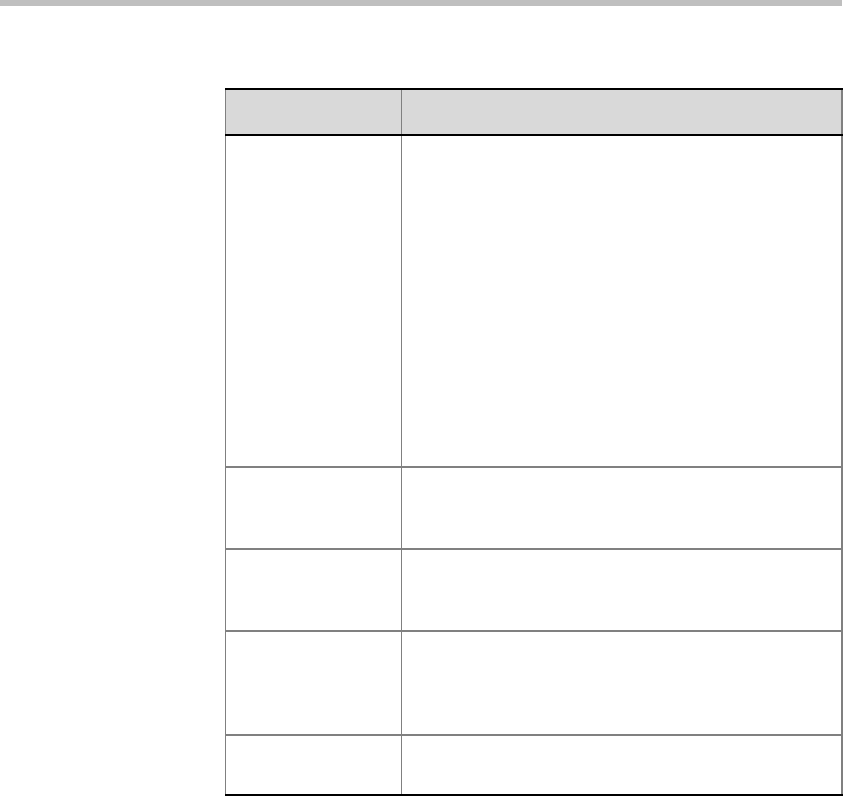
Chapter 5 - Monitoring Conferences
5-70
4. If the participant is in a Continuous Presence conference, click the Video
Sources tab to check the video layout selected for this participant.
Gatekeeper Status Indicates the status of the participant’s registration
with the gatekeeper and the bandwidth allocated to
the participant.
ARQ – Admission Request - indicates that the
participant has requested the gatekeeper to allocate
the required bandwidth on the LAN.
Admitted – indicates that the gatekeeper has
allocated the required bandwidth to the participant.
DRQ – Disengage Request – the endpoint informs
the gatekeeper that the connection to the
conference is terminated and requests to disconnect
the call and free the resources.
None – indicates that there is no connection to the
gatekeeper.
Requested
Bandwidth
The bandwidth (in Kbps) requested by the
participant from the gatekeeper in the Admission
Request.
Allocated The actual bandwidth (in Kbps) allocated to the
participant by the gatekeeper when the participant is
admitted to the conference.
Requested Info
Interval
Some gatekeepers request an alive and well
message from the endpoint to keep the resources
allocated to it. This box indicates the frequency with
which this message is sent to the gatekeeper.
Gatekeeper
Routed
Indicates whether the participant’s call is routed via
the gatekeeper.
Table 5-17: Connection Info2 parameter description
Field Description


















